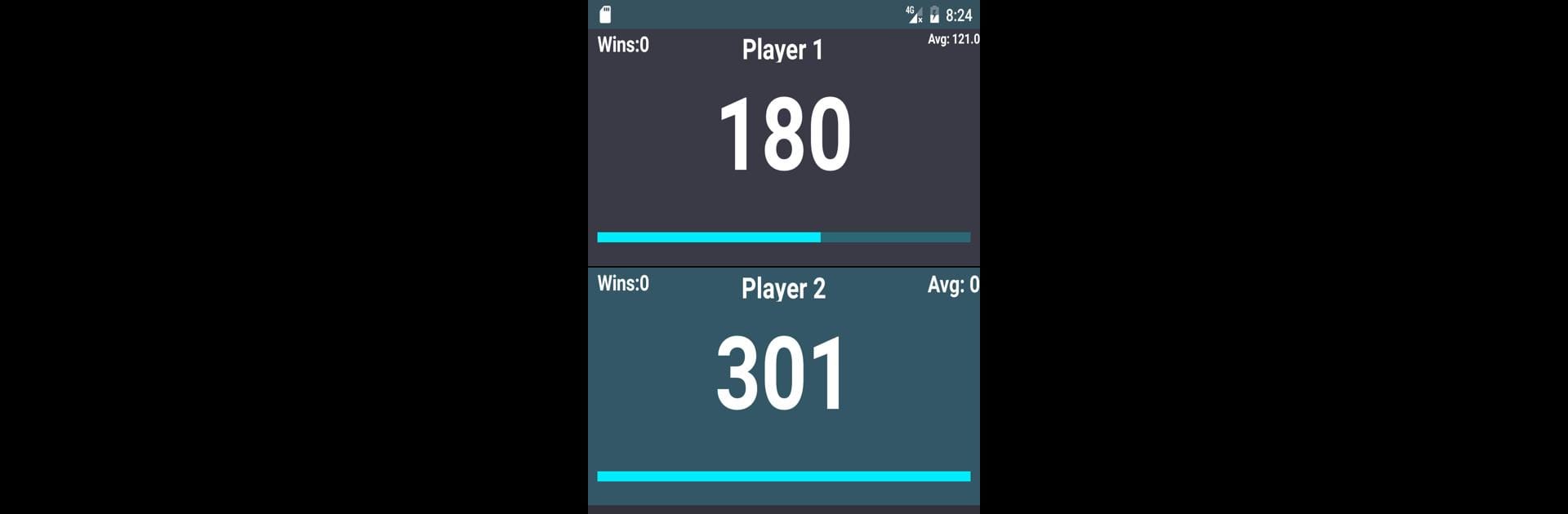Why limit yourself to your small screen on the phone? Run Darts Score Easy scoreboard, an app by WhiTe3, best experienced on your PC or Mac with BlueStacks, the world’s #1 Android emulator.
So, Darts Score Easy is one of those apps that’s just straightforward and actually helps when keeping track of scores during a game of darts. It covers all the game types you’d expect: 101, 201, 301—all the way up to 1001—so it works whether someone’s just having a couple rounds for fun or running longer matches. There are nice little features, like finish suggestions and average scores, so it can give a few hints if someone’s new or just trying to see how their play adds up over time. It’s got Cricket scoring, too, and works well whether it’s just two friends or even a group of four.
Even though it’s super simple to use on a phone, trying it out on a PC with BlueStacks just makes everything sit right there on a big screen, which actually helps when there’s a few people around. There aren’t loads of complicated menus or anything—just what’s needed. It feels more like a friendly digital notepad built for darts nights rather than something overwhelming. Players get exactly what they need and can focus on the game instead of figuring out the app.
BlueStacks gives you the much-needed freedom to experience your favorite apps on a bigger screen. Get it now.