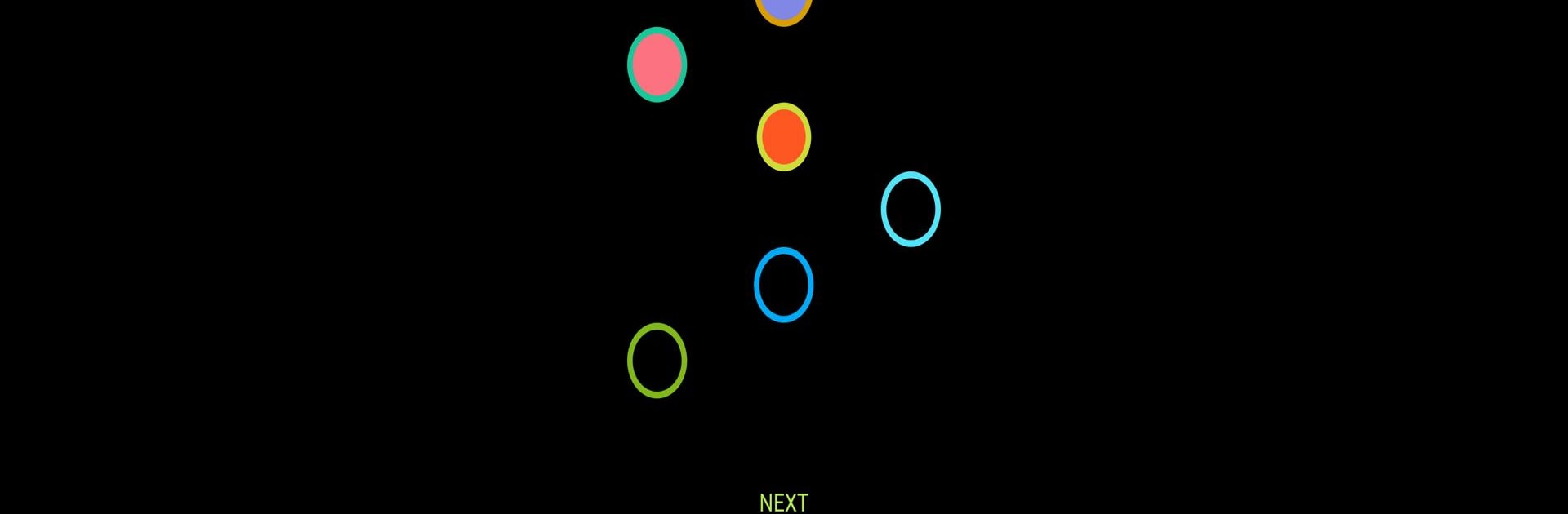Why limit yourself to your small screen on the phone? Run Date Calculator, an app by ng-labs, best experienced on your PC or Mac with BlueStacks, the world’s #1 Android emulator.
About the App
Ever needed to figure out exactly how much time has passed between two dates—or how long until a big event? Date Calculator by ng-labs makes it surprisingly simple to handle date and time math on your phone. Whether you’re planning an event, tracking a project deadline, or just curious about the time between birthdays, this handy tool gives you quick answers and a smooth experience.
App Features
-
Detailed Date Difference
Want to know how many weeks left until vacation? Or the total days between anniversaries? Calculate the difference between any two dates, right down to the minute or second. -
Add or Subtract Time
Easily add or take away days, months, or even years from a given date. The app instantly spits out the new date—handy for countdowns and planning ahead. -
Works With the Past
Have an old family record or need to check historic timelines? Date Calculator lets you work with years even before 1900. Just type in the year and you’re good. -
Leap Year Checker
Double-check if a year’s a leap year so you don’t miss out on February 29th. -
Weekday Finder
Ever wondered what day of the week you were born? Punch in the date, and the app reveals the weekday. -
Working Days Counter
Perfect for business or school—see how many working (or non-working) days lie between two dates. -
Age Calculator
Get your age calculated down to months and days—not just years. -
Countdown to Important Dates
Set a future date and find out how many days (or weeks) are left till the big day. -
Financial Due Date Helper
Know exactly when those bills or loans are due with the due date function. -
Time Zone Info
Quickly find the current device time zone from the navigation menu, making scheduling in different regions a breeze.
For those who prefer working on a bigger screen, Date Calculator plays nicely with BlueStacks so you can use all these features straight from your PC.
BlueStacks brings your apps to life on a bigger screen—seamless and straightforward.