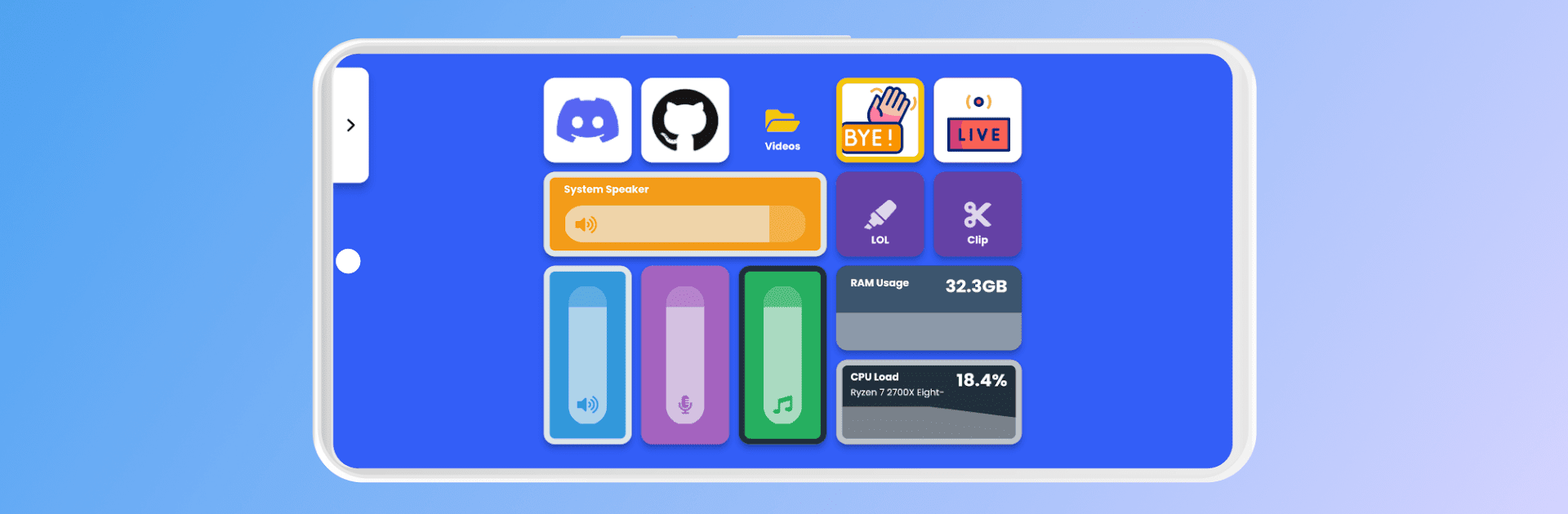Upgrade your experience. Try Deckboard PRO: Macropad for PC, the fantastic Tools app from Riva Farabi, from the comfort of your laptop, PC, or Mac, only on BlueStacks.
About the App
Deckboard PRO: Macropad for PC by Riva Farabi is made for anyone who wants real control right at their fingertips. Imagine launching all your favorite shortcuts—whether you’re editing, streaming, or just navigating everyday files—straight from your phone or tablet. This app keeps things quick, personalized, and, best of all, ad-free. If you’re after a smoother, more fun workspace or looking to sharpen up your streaming sessions, this handy tool brings everything right to your screen.
App Features
-
Instant Macros
Skip opening endless windows. Set up custom macro buttons to launch folders, programs, or websites straight from your device—no typing, no fuss. -
Personalized Button Design
Give each button its own vibe. Add images, text, or even animated GIFs to your shortcuts, so picky users (you know who you are) can spot what they need in a split second. -
Built for Streamers
Into streaming? Deckboard PRO: Macropad for PC makes switching OBS Studio scenes, toggling Streamlabs sources, and managing Twitch chat straight-up easy. With just a tap, your stream setup feels a lot less complicated. -
Seamless PC Connection
Get your device talking to your computer over your local WiFi—just pop in the IP address or use the QR code and you’re set. (You will need the Deckboard desktop server on your PC.) -
Plenty of Integrations
Use Spotify, Voicemod, and Twitter without ever leaving the app. Deckboard PRO connects with tools like OBS Studio, Streamlabs, and Twitch, so you’re always in control, right from your device. -
Flexible Macro Options
Create all kinds of macros—from keyboard combos to media controls (play, pause, next track). Set them up once and streamline everything you do on your PC. -
Expandable with Custom Add-ons
If you want something extra, you can make your own extensions for even more personalization. -
No Ads, More Buttons
Enjoy more room for your commands and absolutely zero interruptions.
And if you’d rather use all these familiar Deckboard PRO: Macropad for PC features on a larger screen, they work smoothly on BlueStacks too.
BlueStacks gives you the much-needed freedom to experience your favorite apps on a bigger screen. Get it now.