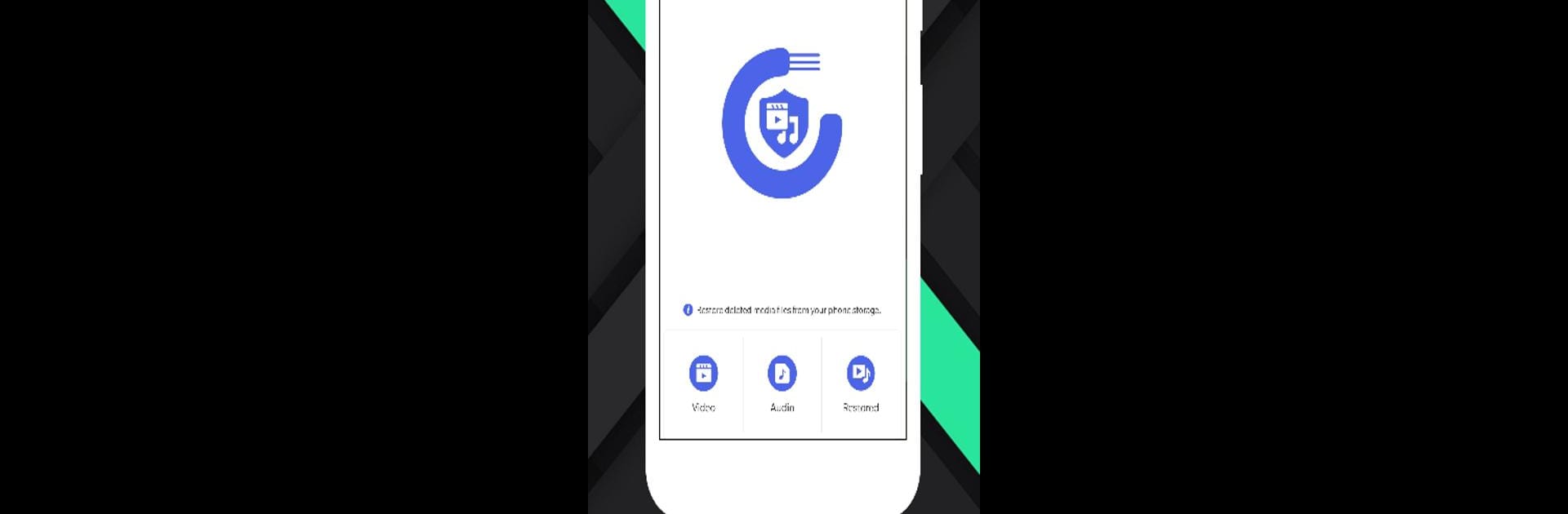Why limit yourself to your small screen on the phone? Run Deleted Media File Recovery, an app by WiFi Tools and File Recovery(Photo&Video Recovery), best experienced on your PC or Mac with BlueStacks, the world’s #1 Android emulator.
About the App
Ever accidentally erased a video or an audio file you weren’t ready to let go? It happens to the best of us. Deleted Media File Recovery, from WiFi Tools and File Recovery(Photo&Video Recovery), makes the whole process of getting back your lost media feel surprisingly straightforward. With this user-friendly tool in the Tools genre, you can rescue those files you thought were gone for good—no need to panic next time you delete something by mistake! Expect a hassle-free way to scan, find, preview, and restore your deleted videos and audio clips, all in just a few taps.
App Features
-
Find Lost Media Fast
Scan your device to track down videos and audio files that you’ve deleted—sometimes even the ones you forgot about. -
Preview Before Restoring
Not sure if that’s the right file? Take a look or have a listen before you decide to bring it back to your device. -
One-Tap Restore
Once you’ve found what you need, just select the files and tap—your chosen videos or audio files will be returned to a local folder in no time. -
Check Out Restored Files
Use the built-in tool to view or play everything you’ve recovered, so you can quickly double-check that you got what you needed. -
Shows Both Deleted and Existing Files
The app might display both deleted and existing media from your phone, so don’t be surprised if you notice some familiar files in the results.
This app also works smoothly on your PC or Mac with BlueStacks, making file recovery even more accessible if you’re working from a computer.
Switch to BlueStacks and make the most of your apps on your PC or Mac.