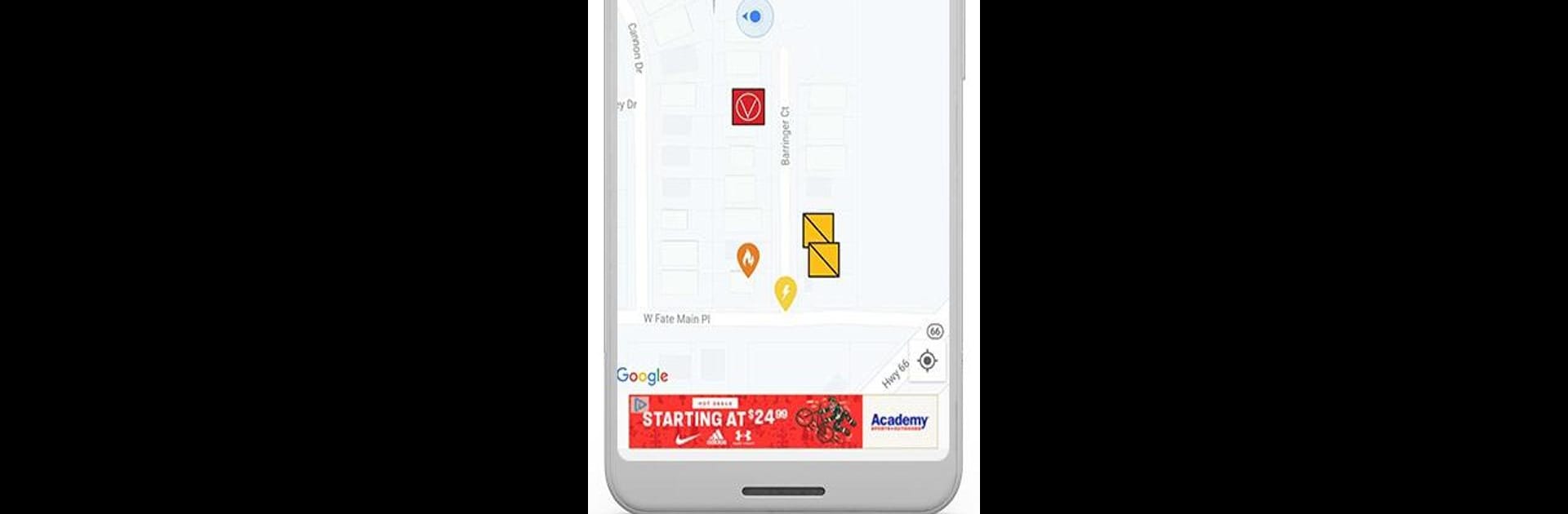Get freedom from your phone’s obvious limitations. Use Deploy Pro, made by 91 Media, a Tools app on your PC or Mac with BlueStacks, and level up your experience.
About the App
When disaster strikes, clear communication and quick action matter most. Deploy Pro, made by 91 Media, puts smart tools in the hands of CERT teams and other emergency responders right on their phones. Whether you’re mapping a safe route, keeping tabs on your group, or brushing up on response basics, this app’s got your back out in the field.
App Features
-
Live Mapping & Location Sharing
Find teammates fast and keep everyone in the loop. Drop pins on important spots and see your group’s positions update in real time—super handy for coordinating on the move. -
Quick Reference Guide
Forget flipping through old manuals when you can have the essentials from the Basic CERT Class just a tap away. From search markings to first aid tips, it’s a smart field manual in your pocket. -
Triage Counter
Keeping track of casualties and treatment priorities doesn’t have to be stressful. This tool helps teams quickly log triage stats and keep things organized under pressure. -
Easy Notepad
Jot down info, record names, or save critical notes without fumbling for pen and paper. All your field notes stay in one spot. -
Built-In Camera
Snap photos of hazards, damage, or anything else you need to document—right from inside the app, so everything stays together. -
Instant Alerts
Get notified about changes or emergencies in real time, so nobody misses a beat.
Using Deploy Pro on BlueStacks, you’ll find these tools just as handy on a bigger screen, turning your laptop into the ultimate command post.
Ready to experience Deploy Pro on a bigger screen, in all its glory? Download BlueStacks now.