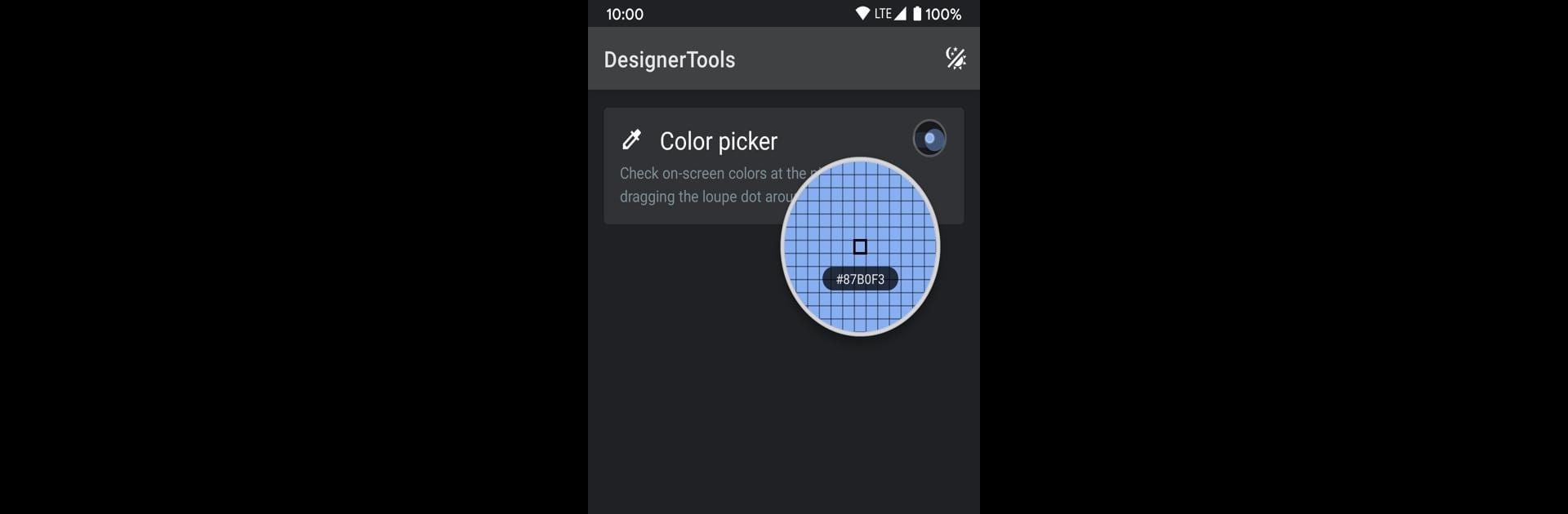What’s better than using Designer Tools Pro by Wixel Store? Well, try it on a big screen, on your PC or Mac, with BlueStacks to see the difference.
About the App
Designer Tools Pro by Wixel Store is your go-to app for seamlessly reviewing and validating app specifications. Want to check your keylines or scrutinize a shade of blue? This app’s perfect for your toolkit. It’s super handy for verifying every pixel—even the redlines.
App Features
-
Grid Overlay
Effortlessly toggle on-screen grids to spot layout hiccups like inconsistent spacing or misaligned elements. Personalize grid size, grid lines, and keyline colors to suit your tasks. -
Mockup Overlay
Layer a mockup image over your app for a high-fidelity design comparison. Whether in portrait or landscape, adjust opacity and vert position to finely tune your checks. -
Color Picker
Drag a loupe magnifier with your finger to pinpoint and identify hex codes of colors on a pixel level. Found a color hex you need? Just tap to copy it onto your clipboard. -
Disclosure
The app uses the AccessibilityService API to pop up a floating window for multitasking, but rest assured, no data is collected or shared!
Big screen. Bigger performance. Use BlueStacks on your PC or Mac to run your favorite apps.