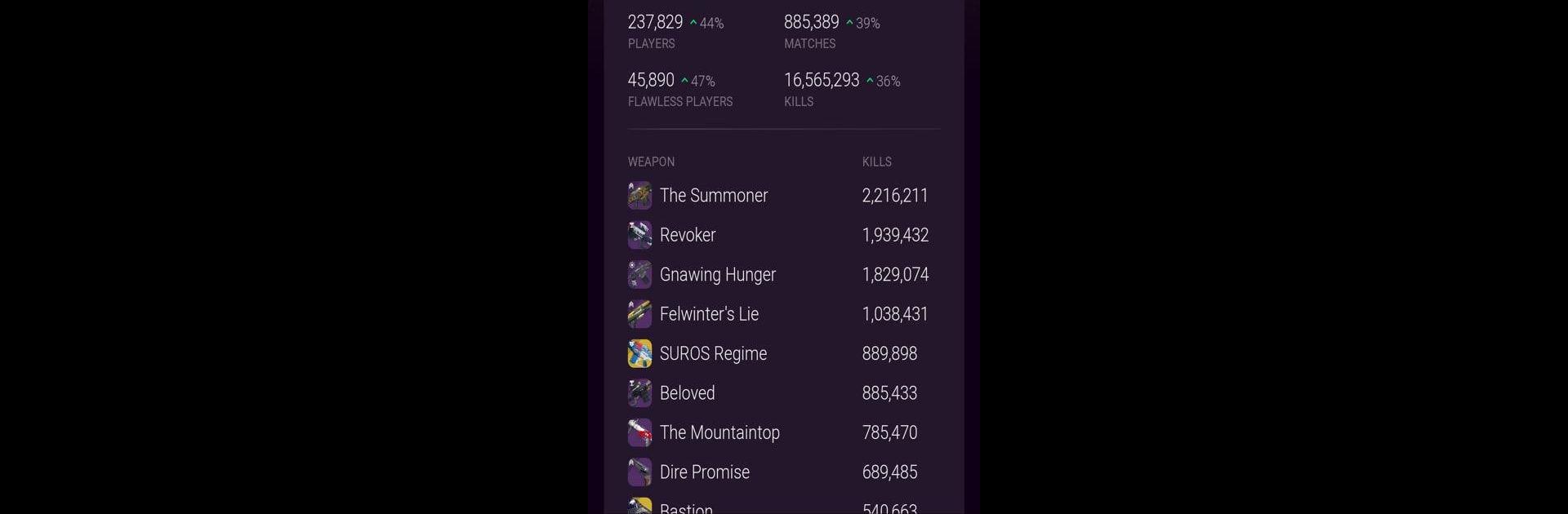Upgrade your experience. Try Destiny Trials Report, the fantastic Tools app from Plafhop, from the comfort of your laptop, PC, or Mac, only on BlueStacks.
About the App
Destiny Trials Report is your go-to tool if you’re into Trials of Osiris in Destiny and want a little extra edge before you jump in. Ever wondered what your competition’s up to before a match starts? This app lets you peek at real-time info on your opponents, so you’re not heading in blind. It takes just a moment while your game loads, and you’re set up to make smarter choices in battle.
App Features
-
See Opponent Loadouts
Get a sneak peek at the weapons and gear your rivals are bringing to the table. No more surprises—just the info you need to plan your own strategy and adjust before that first round kicks off. -
Track Player Stats
Want to know how skilled your opponents really are? Easily pull up details like their kill/death ratio and recent performance, so you can size up the other team and spot the biggest threats. -
Current Week Progress
Check out how everyone in your match has been doing so far this week. It’s a handy way to see if you’re up against seasoned vets or some newcomers just getting started. -
Fast Lookups
Worried about time? The app’s quick search means you don’t have to pause your momentum. It’s designed to work fast—search for opponents as your next map loads. -
Designed for the Destiny Community
Built with regular Destiny Trials players in mind, this tool gives you extra insight without a ton of fuss. And if you ever want to switch things up and use the app on a bigger screen, BlueStacks is always an option.
Destiny Trials Report by Plafhop is in the Tools genre, and it’s built for folks who like having a bit of extra info at their fingertips—right when it counts.
BlueStacks gives you the much-needed freedom to experience your favorite apps on a bigger screen. Get it now.