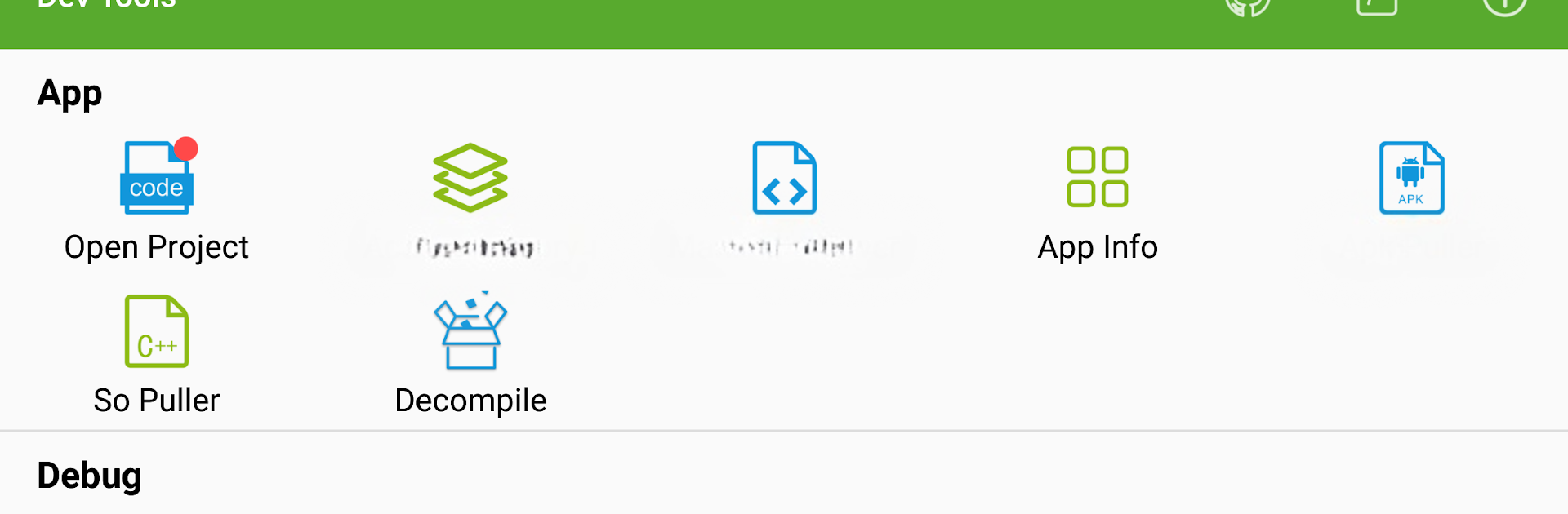Upgrade your experience. Try Dev Tools Pro(Android Developer Tools Pro), the fantastic Tools app from Trinea, from the comfort of your laptop, PC, or Mac, only on BlueStacks.
About the App
If you’re an Android developer looking for a real boost to your daily workflow, Dev Tools Pro(Android Developer Tools Pro) by Trinea could be exactly what you need. This all-in-one toolkit puts tons of helpful features right at your fingertips, making debugging, managing, and analyzing apps a lot less tedious. Whether you’re curious about app layouts, want to quickly peek at manifests, or need to automate common development tasks, everything’s laid out in one place—no more endless tapping through settings menus. You can even try it on a larger screen with BlueStacks if you prefer working from your computer.
App Features
-
App Decompiling Made Simple
Pop open just about any app and see the Java, resource, and assorted files inside with only a few taps. You can even share files straight from the app — no hunting around in folders required. -
Inspect Layouts Instantly
Curious about how someone built a particular screen? The layout inspector lets you check out or export view info from any app, complete with sizes, IDs, coordinates, parents, and children. -
Latest Open Source Projects at a Glance
Stay inspired by browsing a fresh, handpicked Android open source project every day, right from the app. -
Track Activity History
Need to keep tabs on what’s running? You can easily view activity info like app name, package, title, icon, and timestamps. Handy small-window mode helps you multitask while you work. -
Manifest Viewer
Dig into the manifest file for any app, search for specifics, or save it in plain text or HTML for later. -
App Management Tools
View deep details for all your installed apps—including package and version info, install dates, file locations, and more. Perfect for sorting through a crowded device. -
APK and SO File Extraction
Grab APKs or shared object files from any app on your device — no more jumping through hoops just to access them. -
Speedy Developer Options
Tired of navigating the endlessly long developer options menu? With just a tap, toggle things like layout boundaries, pointer location, strict mode, or other settings that usually take forever to find. -
Quick System Info
Check your Android version, hardware specs, CPU, network info, and more in just seconds—great for troubleshooting or optimizing builds. -
Handy Shortcuts and Widgets
Add widgets, icons, or even quick settings tiles for your favorite Dev Tools Pro features right to the home or notification bar, so you barely have to open the main app.
If you like to keep your development tools unified in one place—on your phone or with a little extra space on BlueStacks—Dev Tools Pro has you covered.
BlueStacks brings your apps to life on a bigger screen—seamless and straightforward.