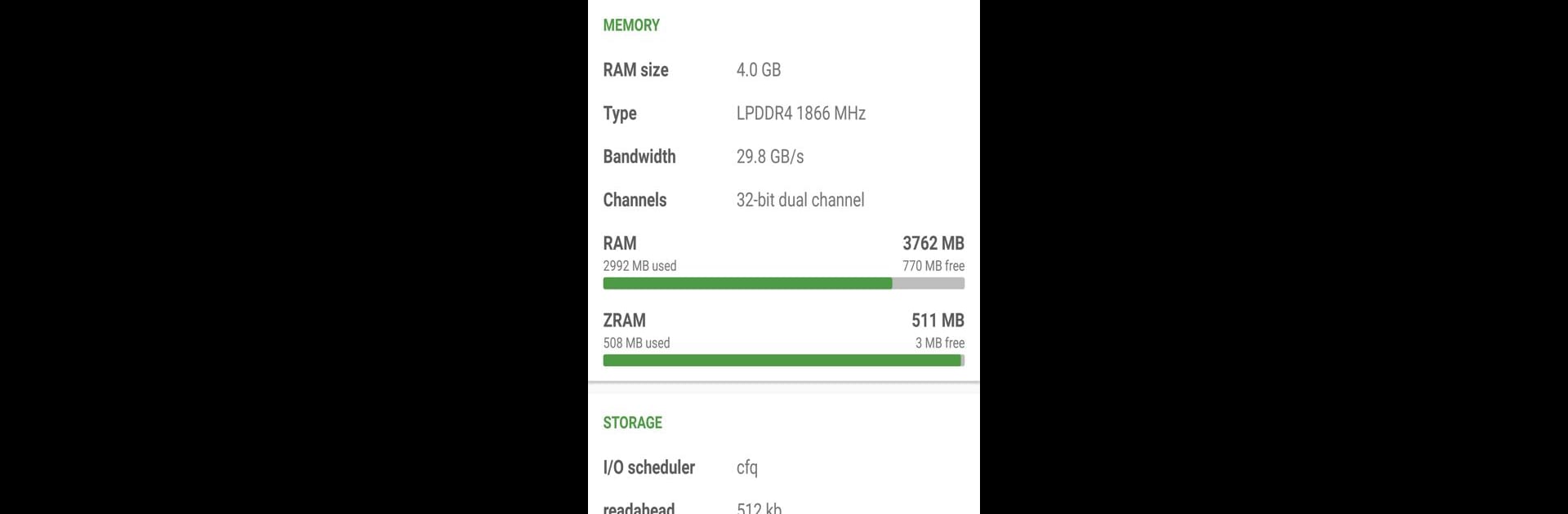Let BlueStacks turn your PC, Mac, or laptop into the perfect home for DevCheck Device & System Info, a fun Tools app from flar2.
About the App
Ever wondered what’s really going on inside your device? With DevCheck Device & System Info from flar2, you get a front-row seat to everything happening under the hood of your phone or tablet. Whether you like seeing live stats, checking out your hardware’s specs, or just want to know what makes your device tick, this app makes it all super easy to explore.
App Features
-
Live Dashboard: Stay in the know with real-time updates on CPU frequencies, battery status, memory usage, uptime, and more. The dashboard lays out all the key info in one spot, plus handy shortcuts if you need to jump into system settings.
-
Detailed Hardware Info: Peek into the heart of your device. Get deep insights into your SOC, CPU, GPU, and memory. You’ll see manufacturer details, chip names, frequencies, architecture, even display specs. All organized for quick reference whenever curiosity strikes.
-
System Insights: Want every tidbit about your operating system? Find out your phone’s codename, Android version, bootloader, kernel version, security patch, and other software details. Got root access? There’s even more available for you.
-
Battery Monitoring: Keep an eye on battery health, temperature, voltage, capacity, and charge cycles. For folks who want to keep things extra efficient, the Pro version gives you access to in-depth battery usage and monitoring tools.
-
Network Overview: Track Wi-Fi and mobile connections, including your device’s IP addresses and network type. Dual SIM details are shown too, which is great if you juggle work and personal numbers.
-
App Management: See information on installed and currently running apps, including real-time memory stats. (Note: On newer Android versions, you’ll need root for detailed memory data.)
-
Complete Camera Data: Dig into advanced camera stats—things like aperture, ISO, focal length, megapixel count, image format, and even face detection options.
-
Sensor Readouts: Curious about what sensors are inside your device? Check names, manufacturers, and see live graphs from accelerometers, gyros, proximity, light sensors, and more.
-
Device Tests (PRO): With the Pro upgrade, you can test things like flashlight, vibration, charging, display, microphone, speakers, and more—handy when troubleshooting.
-
Handy Tools & Root Check: Scan Wi-Fi, check root status, access system permissions, test Bluetooth, pinpoint GPS location, or look for USB accessories (some of these need Pro).
-
Widgets & Floating Monitors (PRO): Add slick widgets to your home screen showing battery, RAM, or storage stats. Or go for floating transparent monitors to watch CPU or battery activity in real-time while you work in other apps.
If you’re curious about what’s under the hood, want to optimize performance, or just love seeing all the details, DevCheck Device & System Info is ready to show you your device like never before. It works great whether you’re on your phone or using BlueStacks.
Ready to experience DevCheck Device & System Info on a bigger screen, in all its glory? Download BlueStacks now.