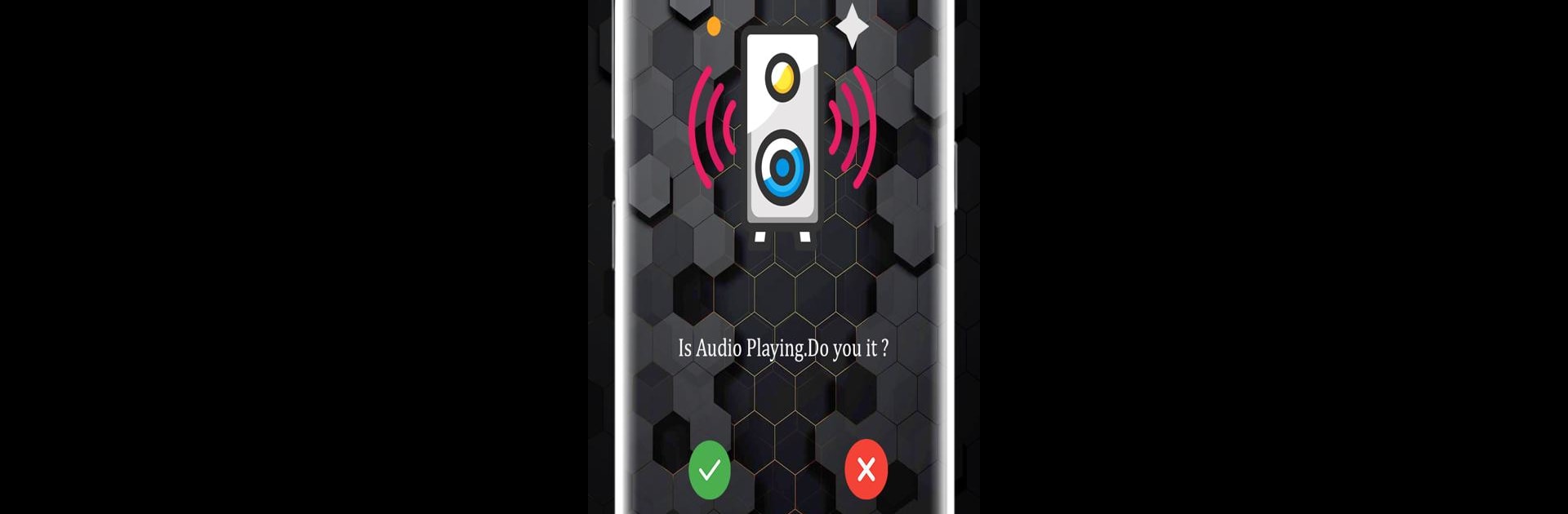Get freedom from your phone’s obvious limitations. Use Device Hardware Software Check, made by Zubi World, a Tools app on your PC or Mac with BlueStacks, and level up your experience.
About the App
“Device Hardware Software Check” by Zubi World is your essential tool for getting the lowdown on any Android device, be it new or old. Find out everything you need to know with comprehensive tests and insights into your phone’s hardware and software. Whether you’re buying a new device or checking up on your current phone, this app has got you covered.
App Features
-
Screen and Touch Testing: Discover detailed color accuracy and screen performance, complete with touch sensitivity checks for flawless usability.
-
Storage and Network Support: Easily verify RAM, storage, and whether it supports 2G through 5G networks, USB compatibility, and more.
-
Battery Insights: Learn about your battery’s health, including battery percentage, mAH, voltage, and technology at a glance.
-
Camera Examination: Test both front and back cameras to ensure they capture perfect shots every time.
-
Sensor and Vibration Check: Ensure all device sensors operate smoothly and confirm whether your phone’s vibration feature is fully functional.
-
Audio Testing: Assess the microphone, speaker, and ear speaker to guarantee crystal-clear communication for calls and media playback.
-
User-Friendly Interface: Simple, comprehensive UI ensures everyone can use it without hassle. Ideal for those looking to understand their device inside and out.
Get more from your Android experience on BlueStacks, enhancing functionality beyond basic usage.
Eager to take your app experience to the next level? Start right away by downloading BlueStacks on your PC or Mac.