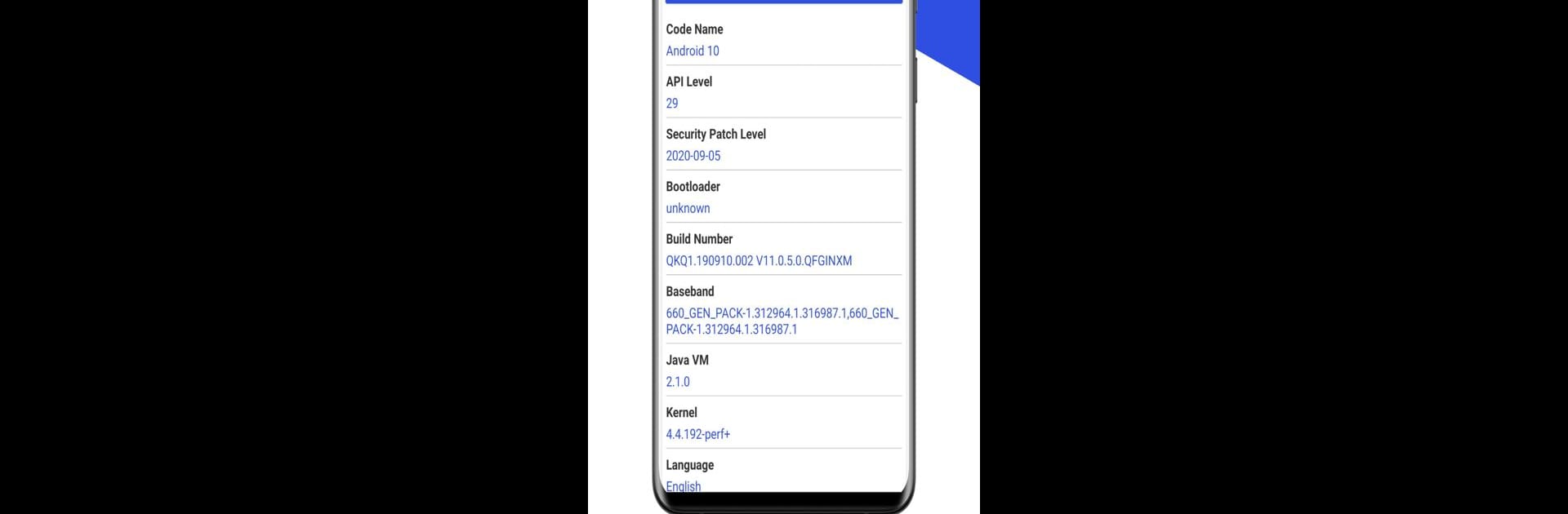Upgrade your experience. Try Device Info : View Hardware and Software Info, the fantastic Tools app from ToraLabs, from the comfort of your laptop, PC, or Mac, only on BlueStacks.
About the App
Ever wondered exactly what’s going on inside your Android device? Device Info : View Hardware and Software Info by ToraLabs gives you a peek under the hood. Whether you’re comparing devices or just curious about those techy details, this Tools app lays everything out—straightforward and easy to use. It’s got plenty for regular folks and developers alike, and makes it simple to see what’s ticking—from your CPU to your sensors and battery life.
App Features
-
All-in-One Dashboard
Quickly spot the basics—how much RAM you’ve got, storage stats (internal and external), battery levels, CPU details, and a tally of installed apps—right from the dashboard. -
Comprehensive Device Details
Digs into your device’s identity, showing model, manufacturer, network info, Android device ID, MAC addresses, time zone, and even build fingerprints. Handy for tracking unique hardware and software specifics. -
System Info Galore
Want to know what Android version, kernel, or API level you’re running? How about root status or uptimes? It’s all there, down to security patches and Java VM info. -
DRM Checker
Offers an inside look at your device’s Widevine and Clearkey DRM status—perfect for streaming fans who want to know what their phone supports. -
Deep CPU Awareness
Presents processor specs, core counts, CPU usage, family, and architecture. It doesn’t stop there—you’ll also find info on BogoMIPS, GPU support, and Vulkan details. -
Battery Health Tracking
See real-time battery status, temperature, voltage, charge cycles, and power source. There’s even support for battery health diagnostics. -
Display Breakdown
Get clear on display resolution, pixel density, brightness, HDR capabilities, refresh rate, font scaling, and more. Switch up your perspective on how your screen works. -
Memory & Storage Info
View RAM types, storage limits, bandwidth, channel info, and detail on both internal and external memory. -
Sensor Insights
Rolls out a list of all available sensors, including types, vendors, and power details—great for anyone who wants to geek out on motion or environment data. -
App Management
Scan through system and installed apps, check out their permissions, SDK details, and versions. There’s even an option to sort and extract apps. -
Camera Capabilities
Lays out everything you want to know about your cameras: supported modes, resolution, hardware level, lens specs, flash info, and more. -
Thermal Monitor
Stay in the know about your device’s thermal management and temperature sensors. -
Codec and Input Details
Useful for tracking what multimedia codecs your device supports, plus input device profiles for keyboards, touch, and more. -
Test Your Hardware
Includes tools to check your display, speakers, flashlight, sensors, fingerprint reader, volume buttons, and more. -
Looks and Themes
Comes with a dark mode and a solid lineup of 15 free color themes—pick what fits your style. There’s also a handy widget that refreshes every half hour. -
Export Data
If you need to keep a record, you can export all the data into text files for easy sharing or troubleshooting. -
No Stress About Privacy
The app keeps your info private—none of your data leaves the device.
And yes, you’ll get the most out of these features whether you’re using your phone on its own or checking device info with BlueStacks.
Eager to take your app experience to the next level? Start right away by downloading BlueStacks on your PC or Mac.