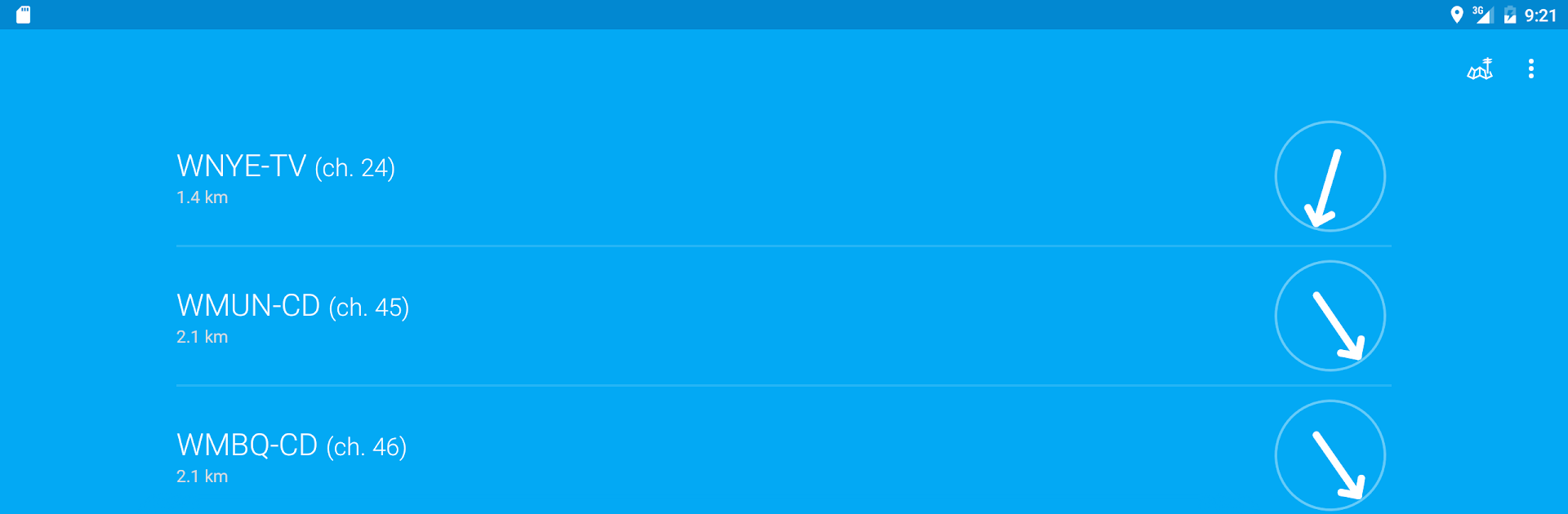Upgrade your experience. Try Digital TV Antennas, the fantastic Tools app from Nicolás Lichtmaier, from the comfort of your laptop, PC, or Mac, only on BlueStacks.
About the App
Ever found yourself struggling with fuzzy TV signals or just not sure where to aim that antenna? Digital TV Antennas, brought to you by Nicolás Lichtmaier, takes the guesswork out of catching free over-the-air channels. This handy Tools app maps out nearby digital TV towers and guides you to line up your antenna—no tech expertise required. Whether you’re at home, camping, or moving around in an RV, this app makes sure you’re not missing out on your favorite shows.
App Features
-
Find the Closest TV Towers
The app pinpoints digital TV broadcast towers nearby, so you’ll know exactly where those signals are coming from. Just open it up and see what’s out there. -
Antenna Direction Made Simple
No more aimless turning—get a precise bearing from your spot to each tower. You can see exactly where to point your antenna for better reception. -
Covers Multiple Countries
Set up for the U.S., Australia, Canada, the UK, Ireland, New Zealand, Argentina, Brazil, Colombia, and Uruguay. The list’s pretty long, making it useful for travelers and folks in different regions. -
Helpful for Life on the Move
If you’re often on the road with a camper van or motorhome, Digital TV Antennas is a lifesaver. Changing locations? The app updates and shows new towers wherever you are. -
Map with FCC Coverage Areas
For users in the United States, there’s extra info: see FCC-calculated broadcast areas directly on the map, giving you a better idea of where to aim for the strongest signals. -
Easy Tips for Compass Calibration
Noticed your phone’s compass is acting up? There are pointers for calibration (an “8” movement with your phone usually helps), making sure your readings are as good as they can be. -
Runs Smoothly on BlueStacks
Prefer setting things up from your computer? Digital TV Antennas is right at home on BlueStacks, making that big screen setup a breeze.
No more guessing where the signal is hiding—just fire up the app and let it do the job.
BlueStacks gives you the much-needed freedom to experience your favorite apps on a bigger screen. Get it now.