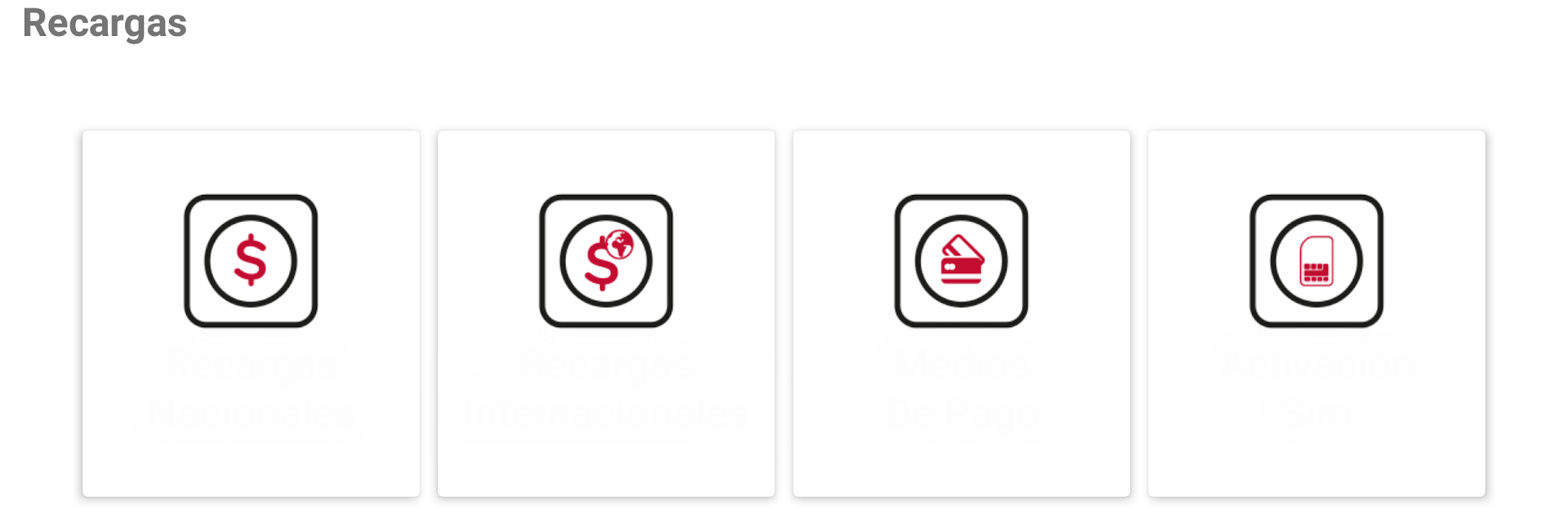Get freedom from your phone’s obvious limitations. Use Disashop Topup España, made by Disashop, a Tools app on your PC or Mac with BlueStacks, and level up your experience.
About the App
If you’re running a business and want to keep things working smoothly wherever you are, Disashop Topup España by Disashop might be just what you need. This handy tool puts all your essential business transactions right in your pocket—making it easy to manage prepaid operations, top up phones, and stay on top of payments without a fuss. Whether you’re sipping coffee at home or working from your shop, you’ve got what you need in one place and can even check in using BlueStacks on your computer for a bigger view.
App Features
-
Mobile Top-Ups Made Simple
Instantly recharge any phone for your customers. Manage all your mobile top-ups from a clean interface that makes things quick and painless. -
All-in-One Payments
Handle a bunch of payment methods—accept deposits, request advances, and process prepaid transactions without needing a clunky terminal. -
Stay in the Loop with Notifications
Get real-time notifications about important changes, updates, or fresh offers. You won’t have to worry about missing key information. -
Live, Dynamic Reports
Need to see how your business is doing? Tap into up-to-date reports that give you all the details you want in a snap—whenever you need them. -
Bluetooth Ticket Printing
Easily print tickets for every transaction using a Bluetooth printer—handy for counters or kiosks with lots of customer flow. -
Remote Access, Anytime
Check balances, top up, and control your business from anywhere—your sofa, your store, or even your desktop using BlueStacks. -
Built-in Support
Got a question or stuck on something? You can chat directly with support through the app itself for fast answers, no extra steps. -
Balance Updates in Real Time
Always know where you stand—your balance updates automatically after every transaction, so there’s no guesswork.
Disashop Topup España brings powerful tools into a genuinely easy and accessible app for all kinds of business needs—no matter where you’re working from.
Ready to experience Disashop Topup España on a bigger screen, in all its glory? Download BlueStacks now.