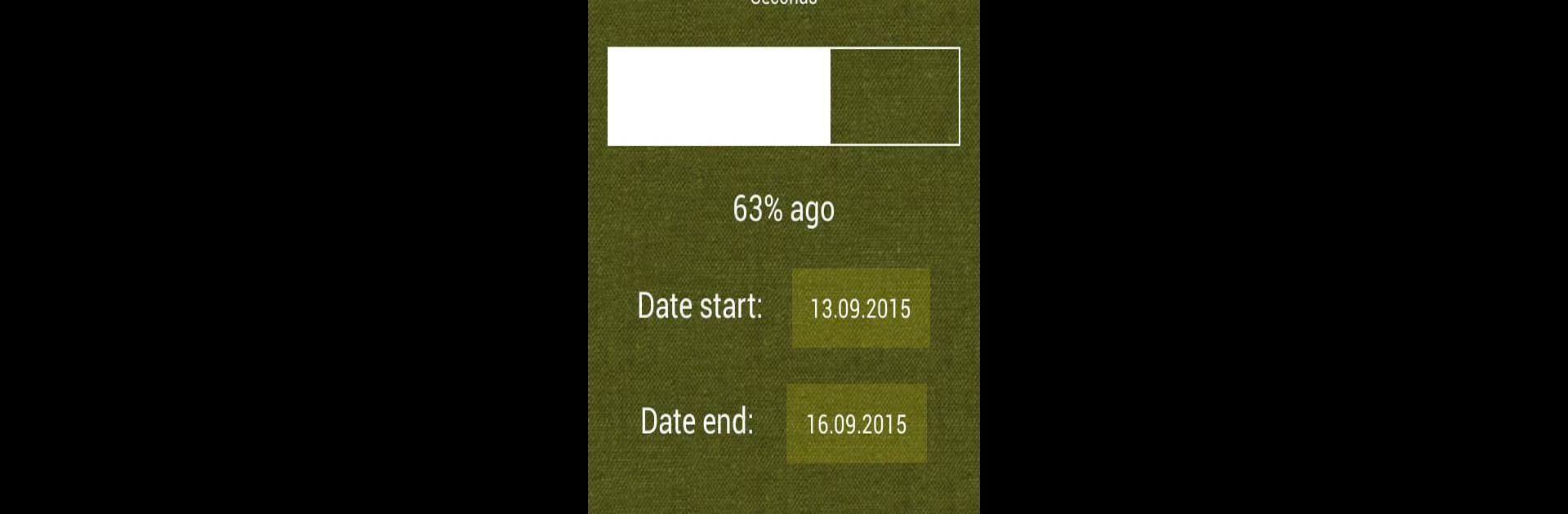Upgrade your experience. Try DMB Counter, the fantastic Tools app from Johnny Keolot, from the comfort of your laptop, PC, or Mac, only on BlueStacks.
DMB Counter is basically this no-fuss timer and counter that’s really direct about showing time. Once someone picks a start date and an end date, it does all the work of showing exactly how long it’s been going, along with how much is left. It doesn’t just stick to days either; the breakdown goes into years, months, days, hours, minutes, and even seconds, so everything’s right there at a glance. There’s something satisfying about seeing the progress in a percentage, too. It’s definitely straightforward, nothing to figure out, just set the dates and see the countdown tick.
Running it on a PC with BlueStacks gives it a little more space to play with, so all those numbers and timers are easier to read. If someone likes tracking how far along an event or deadline is — like for a project, a vacation, or maybe even a countdown to the weekend — it lays it all out cleanly. No flashy features, just a simple way to watch time in every possible unit. The focus really is just on the numbers and the timer, so anyone who appreciates minimalism and clarity will probably like how it works.
BlueStacks gives you the much-needed freedom to experience your favorite apps on a bigger screen. Get it now.