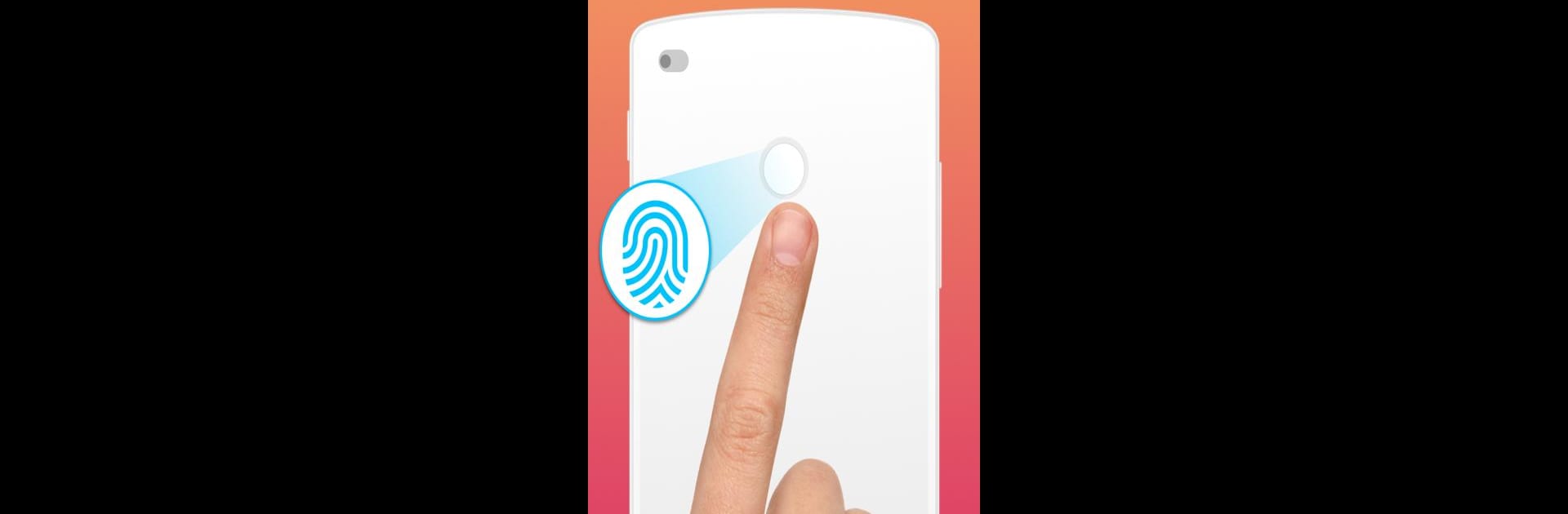Let BlueStacks turn your PC, Mac, or laptop into the perfect home for Don’t touch my phone: Motion alarm app, a fun Tools app from tappaz.games.
About the App
Ever get that uneasy feeling someone might mess with your phone when you’re not looking? Don’t touch my phone: Motion alarm app from tappaz.games is here to watch your back—literally. Whether you’re worried about sneaky hands at a coffee shop, curious kids at home, or coworkers who can’t resist a snoop, this app is your silent (well, sometimes very loud) protector. Just set it up, and you’ll know immediately if anyone tries something shady. It’s quick, easy, and honestly, kind of fun to catch would-be phone bandits in the act.
App Features
-
Motion-Triggered Alarm
The instant someone touches your phone or tries to disconnect it from charging, a loud alarm goes off—no messing around. -
Charger Removal Detection
Leave your phone charging in public? This feature blasts an alert if anyone messes with your charging cable. -
PIN and Fingerprint Lock
Only you can turn off the alarm using your chosen PIN or fingerprint, so sneaky hands won’t be able to silence it. -
Customizable Alerts
Record your own warning or set your favorite song as the alarm. If someone ignores your voice yelling “Hands off!”—it’s on them. -
Flashlight Activation
The app fires up the flashlight when the alarm triggers. It’s pretty hard to ignore a blaring phone and flashing light combo. -
Adjustable Alarm Delay
Want a few seconds’ grace before the alarm sounds? You decide how long before the siren kicks in. -
Find My Phone Utility
Misplaced your phone? Let the motion alarm’s sound guide you right back, especially handy with BlueStacks. -
Runs Quietly in the Background
Even if your phone’s locked, the app keeps watch. It’s almost like having your own personal bouncer for your pocket. -
Gallery and Chat Privacy
Keep photos, videos, and messages extra safe from snoops thanks to built-in privacy features. -
No Volume Escape
Once the alarm goes off, it can’t be muted or turned down—even silent mode won’t help the culprit.
Don’t touch my phone: Motion alarm app is all about peace of mind, making sure your digital life stays private—even in the busiest spots.
Switch to BlueStacks and make the most of your apps on your PC or Mac.