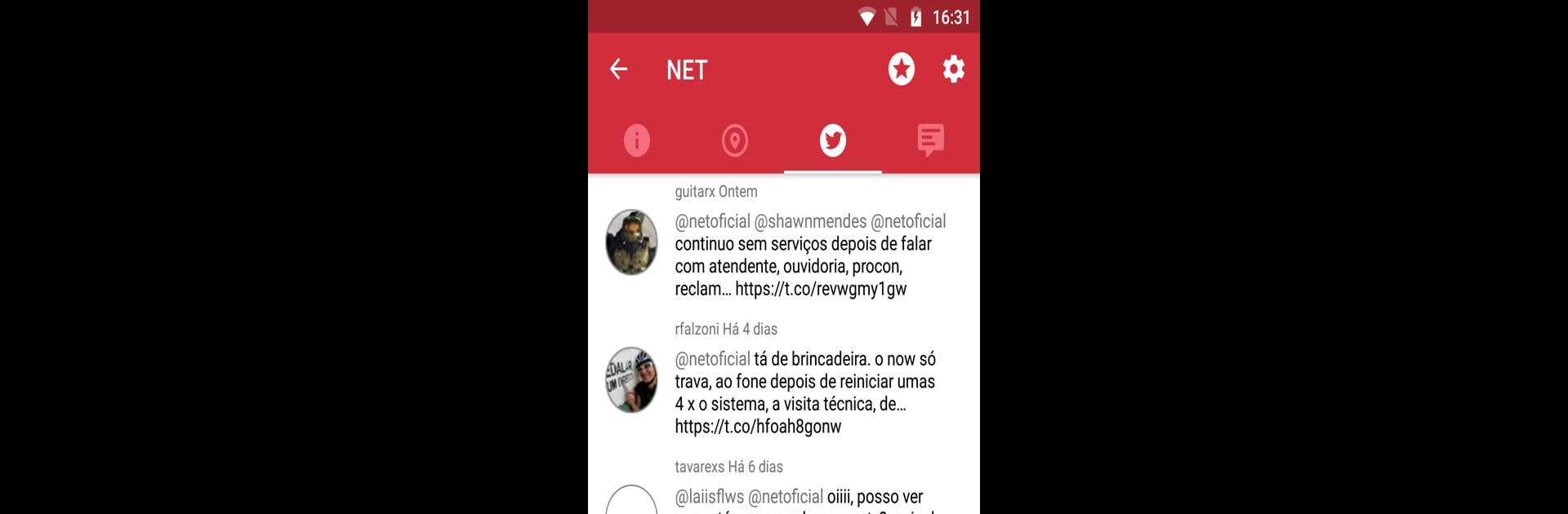Multitask effortlessly on your PC or Mac as you try out Downdetector, a Tools app by Ookla on BlueStacks.
About the App
Ever wondered if that annoying error message is just your problem, or if everyone else is dealing with it too? Downdetector from Ookla is your go-to tool for finding out, fast! This app lets you check the current status and recent history of your favorite services—think internet, phone, streaming, banking, and way more. If you’re tired of guessing whether your favorite site or app is actually down, Downdetector gives you answers straight from the community. Check outages, report your own issues, and see real-time trends, all from one easy spot on your phone—or even your computer with BlueStacks.
App Features
- Real-Time Outage Tracking: Instantly see if a service has hit a snag, from mobile networks to TV to banking apps, across dozens of countries.
- Personalized Dashboard: Mark your go-to services as favorites and bring them to the top, so you don’t have to scroll through endless lists every time.
- Report Problems: If something’s not working for you, add your outage report. It’s quick, and it helps everyone get a clearer picture of what’s happening.
- Live Problem Feed: Browse complaints and updates shared by other Downdetector users—right on the app and from the website. That way, you’re not alone in your troubleshooting journey.
- Outage Maps: Want to know if folks in your area are affected too? Glance at visual maps showing which locations are having the most trouble.
- Comment Section: Chime in with your own experiences or browse through what others are saying. Sometimes, a quick scroll tells you more than a loading bar ever could.
- Service Contacts: Need to reach out for help? Find support details—like phone numbers or contact links—right alongside outage info, when available.
- Advanced Tools for Enterprise: For those with a Downdetector Enterprise Dashboard, get the scoop with custom push alerts and analytics features.
- Multi-Language Options: Pick from a long list of languages—whether you prefer English, Spanish, Japanese, or something else, Downdetector probably has you covered.
Check service disruptions, chat with fellow users, and get the info you need, wherever you are. All powered by data from real people sharing what’s really going on.
Eager to take your app experience to the next level? Start right away by downloading BlueStacks on your PC or Mac.