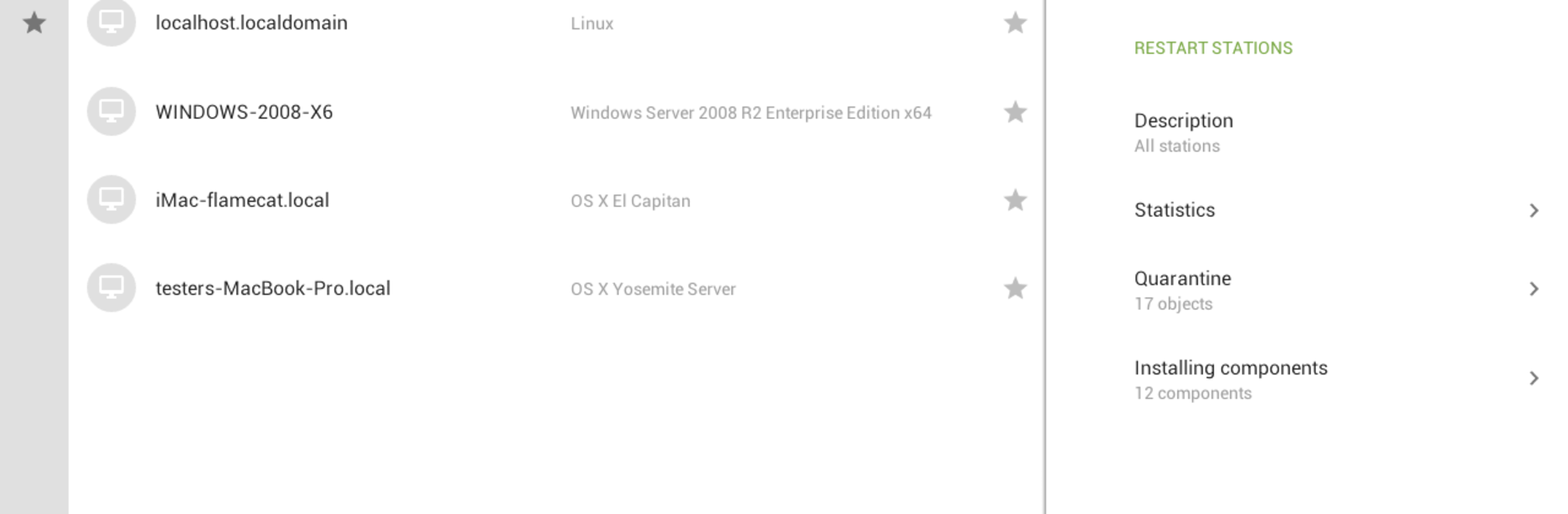Upgrade your experience. Try Dr.Web Mobile Control Center, the fantastic Tools app from Doctor Web, Ltd, from the comfort of your laptop, PC, or Mac, only on BlueStacks.
About the App
Dr.Web Mobile Control Center gives you an easier way to keep your anti-virus network in check—all from your phone or tablet. Designed by Doctor Web, Ltd, this straightforward Tools app makes network management feel less like a chore and more like a quick pit stop. If you’re juggling security for multiple devices and need to stay up-to-date (even when you’re not at your desk), this app might just become your new command center.
App Features
-
Repository Oversight
Jump in and take a look at the current status of products in your server’s repository. Need the latest updates? Fire off an update straight from your device with a couple of taps—no headaches. -
Failed Updates Management
Keep tabs on which stations missed their anti-virus updates. See a list of failed ones, and easily push updates out to get them back on track. -
Network-Wide Stats
Peek at overall network health whenever you want. You can see how many stations are registered, spot which are online or offline, and dive into virus activity stats across your protected machines. -
Station Connection Control
Got new devices waiting to link up? Approve or reject new stations trying to connect to Dr.Web Server with just a swipe or tap. -
Anti-Virus Tools for Every Station
Start a quick or thorough scan on any (or all) of your stations—completely remotely. Change up how the Dr.Web Scanner reacts to threats and even peek into quarantined files for specific stations or groups. -
Station & Group Management
Easily check out properties of any group or single station, fiddle with security package components, remove stations, reboot devices running Windows, shoot off custom messages, or add favorites for speedy access. -
Quick Search
Looking for a particular device? Hunt by name, IP address, or unique ID to jump right to what you need. -
Interactive Notifications
Get push alerts for major network events. Browse, filter, respond to, or hunt through notifications—plus, you can prevent important ones from being auto-deleted.
You can handle all this through your mobile, which makes things especially handy if you’re using BlueStacks to access Dr.Web Mobile Control Center from your computer.
Ready to experience Dr.Web Mobile Control Center on a bigger screen, in all its glory? Download BlueStacks now.