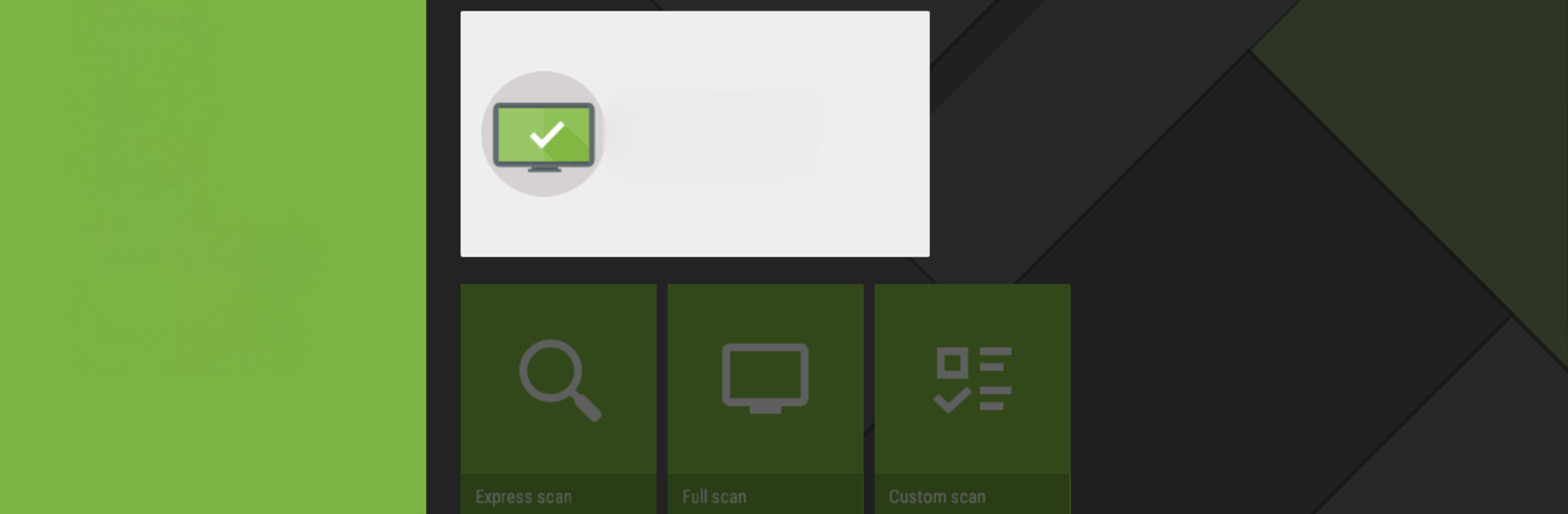Let BlueStacks turn your PC, Mac, or laptop into the perfect home for Dr.Web Security Space, a fun Tools app from Dr.Web.
About the App
Looking for a way to keep your Android devices more secure without any hassle? Dr.Web Security Space lets you add an extra layer of protection whether you’re using your phone, tablet, or even an Android TV. It’s all about giving you peace of mind, so you can use your device without worrying about new threats popping up out of nowhere. Setting things up is straightforward—and you’ll notice right away that it doesn’t hog your battery or slow things down.
App Features
-
Antivirus Tools:
Choose between quick scans when you’re in a hurry, or dive deeper with a full system check. You can also scan just the files or folders you’re actually worried about. Real-time protection means you’ll get alerts about issues as soon as they pop up, and anything suspicious goes straight to quarantine where it can’t cause trouble. There are options to lock your virus settings behind a password, too. -
Smart Ransomware Protection:
Even if something manages to lock your device, Dr.Web Security Space has tools to get you back in—no need to panic, or pay a ransom just to get your stuff back. -
Origins Tracing™:
This feature watches out for even brand-new malware, catching threats before they become a problem. -
Resource-Friendly:
The app is designed to use as little data and battery as possible, so you won’t feel it running in the background. Updates are quick and light, too. -
On-Device Widget:
Keep track of your device’s safety with a handy widget right on your home screen. -
Website Filtering:
Blocks sites that might infect your device and lets you choose categories to keep off limits (think sketchy sites or anything you wouldn’t want your kids stumbling into). Setting up whitelists and blacklists is quick, so you stay in control over what gets through. -
Call Filter:
Unwanted calls? Build your own list of numbers to allow or block. Works smoothly across different profiles and supports devices with two SIM cards. Secure the whole thing with a password if you want. -
Anti-Theft:
Lost your phone? There are built-in tools to help you track it down, or—if you really need to—remotely wipe your info. Trusted contacts can send push notifications to manage security settings from afar, and geolocation helps narrow down its location. -
Parental Controls:
Want to lock down access to certain apps? Or prevent someone from messing with the security settings? Password protection has you covered. -
Security Auditor:
Get tips on tightening up your device by spotting vulnerabilities and learning exactly how to fix them. -
Customizable Firewall:
Control network access for your apps, with flexible filters for both Wi-Fi and cellular. Monitor which apps are connecting to which servers, track traffic, and check detailed logs—all without needing root access.
Convenient if you’re running Dr.Web Security Space through BlueStacks on your PC, too—so you can keep all your Android setups secure, no matter where they’re running.
BlueStacks brings your apps to life on a bigger screen—seamless and straightforward.