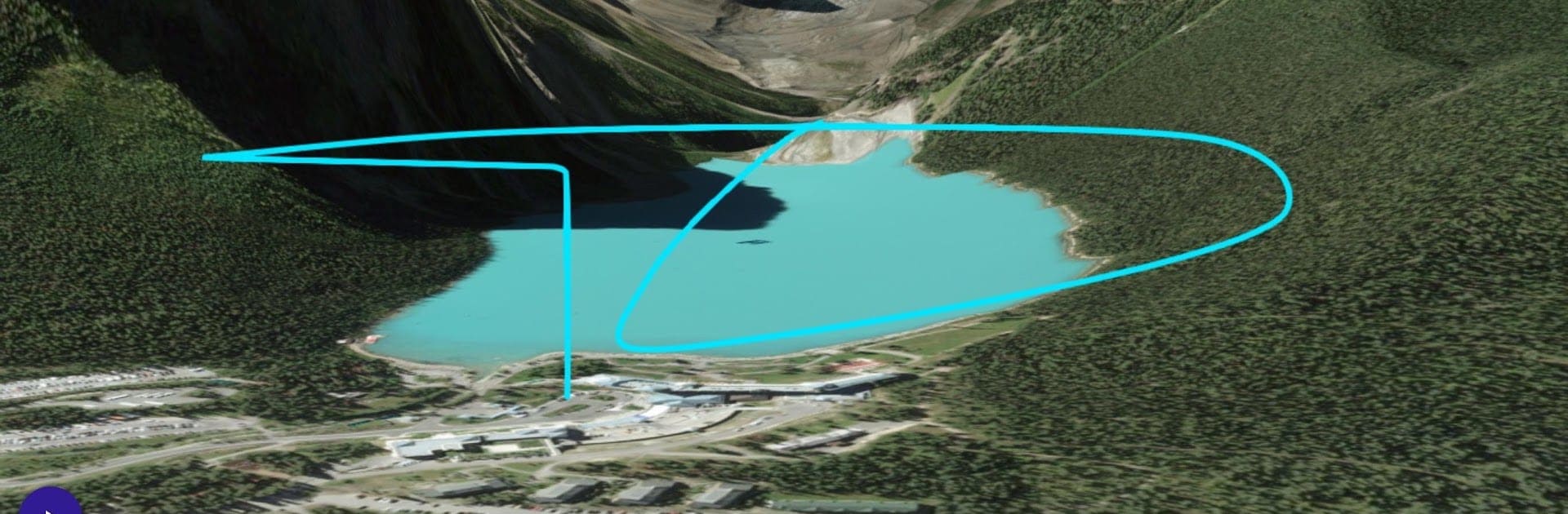Why limit yourself to your small screen on the phone? Run Dronelink, an app by Dronelink LLC, best experienced on your PC or Mac with BlueStacks, the world’s #1 Android emulator.
About the App
Ever wish you could control your drone flights with just a few taps? Dronelink brings powerful flight automation and mission planning into your hands, whether you’re a pro mapping wide-open fields or just playing around in your backyard. It makes flying smarter, easier, and honestly, a lot more fun. Plan ahead, go manual, mix it up—Dronelink’s flexible enough for hobbyists and seasoned pilots alike.
App Features
-
Automated Mission Planning
Create waypoint routes, mapping sweeps, or inspection patterns ahead of time. Set each flight detail before your drone ever takes off, and let Dronelink do the heavy lifting. -
Flexible Flight Modes
Orbit around an interesting spot, have your drone follow movement, or set it to focus on a specific point. You can even string together complex multi-mode missions for more advanced tasks. -
Live Control and Manual Options
Want to take the stick yourself? Manual flight comes built-in, so you’re always able to switch gears, take control, or just go for a free-fly session. -
3D Mission Preview
See your entire flight path in three dimensions before you launch. Preview routes, get timing estimates, or “fly” a simulated version of your mission to work out any kinks. -
Device Sync and Cross-Platform Use
Start planning a mission on your computer, tweak it on your phone, then head out with your drone and pick right back up—everything stays in sync. You can even use Dronelink on dedicated remote controllers. -
Customizable Dashboards & Workflow Tweaks
Select the details and stats that matter most to you during flight, and organize your missions however you want. Built-in mission management tools make tracking, editing, and grouping flights for multiple users straightforward. -
Wide Drone Compatibility
Supports a bunch of the most popular drones from DJI and Autel, including the Air and Mavic series. (A heads-up that the Mini 3 isn’t available on the Google Play version.) -
Hobby to Pro Options
Manual flight features come free, and you can pick a plan for more advanced automation and professional features. Choice is yours.
If you’re flying drones for work or fun, Dronelink from Dronelink LLC in the Tools genre helps you make every mission count. And if you prefer flying on your desktop, BlueStacks has you covered.
BlueStacks gives you the much-needed freedom to experience your favorite apps on a bigger screen. Get it now.