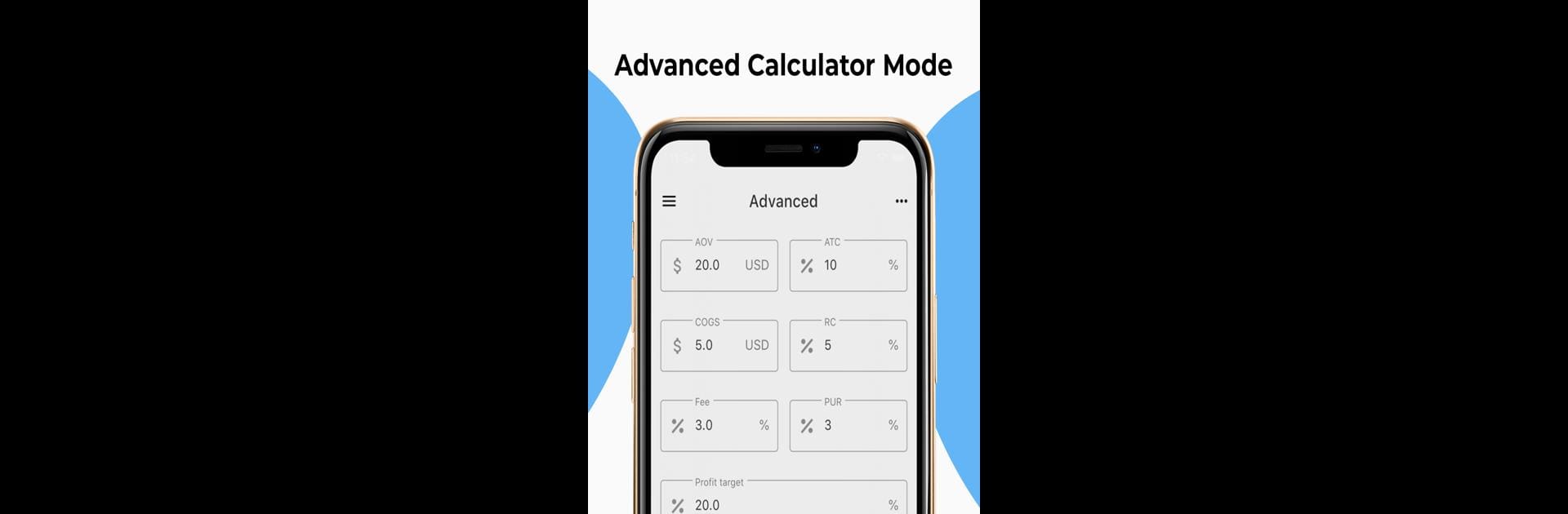What’s better than using Dropshipping Apps by HighUtil Inc.? Well, try it on a big screen, on your PC or Mac, with BlueStacks to see the difference.
About the App
Thinking about trying your hand at dropshipping but not sure where to begin? Dropshipping Apps by HighUtil Inc. is a straightforward, beginner-friendly tool designed to help you kickstart your online business without the financial headaches. Whether you’re hustling on the side or aiming to build something big, this app keeps things simple with hands-on guidance, tools, and resources that save you a ton of time and stress.
No endless product scrolling or complex formulas—just clear steps to help you spot winning products, understand the essentials, and keep your dropshipping journey organized. Expect daily ideas, bite-sized motivation, and practical tools you’ll actually use.
App Features
-
Daily Product Picks
Get fresh, trending, ready-to-sell product ideas every day. No need to dig through endless supplier pages—just open the app and see what’s hot right now. -
No-Hassle Product Finder
Forget about sign-ups or expenses. Browse winning product suggestions instantly, making it easy to find your next bestseller even if you’re just starting out and watching your budget. -
Motivational Boosts
Not every day in e-commerce is smooth sailing. The app has a section packed with motivational content and practical advice to help you push past those “should I quit?” moments. -
Drop Shipping 101 Glossary
Dropshipping and e-commerce are full of jargon. This feature breaks down tricky abbreviations and terms (think AOV, ROAS, COGS) in plain English, so you’re not lost in a sea of buzzwords. -
Easy KPI Calculator
Wondering how to hit your profit targets? Quickly crunch crucial metrics like breakeven cost per purchase and return on ad spend with a simple calculator. Just punch in your numbers—no spreadsheet required. -
Curated Resources
Access a handpicked list of useful tools, from product research websites to ad finders, Shopify apps, Chrome extensions, and even a few meme pages for extra inspiration. It’s all there, so you don’t have to waste time Googling.
Everything’s designed to be quick, accessible, and useful—whether you’re running your store on your phone, or giving things a go with BlueStacks on your computer.
Switch to BlueStacks and make the most of your apps on your PC or Mac.