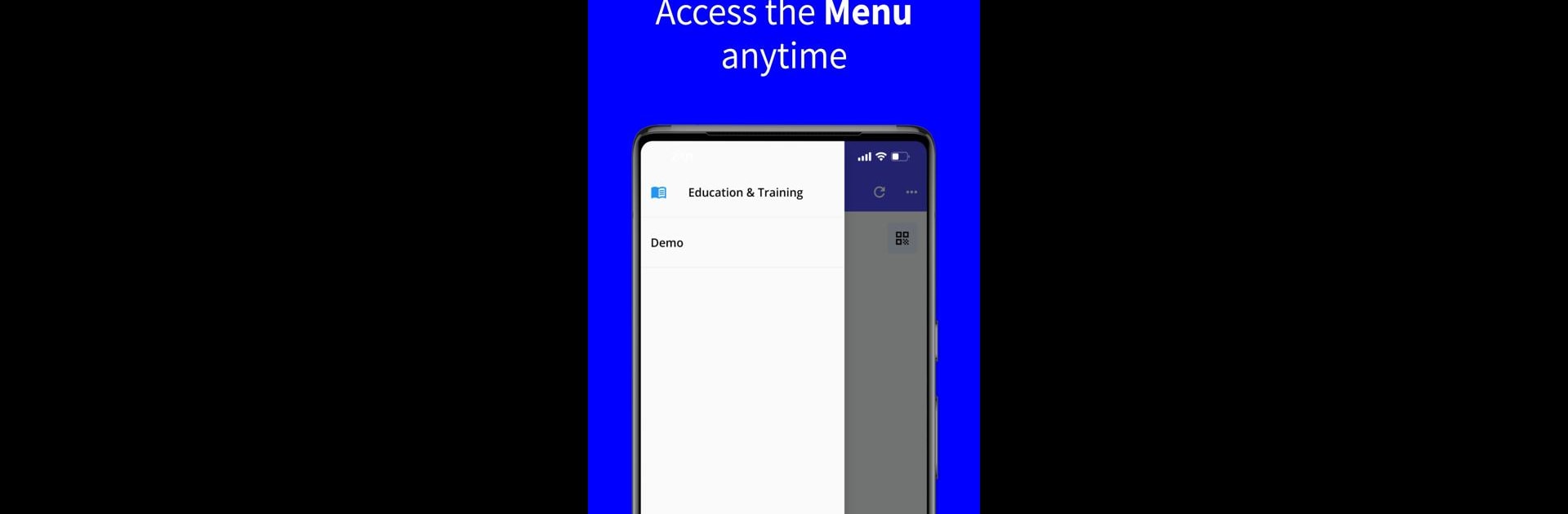Upgrade your experience. Try DrugLift Go, the fantastic Tools app from DrugLift Ventures, from the comfort of your laptop, PC, or Mac, only on BlueStacks.
About the App
Ever thought about earning some extra cash just by driving around? DrugLift Go from DrugLift Ventures puts the power in your hands, letting you pick up gigs and help others while you’re at it. If you’ve got a car, a smartphone, and a little time to spare, this app makes it super easy to start making money—no complicated steps or strict schedules.
App Features
-
Flexible Earning
Pick up delivery gigs when you feel like working. There’s no pressure—just turn on the app, check for available deliveries, and decide what works for you. -
Easy Trip Management
See trip details and navigation right in the app. Track pick-up and drop-off locations, keep tabs on your deliveries, and handle everything from your phone. -
Instant Notifications
Don’t worry about missing out. Get real-time alerts when new delivery opportunities pop up near you. -
Earnings in Your Pocket
Track your completed trips and see how much you’re earning as you go. Payment updates are right there in the app, so you always know where you stand. -
Simple, Intuitive Interface
DrugLift Go keeps things straightforward—no endless menus or confusing options. It’s designed for drivers who just want to get going. Running it on a bigger screen with BlueStacks can make things even more comfortable, especially if you’re planning lots of deliveries. -
Support at Your Fingertips
Got a question or hit a snag? You can reach out to support right from the app, so you’re never left hanging.
Eager to take your app experience to the next level? Start right away by downloading BlueStacks on your PC or Mac.