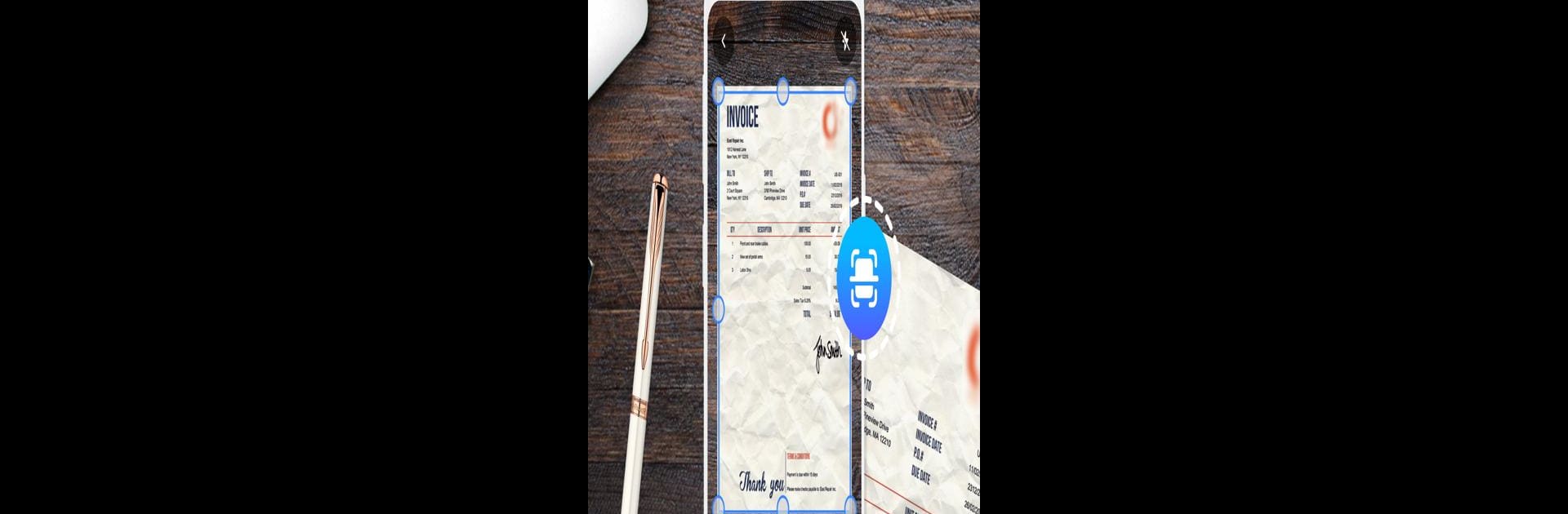Multitask effortlessly on your PC or Mac as you try out DS Scanner: PDF & ID Scanner, a Tools app by Avn Global Application on BlueStacks.
About the App
Transform your device into a multi-functional scanning powerhouse with DS Scanner: PDF & ID Scanner by Avn Global Application. Need to scan PDFs, photos, documents, or IDs? Expect top-tier scanning capabilities and unmatched convenience in document management, designed to fit seamlessly into your busy lifestyle.
App Features
-
📋 Document Scanner:
Turn your phone into a powerful Bcs ID and document scanner. Enjoy the magic of high-quality scans with advanced DS scanner technology, ensuring each digitization is crystal clear. -
📇 ID Scanner:
Transform ID cards into top-notch PDF files with ease. Designed for secure storage and efficient management, the Bcs ID scanner shines in any fast-paced environment. -
👓 Image Scanner:
Relive moments with full HD scans. Capture and save your favorite memories effortlessly with our advanced image scanner. -
👓 PDF Reader:
Navigate through your scanned documents with ease using the user-friendly PDF reader. -
🖨️ PDF Converter:
Seamlessly convert documents to and from PDFs, streamlining your document management process. -
🖊️ Free Signature:
Use the built-in signature tool for convenient, digital document signing. -
📑 Batch Scan:
Efficiency at its best with the multi-scan feature, allowing you to scan multiple pages in one go. -
🔒 Security & Organization:
Protect and manage your documents with robust security and organizational features.
Explore DS Scanner: PDF & ID Scanner’s robust capabilities on BlueStacks, the tool that subtly enhances your app experience.
Eager to take your app experience to the next level? Start right away by downloading BlueStacks on your PC or Mac.