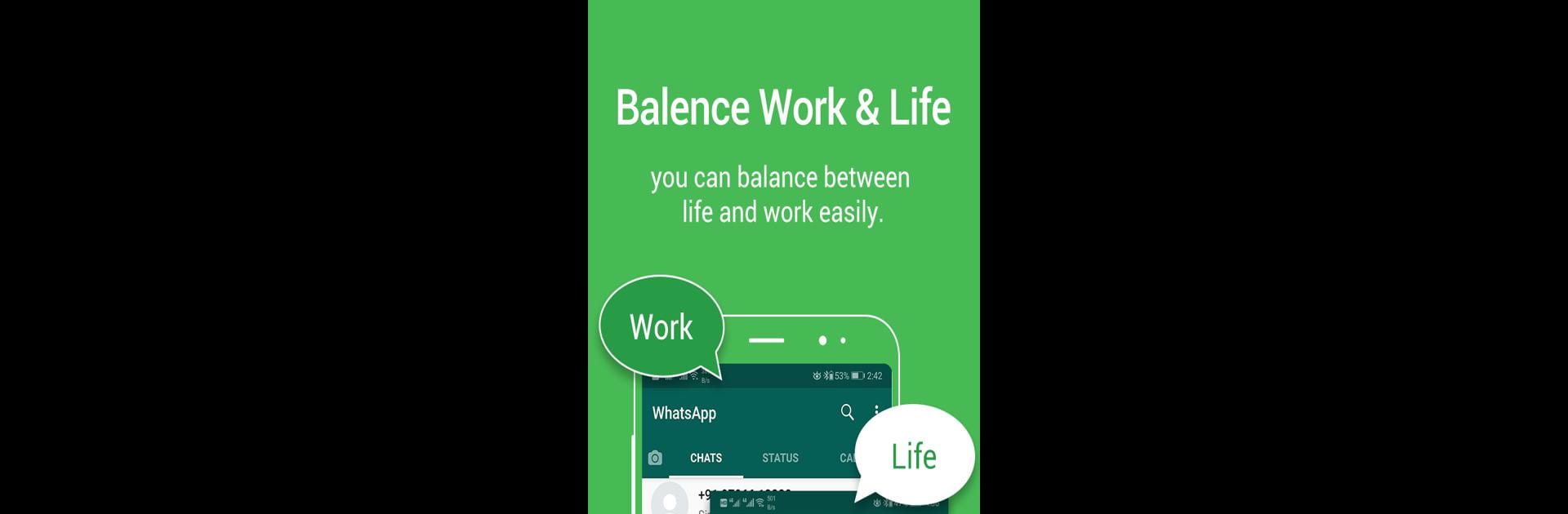Get freedom from your phone’s obvious limitations. Use Dual App – Multiple Accounts, made by Hide Apps (NO ROOT), a Tools app on your PC or Mac with BlueStacks, and level up your experience.
About the App
Ever wish you could keep two WhatsApp accounts going at the same time, or want a private Facebook or Telegram every now and then? Dual App – Multiple Accounts by Hide Apps (NO ROOT) is made for people who like to split their digital life, whether for work, play, or just a bit of extra privacy. It’s all about letting you run multiple accounts for your favorite apps on a single device, no complicated setup or root access required. Feeling curious about how it feels to clone an app? This one makes it simple. You’ll set things up in just a few taps and have your separate worlds ready to go.
App Features
-
Parallel Accounts
Keep two or more instances of the same app — messaging, games, or social media — right on your device. You’ll never have to switch back and forth or log out constantly. -
Play Games, Twice the Fun
Like to game but hate deciding which account to use? Clone your favorites and log in to each with separate profiles for double the rewards, achievements, or just messing around. -
Run Apps After Uninstall
Need to keep an app private? Dual App – Multiple Accounts lets you launch a cloned version even after deleting the original from your phone. Handy when you don’t want things out in the open. -
Secret Browsing Option
Set up a second browser that’s safely tucked away in its own space. Great for private searches or just keeping your tabs separate. -
Smooth Performance
Apps run fast and steady, even with several accounts or sessions open at once, so you don’t get slowed down. -
Supports Uninstalled Originals
Deleted an app from your actual phone? No problem — you can still use it via its cloned version inside Dual App. -
Privacy Built-in
The permissions are minimal, and what you do in your cloned apps stays private. Your info isn’t collected or shared. -
Feedback Tools
Got ideas or run into a hiccup? There’s a built-in feedback feature, so you can send your thoughts directly from inside the app. -
BlueStacks Friendly
Works well if you want to use it on bigger screens, too — running Dual App – Multiple Accounts with BlueStacks can be a nice touch if you’re into multitasking on your desktop or laptop.
BlueStacks brings your apps to life on a bigger screen—seamless and straightforward.