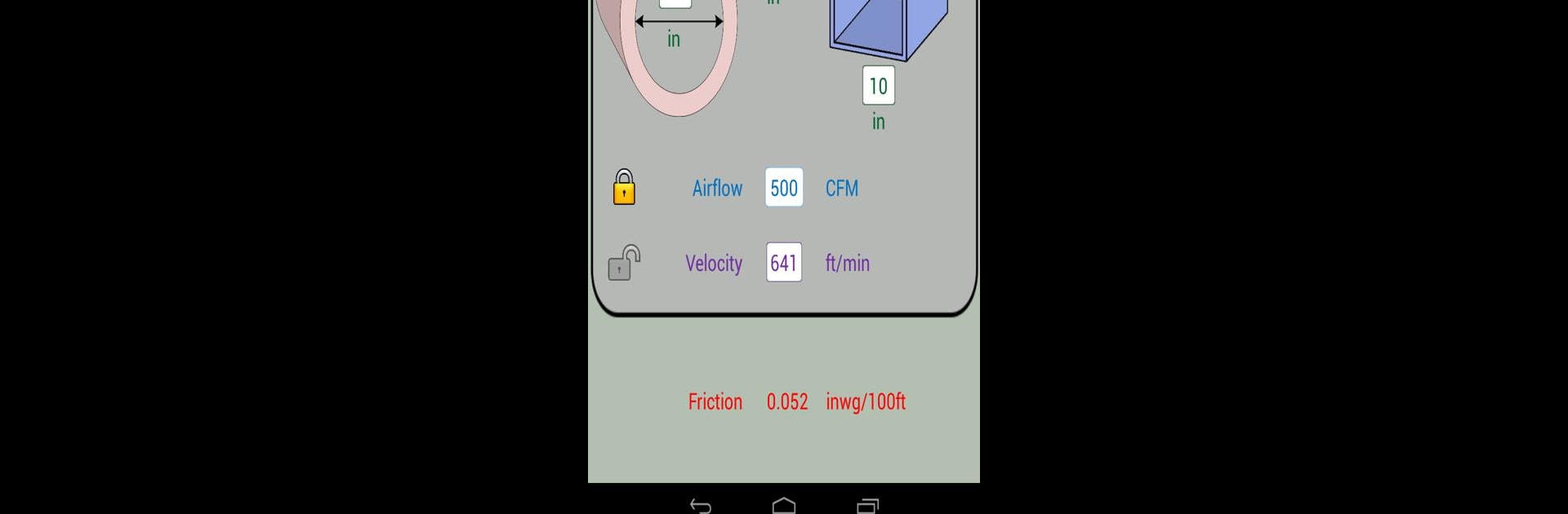Multitask effortlessly on your PC or Mac as you try out Duct Calc Elite – Ductulator, a Tools app by Cyberprodigy LLC on BlueStacks.
About the App
Duct Calc Elite – Ductulator is built for anyone in the HVAC world who needs quick, clear answers about duct sizing and airflow, all from their phone or tablet. No more hunting through bulky charts or flipping between different tools—this app gives you what you need, right in your pocket. Created by Cyberprodigy LLC, it aims to make everyday jobs run smoother for folks who deal with ducts, cfm, and pressure drops on the regular.
App Features
-
Easy Duct Sizing by Airflow
Need to figure out the right duct size? Just enter your airflow plus either your target velocity or allowable pressure drop, and the app quickly shows you the perfect round and rectangular duct options—aspect ratios included. -
Dimension-Based Calculations
Already have some dimensions in mind? Plug in your chosen round diameter or rectangle measurements, then enter airflow or velocity. The app will instantly crunch the numbers for the rest, including pressure drop. -
Detailed Pressure Drop Conversions
Compare length, friction loss, and pressure drop with just a few taps. Handy if you want to see exactly how long your ductwork can be before the pressure drop goes out of spec, or if you’re troubleshooting on a job site. -
Flexible Units and Settings
Pick whichever units make your life easier—everything from inches and feet to centimeters and millimeters. Airflow? CFM or l/s, whatever works. You’ll also find multiple choices for speed, temperature, and elevation. -
Material and Environment Options
Tweak calculations based on duct material (aluminum, steel, PVC, and more), air temperature, and altitude for a more realistic output that matches your real-world setup. -
ASHRAE-Backed Calculations
All math is solid—everything runs off established friction loss equations from the 2009 ASHRAE Handbook, so you know you’re getting reliable results.
If you want to try these feature-rich calculations on a bigger screen, running Duct Calc Elite – Ductulator through BlueStacks is a nice way to do it. The app lives in the Tools genre, ready to simplify your HVAC workday.
Ready to experience Duct Calc Elite – Ductulator on a bigger screen, in all its glory? Download BlueStacks now.