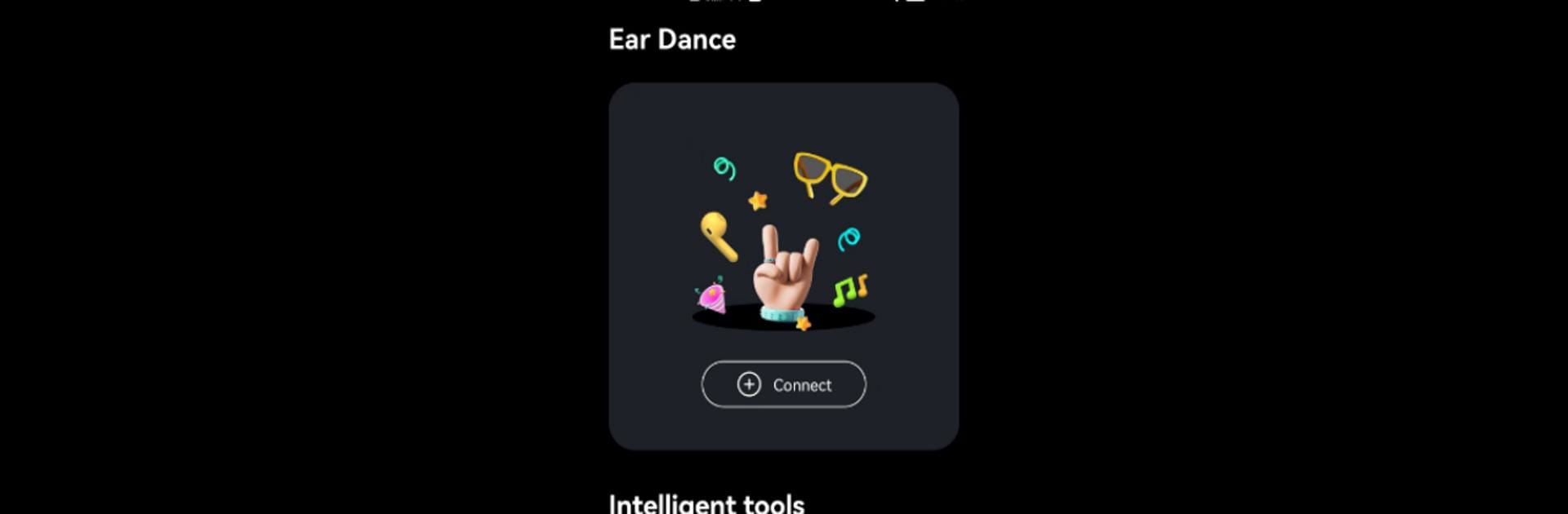What’s better than using Ear Dance by Shenzhen Watch Fun Internet Technology Co., Ltd? Well, try it on a big screen, on your PC or Mac, with BlueStacks to see the difference.
About the App
If you’re tired of fiddling with Bluetooth settings every time you want to use your headphones, Ear Dance could be just what you’re looking for. This handy app from Shenzhen Watch Fun Internet Technology Co., Ltd puts all your wireless headset controls in one place, aiming to make things a whole lot smoother. With Ear Dance, keeping track of your earbuds’ battery, managing connections, and tweaking settings is all at your fingertips.
App Features
-
Effortless Bluetooth Pairing
Pair up your Bluetooth headsets quickly without jumping through a bunch of steps. The app takes care of the hassle, so your music or calls start up in no time. -
Battery Life Monitoring
Want to know how much juice is left in your wireless headset? Ear Dance helps keep you in the loop with real-time battery stats, so you’re never caught off guard with a dead battery. -
Quick Device Switching
If you switch between different Bluetooth headsets, this feature’s for you. Bounce between devices without needing to dive into your system’s Bluetooth menu every single time. -
Customizable Settings
Adjust your audio preferences right in the app. From volume adjustments to control options, set things up just the way you like with a few taps. -
Stable Connection Management
Experience fewer dropouts and a more reliable connection when you’re paired up, whether for music, calls, or videos.
You can even use Ear Dance through BlueStacks for an easy way to manage your devices on your desktop—pretty handy if you’re working from your PC and don’t want to fuss with your phone every time.
BlueStacks brings your apps to life on a bigger screen—seamless and straightforward.