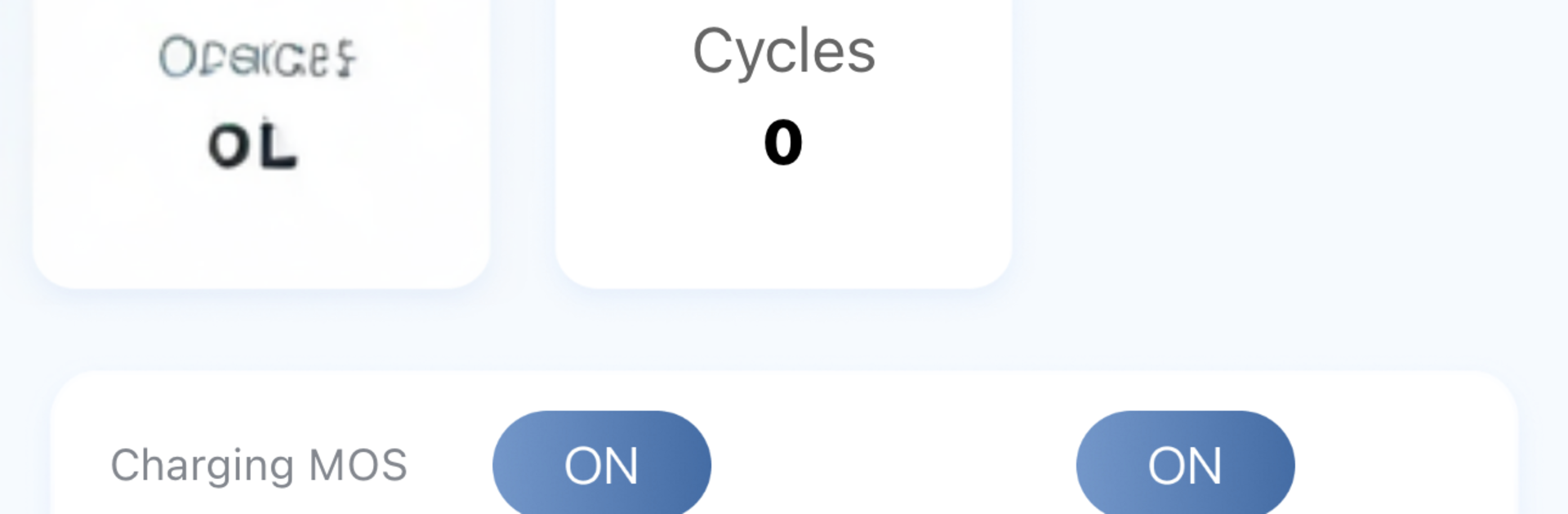Why limit yourself to your small screen on the phone? Run EASUN, an app by yepai, best experienced on your PC or Mac with BlueStacks, the world’s #1 Android emulator.
EASUN feels like a clean, no-nonsense dashboard for a lithium battery and active balancer, all over Bluetooth. After pairing, the app lays out live numbers for voltage, current, power, and even internal resistance, with big gauges and clear digits that are easy to read at a glance. There is a history chart that keeps logging while the battery charges or discharges, so patterns and odd dips are simple to spot later. The cell view is detailed, showing each cell’s voltage, the highest and lowest cell, the difference between them, and whether balancing is happening. Safety alerts are baked in too, with warnings for things like high temperature, short circuit, over voltage, and under voltage. If something crosses a limit, it throws an alarm and notes the fault so it is not missed.
On a PC with BlueStacks, the layout actually shines because the graphs and per-cell list have more room and the numbers breathe. Bluetooth stays steady once connected, and the refresh feels quick enough for real time checks. The whole thing comes off practical rather than flashy, which suits battery care. Someone managing a home pack or portable power setup would get a lot out of the live status, the timeline logs, and the fault reporting. It is straightforward to use, focused on keeping a pack healthy, and it avoids extra clutter that gets in the way.
BlueStacks gives you the much-needed freedom to experience your favorite apps on a bigger screen. Get it now.