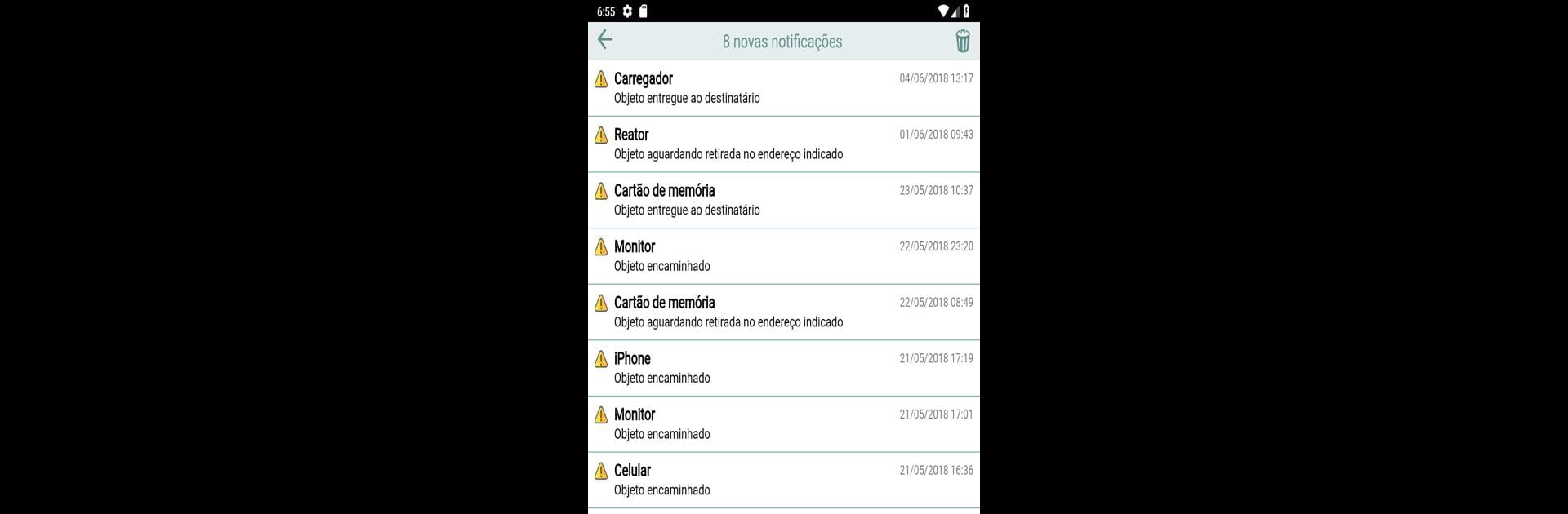Upgrade your experience. Try Rastreio Fácil (rastreamento correios), the fantastic Tools app from DS Develop, from the comfort of your laptop, PC, or Mac, only on BlueStacks.
About the App
Ever find yourself checking every corner of the web, trying to keep up with your packages? That’s where Rastreio Fácil (rastreamento correios) steps in. Whether it’s a local delivery or something coming in from abroad, this app gathers all your tracking details in one clean, easy-to-navigate spot. Built for anyone who likes to stay on top of their online orders, Rastreio Fácil (rastreamento correios) aims to cut out the hassle and keep things crystal clear.
App Features
-
One-Tap Sync for Mercado Livre
Skip the copy-and-paste routine. Rastreio Fácil (rastreamento correios) pulls in all your Mercado Livre tracking codes automatically—no manual entry needed. -
Broad Support for Carriers
It’s not just Correios. You can track packages from transport companies like Sequoia/Texlog, SSW system couriers, Plimor, Patrus, and many more. -
Handles International Shipments
Waiting on something from FedEx, DHL, USPS, or BR1 Express? The app covers international codes too, including those weird LP-format tracking numbers and stuff from China Post, Wish, Epacket, and Sanyou POST. -
Instant Notifications and Email Alerts
Get real-time updates as your package moves—notifications pop up right on your phone or go straight to your email. -
Clear Delivery Progress
See where your package has been, what’s next, and exactly how many days (business or total) you’ve been waiting since it shipped or last updated. -
Pending and Delivered Overview
At a glance, check which packages are still on the way and which ones have made it home. -
Custom Sorting Options
Order your tracked items by when they were added, latest status update, or even by name—however you like your info served. -
Works Offline with Premium
No connection, no problem. Premium unlocks offline functionality, so your history’s never out of reach. -
Barcode Scanning with your Camera
Just point your device’s camera at any barcode to add new packages in seconds. -
Ad-Free Experience Available
Upgrade to Premium for zero ads and full offline access if you want a cleaner vibe. -
Freight Calculation Tool
Need to figure out shipping costs? There’s a dedicated screen for that too.
If you ever want to use Rastreio Fácil (rastreamento correios) on a bigger screen, give it a try with BlueStacks for a more spacious view. All the tracking power stays right there, just bigger and easier to manage.
BlueStacks brings your apps to life on a bigger screen—seamless and straightforward.