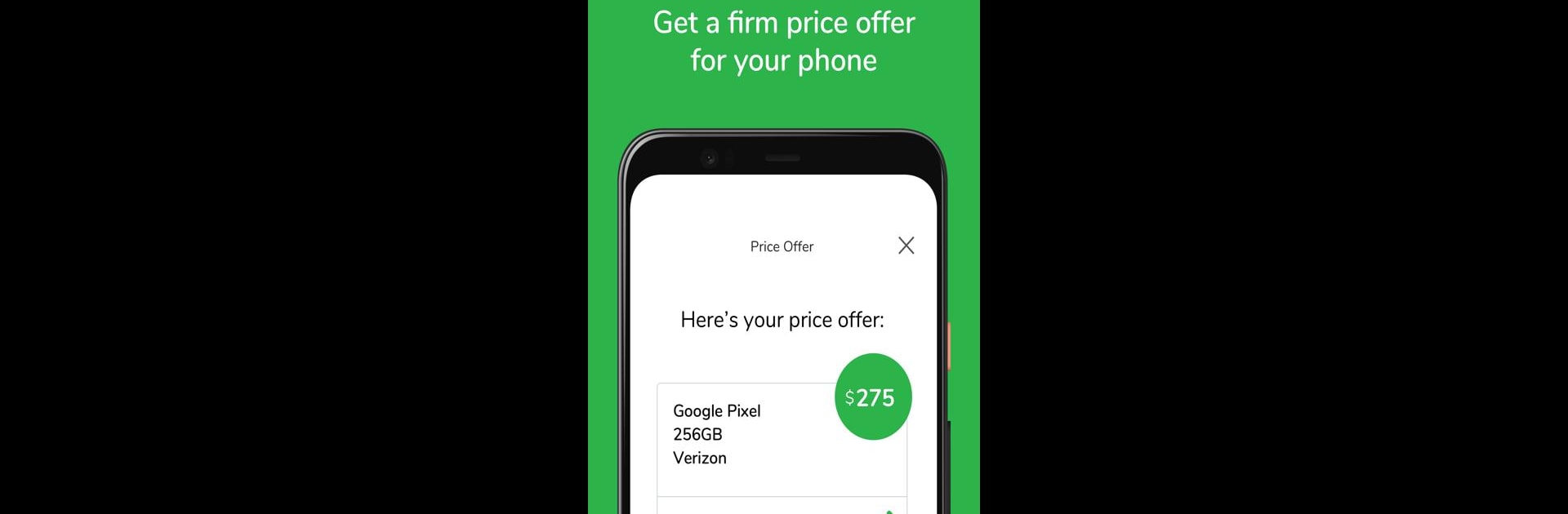Get freedom from your phone’s obvious limitations. Use ecoATM, made by ecoATM LLC, a Tools app on your PC or Mac with BlueStacks, and level up your experience.
About the App
Got an old phone lying around that’s just gathering dust? The ecoATM app is here to make selling or recycling your devices simple—and even a little satisfying. Whether you’re after some quick cash or looking to do something good for the planet, this app helps you handle it all right from your phone. Everything’s straightforward, and you’ll know what to expect at every step.
App Features
-
Instant Price Offers
Curious what your old phone’s worth? Snap a few details into the ecoATM app and it’ll give you a real price—no need to leave your couch. If you’re happy with the offer, simply lock it in before heading out. -
Easy Tech Prep
Worried about your personal info? The app walks you through how to back up, sign out, and remove your accounts, so your data stays safe when your device goes to its next home. -
Offers for Multiple Devices
Got a pile of unused phones? Check the value of each one—most brands and conditions are welcome. It’s a handy way to clear out that drawer without the guesswork. -
Kiosk Finder
With thousands of ecoATM kiosks across the country, the built-in map will help you find the closest location fast. Just pick a spot, drop off your device, and walk away with some extra money. -
Smooth BlueStacks Experience
If you’d rather handle everything on your PC, the ecoATM app works seamlessly with BlueStacks. Check offers or prep your phone right from your desktop.
Just a heads up: you’ll need to be at least 18 and have a valid state ID to sell with ecoATM.
Ready to experience ecoATM on a bigger screen, in all its glory? Download BlueStacks now.