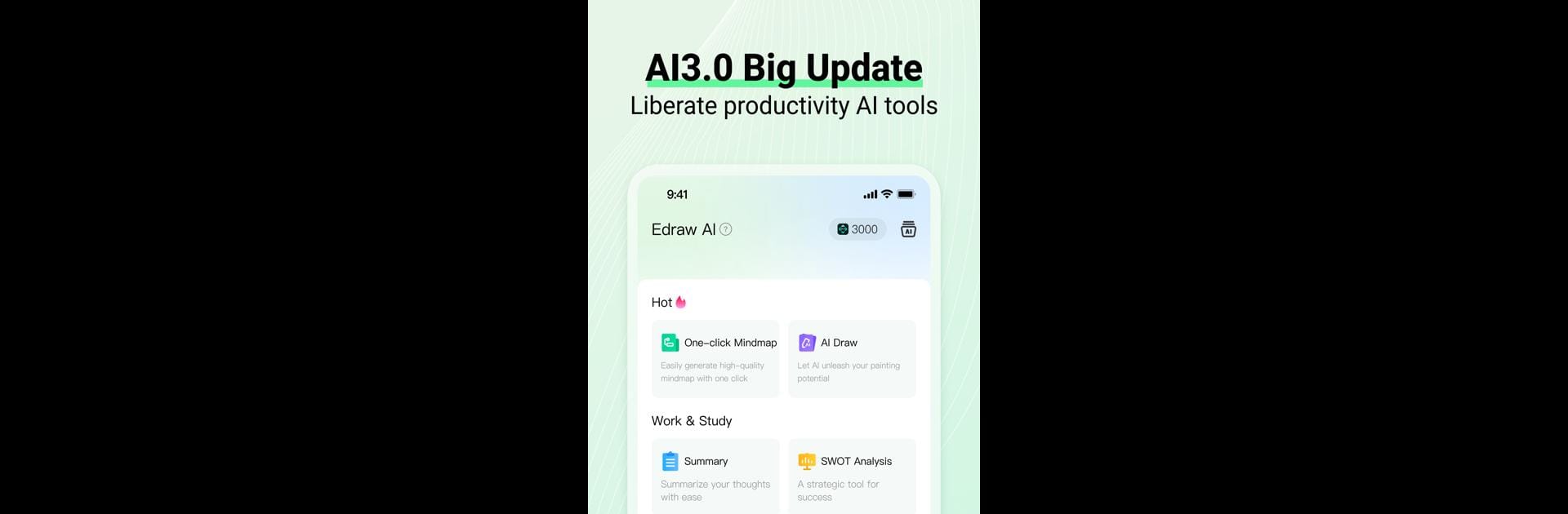What’s better than using EdrawMind: AI Mind map & Note by SHENZHEN EDRAW SOFTWARE Co., LTD.? Well, try it on a big screen, on your PC or Mac, with BlueStacks to see the difference.
About the App
Ever find yourself drowning in ideas and just wish you could untangle everything in one place? EdrawMind: AI Mind map & Note puts all your thoughts, projects, or class notes into neat, visual mind maps with hardly any effort. With a mix of AI-powered tools and creative options, it’s the kind of app where brainstorming and organizing don’t feel like chores. Whether you’re mapping out a study guide, building a business plan, or just jotting down random sparks of genius, you’ll have a flexible space that actually keeps up with you.
App Features
-
AI Mind Mapping
Let the AI handle the busywork. Just toss in your text, slides, or docs, and EdrawMind: AI Mind map & Note will instantly turn that jumble into a clear, organized mind map. Relationships and ideas get linked up without you fiddling with every little detail. -
Automatic Summaries
Upload anything from a Word doc to a PDF, and the app pulls out the essentials and builds a smart mind map from the content. It’s perfect for distilling big documents into something readable, fast. -
From Map to Poster (and More)
Turn your mind maps into colorful posters, slideshows, or even videos with a couple of taps. Play around with themes — from classic business to artsy and minimal — and tweak things until they’re just right. -
AI Drawing & Art Tools
Transform plain text into stylish images or jazz up your mind maps with graphic elements. The AI drawing tool can spin up custom illustrations in seconds, giving your notes a little extra flair. -
Loaded with Templates & Layouts
Choose from built-in templates or browse a massive online gallery if you’re searching for inspiration. There are tons of structures — think timelines, flowcharts, fishbone diagrams, Gantt charts, and more. -
Rich Customization Options
Paint your mind maps in every color of the rainbow, toss in emoji stickers, try hand-drawn effects, and play with over 700 clipart images. Whether you want professional or playful, the design tools cover it. -
Smart Node Adjustment
Add, delete, or move points around and the app neatly fits everything together automatically. No messy maps or overlapping boxes. -
Flexible Export & Sharing
Export your work in just about any format — PDF, Word, Excel, PowerPoint — or simply save as images. Sharing to social media is quick, and syncing with iCloud keeps your stuff up to date everywhere. -
Audio Notes & Math Support
Need to explain a tricky idea? Record an audio note. Math fans can even drop in LaTeX equations. -
Strong Privacy Controls
Protect sensitive mind maps with a password so only you — or anyone you trust — can open them up.
You can unlock even more features by subscribing, and for those who prefer a bigger workspace, EdrawMind: AI Mind map & Note plays smoothly on your PC using BlueStacks.
BlueStacks gives you the much-needed freedom to experience your favorite apps on a bigger screen. Get it now.