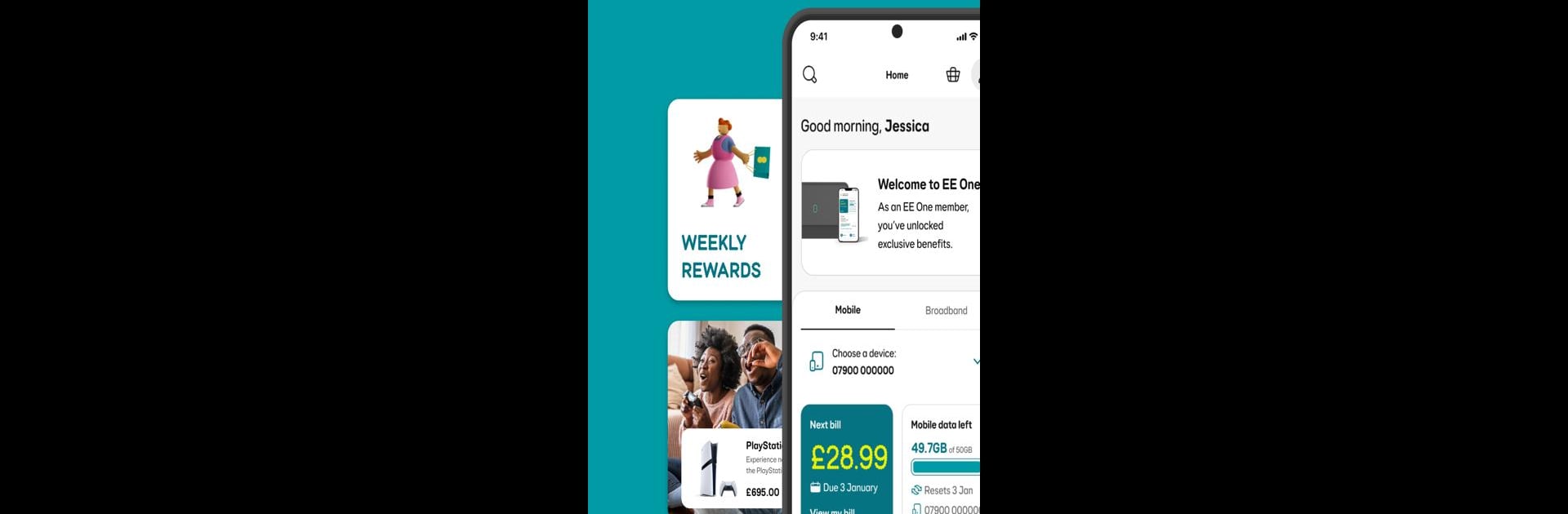What’s better than using EE: Mobile, broadband & tech by EE? Well, try it on a big screen, on your PC or Mac, with BlueStacks to see the difference.
About the App
Ever wish managing your phone plan—or even your home WiFi—was just a little less of a headache? EE: Mobile, broadband & tech brings all your EE essentials together, so you can skip the long phone calls and get things sorted right from your device. Whether you’re looking to tweak your broadband settings, keep an eye on your data, or find a few extra perks, this app, crafted by EE, lets you handle everything in one spot—with surprisingly little hassle. If you’re using BlueStacks, you might even enjoy managing things from your computer for a change.
App Features
-
Easy Account Management
Jump into the app and instantly see your balance, upgrade eligibility, and Smart Benefits. Need to check a bill or see if your plan’s got you covered for the month? It’s all at your fingertips, so you’re never left guessing. -
Data Gifting
Got some spare data? You can quickly share your monthly allowance with other family members on your account. No more last-minute panics when someone’s running low. -
WiFi and Parental Controls
If you’re on EE Broadband, explore built-in tools for fine-tuning your broadband connection—including handy Work Mode or Game Mode options. You can even pause WiFi on specific devices or set up custom parental controls per kid, which makes managing screen time way simpler. -
Digital Help at Any Time
Forget hunting down support numbers—Aimee, your digital assistant, is always available within the app to answer questions or help out with unexpected issues. Plus, you’ll get notifications on things like usage and important updates right away. -
Shopping and Exclusive Offers
Ready for an upgrade, or just browsing what’s new? Score personalized offers on smartphones, broadband tools, and smart tech to keep your home connected. There’s a dedicated section for exclusive EE deals too. -
Rewards and Perks
Head over to the rewards area to find discounts, special experiences, and savings on your bill just for being with EE. Keep an eye out—new perks show up pretty regularly. -
Pay As You Go Made Simple
If you’re on pay as you go, you can check your balance, top up in a few taps, and track those Free Boosts. Super straightforward, no fuss. -
All-in-One Navigation
The app’s layout makes bouncing between your services easy, whether you want to check add-ons, manage multiple lines, or just see what’s new. And yes, it feels good to finally find what you’re looking for in seconds.
Ready to experience EE: Mobile, broadband & tech on a bigger screen, in all its glory? Download BlueStacks now.