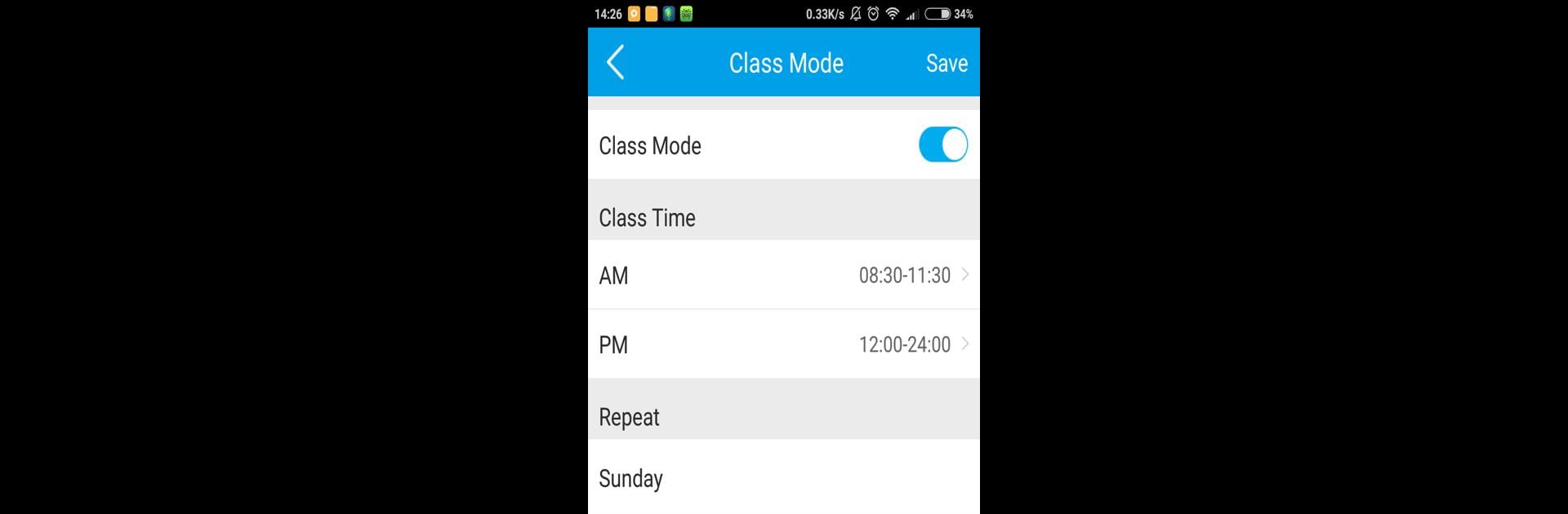Multitask effortlessly on your PC or Mac as you try out Elari SafeFamily, a Tools app by R.B.R Limited on BlueStacks.
About the App
Ever worry about your kid when they’re out and about? Elari SafeFamily makes it a whole lot simpler to stay connected and keep an eye on things. Designed especially for parents using ELARI kids’ smartwatches, this handy app lets you check in, adjust settings, and know where your little one is, all without any hassle. Just a few taps, and you’re in the loop—even from your PC using BlueStacks.
App Features
-
Real-Time Location Tracking
See your child’s whereabouts anytime. The app updates their location straight from their ELARI smartwatch, so you get that extra peace of mind when they’re heading to school, daycare, or a friend’s house. -
Custom Geo-Zones
Set up safe zones for regular spots your kid goes—like home, school, or grandma’s house. If they step outside the area you’ve mapped out, you’ll get a quick notification sent straight to your phone. -
Contact Management
Decide exactly who your child can call from their ELARI smartwatch. Add, edit, or remove contacts in a snap—no more worrying who they can reach or who can contact them. -
Alarm Settings
Set or change alarms on your child’s watch from afar. Great for school routines, reminders, and making sure they don’t miss anything important. -
Remote Listening
Curious about your kid’s surroundings? The audio-monitoring option lets you remotely listen in, so you can make sure everything’s okay without drawing attention. -
Family Voice Messaging
Let relatives join in! Invite close family members to connect with your child through the app. It makes staying in touch—and checking in—a joint effort. -
SOS Alerts
If your child ever needs help, they can send an SOS signal right from their ELARI smartwatch. You’ll not only know where they are, but you’ll also get a little audio snippet from their surroundings.
Elari SafeFamily from R.B.R Limited brings together all the must-have tools for parents who want that extra assurance—on Android or smoothly on your computer with BlueStacks.
BlueStacks brings your apps to life on a bigger screen—seamless and straightforward.