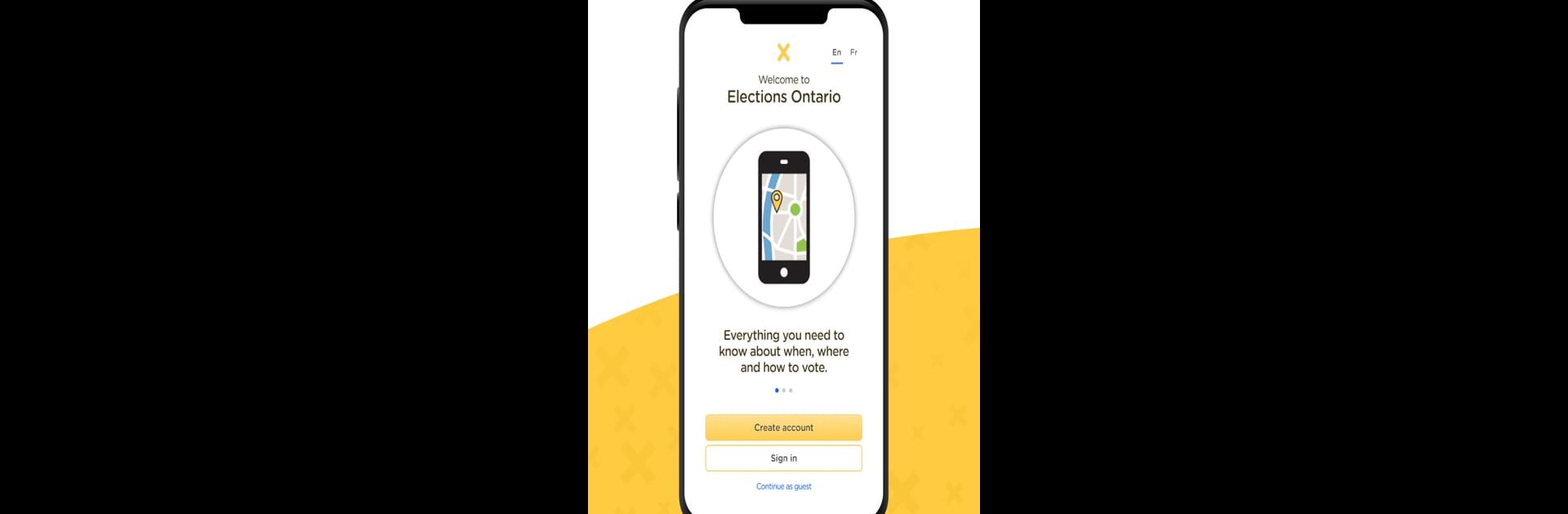Multitask effortlessly on your PC or Mac as you try out Elections Ontario, a Tools app by Elections Ontario on BlueStacks.
About the App
Curious about election day details or just want to make voting a little easier? The Elections Ontario app puts all the key info you need right at your fingertips. From digital voter cards to real-time updates, this app’s designed to help you stay in the know about elections across Ontario—without digging through your mailbox or searching all over the internet.
App Features
-
Digital Voter Card
Skip the paper shuffle—get a scannable voter information card right on your phone, making check-in smooth and hassle-free. -
Personalized Voting Locations and Dates
Wondering where to vote or when polls open in your area? The app serves up a simple list tailored to your electoral district, so you always know where and when to show up. -
Election Alerts, Your Way
Don’t like missing important updates? Turn on customizable notifications and get timely reminders about voting days, deadlines, and more—set it to alert you as much (or as little) as you want. -
Candidate Info in One Place
See all the names on your ballot well before you reach the polling booth. The app shows you a list of candidates running in your area, so you can be informed ahead of time.
Give Elections Ontario by Elections Ontario a try on your favorite device, or even run it on your computer with BlueStacks for a bigger-screen experience.
Ready to experience Elections Ontario on a bigger screen, in all its glory? Download BlueStacks now.