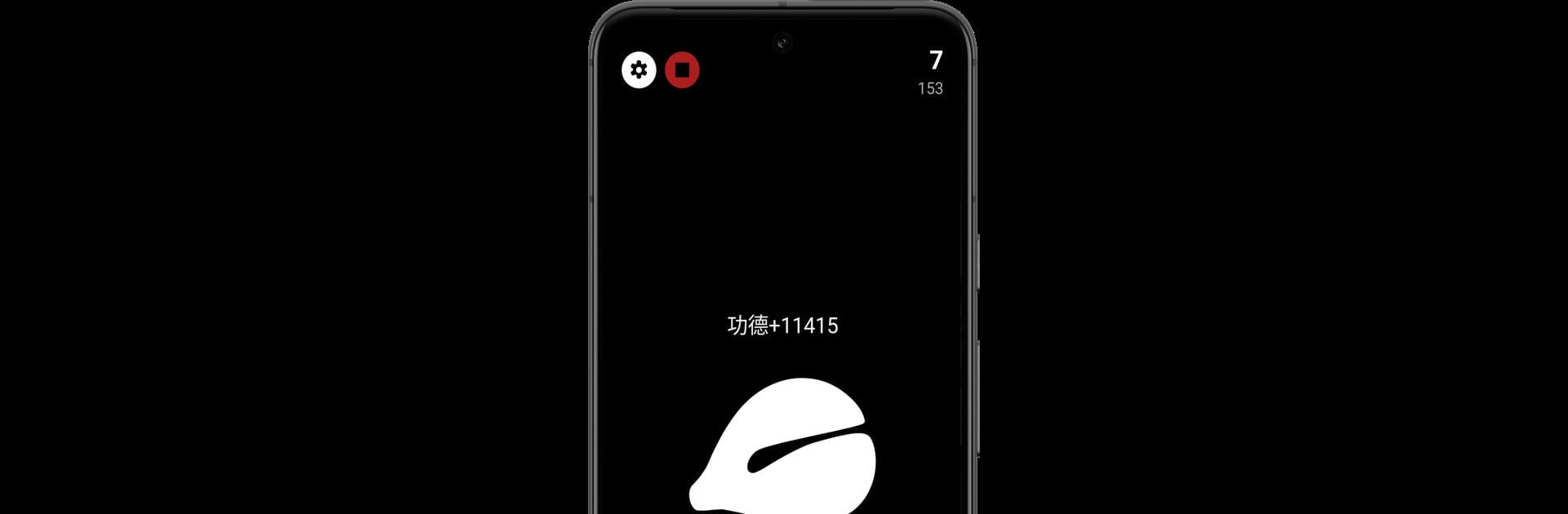Get freedom from your phone’s obvious limitations. Use 电子木鱼 – 木鱼,念经神器,积累功德,冥想放松, made by IndieDIIF, a Tools app on your PC or Mac with BlueStacks, and level up your experience.
About the App
“电子木鱼 – 木鱼,念经神器,积累功德,冥想放松” is an abstract cyber take on the traditional wooden fish. This app recreates the calming sound of tapping a real wooden fish, helping you unwind and escape from your hectic day. With its soothing melodies and interactive features, users can expect a relaxing experience while enjoying spiritual reflection or meditation.
App Features
-
Tap Text Animation: Watch engaging text animations every time you tap, enhancing your tranquil experience.
-
Customizable Prompt Text: Personalize the text prompts to suit your needs while accumulating merit with each tap.
-
AI Automatic Tapping: Let AI assist you in gaining merit through its automated tapping feature, seamlessly integrated into the app.
-
Adjustable Tapping Interval: Flexible options to set the interval for automatic tapping, allowing you to tailor your experience.
-
Foreground Notification Prompt: Stay informed with real-time notifications, ensuring you never miss a tap.
Enjoy this serene tool more seamlessly with BlueStacks, ensuring a smooth, immersive session.
Switch to BlueStacks and make the most of your apps on your PC or Mac.