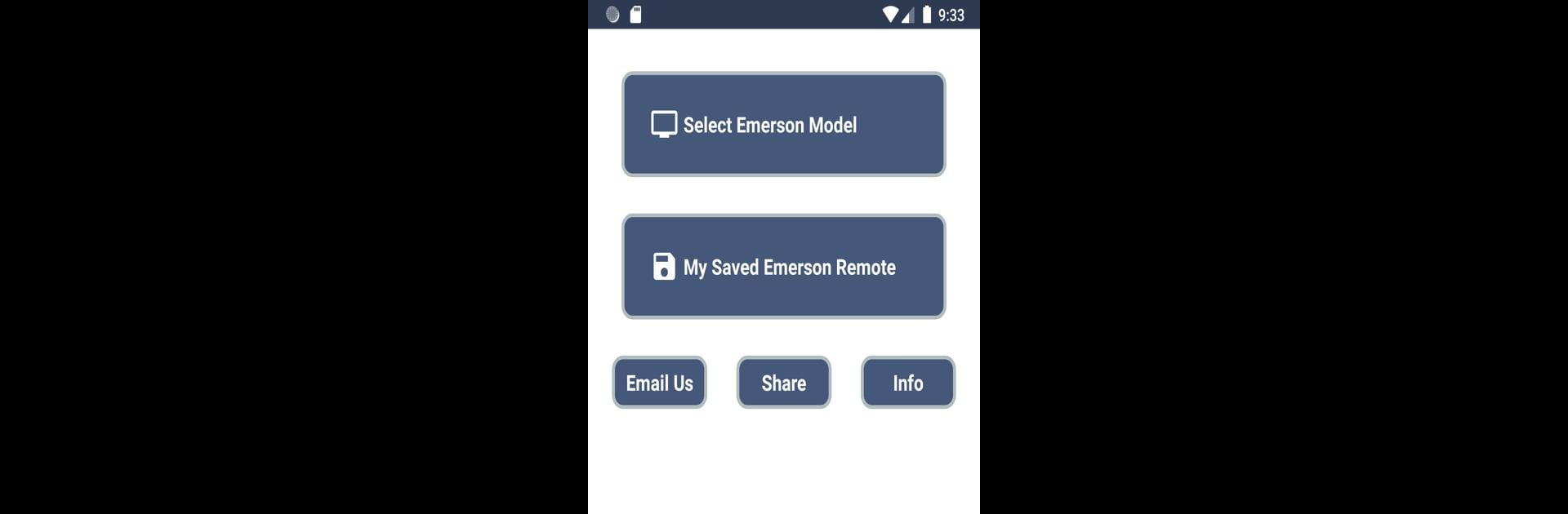Why limit yourself to your small screen on the phone? Run Emerson TV Remote, an app by Remote Planet, best experienced on your PC or Mac with BlueStacks, the world’s #1 Android emulator.
About the App
Ever misplaced the TV remote right when your favorite show’s about to start? Emerson TV Remote by Remote Planet is here to save you from that frantic search. This handy app turns your phone into a full-function remote control, so you’re always just a tap away from channel-surfing or adjusting the volume. Use it at home, at a friend’s place, or pretty much anywhere your Emerson TV is on—just pull out your phone, and you’re set.
App Features
-
All the Essentials
Power your TV on or off, change channels, control the volume, and even mute everything in one tap. It’s got everything you need, no joke. -
Input and Home Navigation
Easily switch between HDMI and other inputs or jump straight to the home screen without fiddling around with physical buttons. -
Quick Access to Menus
Need to tweak your settings or poke around through the on-screen menu? The app lays out everything you’d expect from your regular remote, from the keypad to all those extra options. -
Handy Multimedia Controls
Flip through media features like pause, play, and skip when you’re streaming or watching a movie. Those extra tweaks really make a difference. -
Pre Channel & More
Miss the last channel you were watching? Hit the Pre Channel button to swap back instantly. Handy for channel-hopping, especially during commercials. -
Stays With You
Your TV remote is always, and I mean always, in your pocket. No more digging through couch cushions or worrying about battery covers falling off. -
Works With IR Blaster Phones
If your phone has an infrared (IR) blaster, you’re good to go. No pairing headaches—just launch and start pressing. -
Simple to Use
Just install the app, and you can check if it connects by hitting the power or any function key. No hoops to jump through.
Plus, if you’re using BlueStacks, controlling your Emerson TV from your computer is a thing too.
Big screen. Bigger performance. Use BlueStacks on your PC or Mac to run your favorite apps.