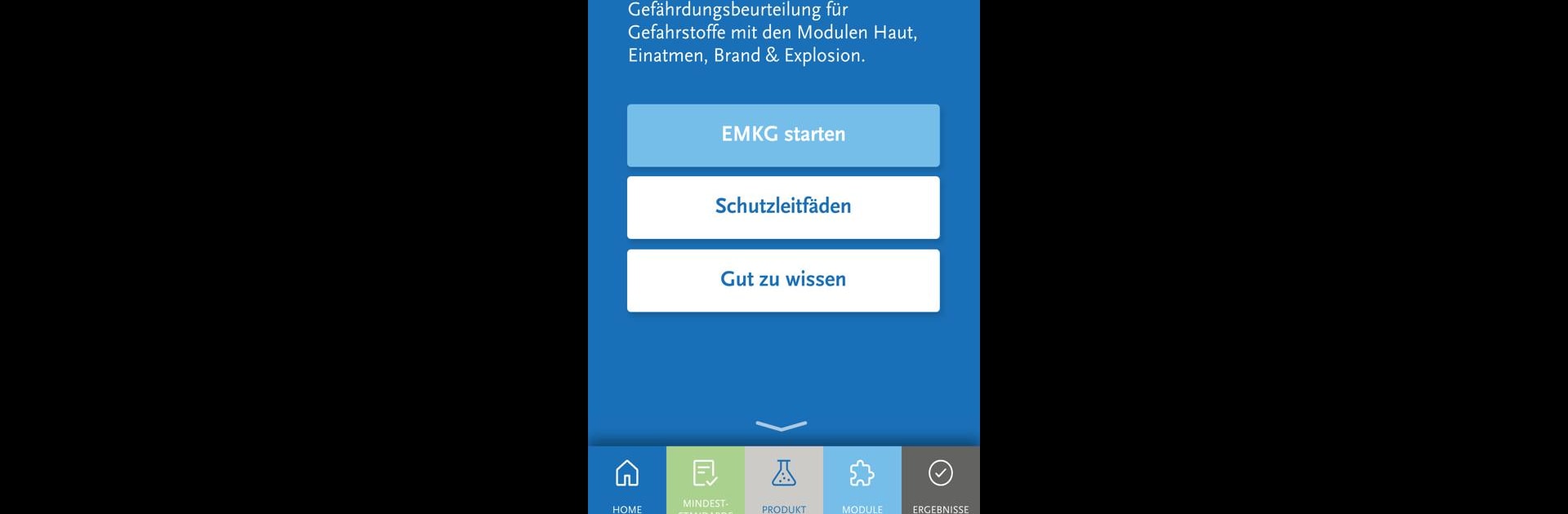Let BlueStacks turn your PC, Mac, or laptop into the perfect home for EMKG 2.2, a fun Tools app from apps-agentur.
About the App
EMKG 2.2, developed by apps-agentur, is your go-to tool for quick and effective workplace safety assessments. It simplifies evaluating risks linked to hazardous substances using an easy-to-navigate control scheme. Expect speedy analysis and access to comprehensive control guidance sheets detailing essential safety measures for your activities.
App Features
-
Comprehensive Control Strategies:
Access control guidance sheets for swift and informed safety strategy development. These sheets provide straightforward measures tailored to typical workplace scenarios. -
Simple Risk Assessment Tools:
Quickly assess risks for both dry and wet work environments. Utilize minimal data inputs from safety sheets to derive significant insights. -
Intuitive Text Search:
Locate R-phrases or H-statements by typing keywords. Just a heads-up: there’s a small bug on some Android devices showing black text on a black background—functional but tricky to read! -
Multilingual Functionality:
Enjoy the app in either English or German, adjusting automatically based on your device’s system language.
Experience seamless functionality on BlueStacks if there’s a larger interface needed.
Big screen. Bigger performance. Use BlueStacks on your PC or Mac to run your favorite apps.