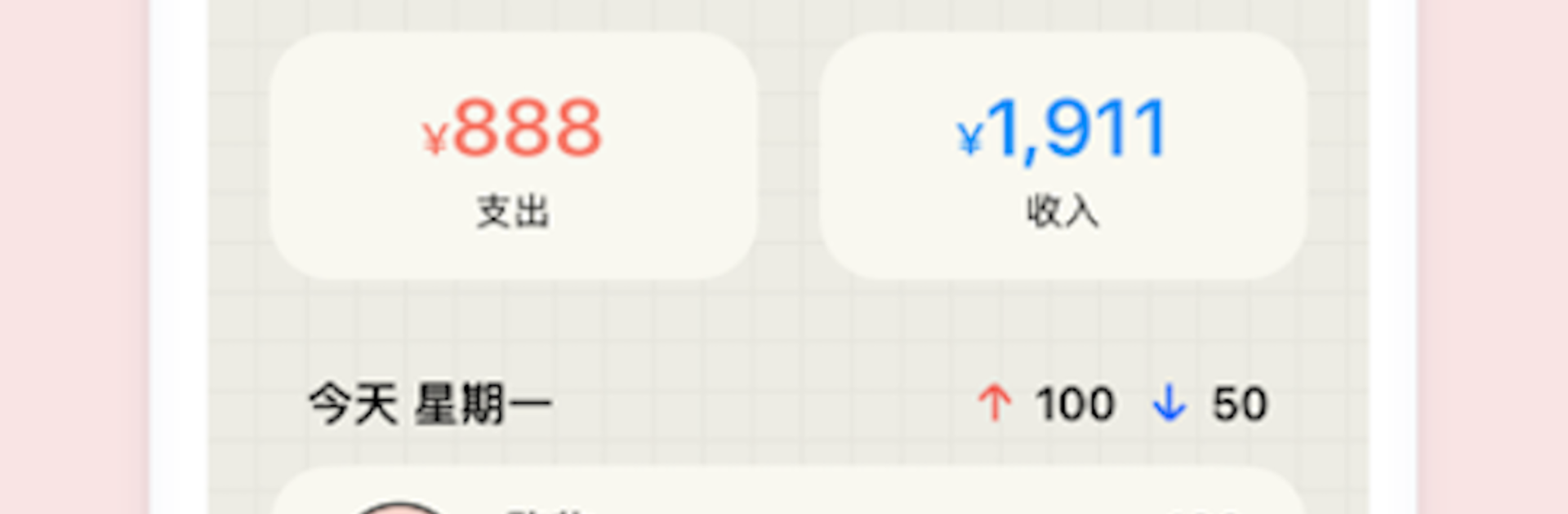What’s better than using EMMO小账本 by EMMO Corp.? Well, try it on a big screen, on your PC or Mac, with BlueStacks to see the difference.
EMMO小账本 feels like a tiny, no fuss ledger that actually makes tracking money painless. The layout is clean, the buttons are obvious, and adding a bill is a one tap deal. Pick a category, type the amount, add a quick note or a photo if needed, and it is saved. It supports photo notes with cloud sync, so receipts or screenshots sit right with the entry. Search is fast for finding that random purchase from last week. There are simple widgets for today and the current month, and a password lock so nosy eyes stay out. Categories are fully customizable, and separate ledgers can be set up for things like travel, rent, or a side project. CSV export is there for anyone who wants to toss the data into a spreadsheet. Backup covers multiple devices and platforms, so switching screens does not break the flow. The stats page uses line and column charts to make spikes and habits stand out, and there are a bunch of background images if a little color helps the mood.
On PC with BlueStacks, it is even nicer for quick entry. Typing with a keyboard speeds things up, the big display makes the charts easier to read, and clicking through categories feels neat. Editing and reordering categories is straightforward, making the ledger feel truly personal without turning into a complex finance app.
Ready to experience EMMO小账本 on a bigger screen, in all its glory? Download BlueStacks now.