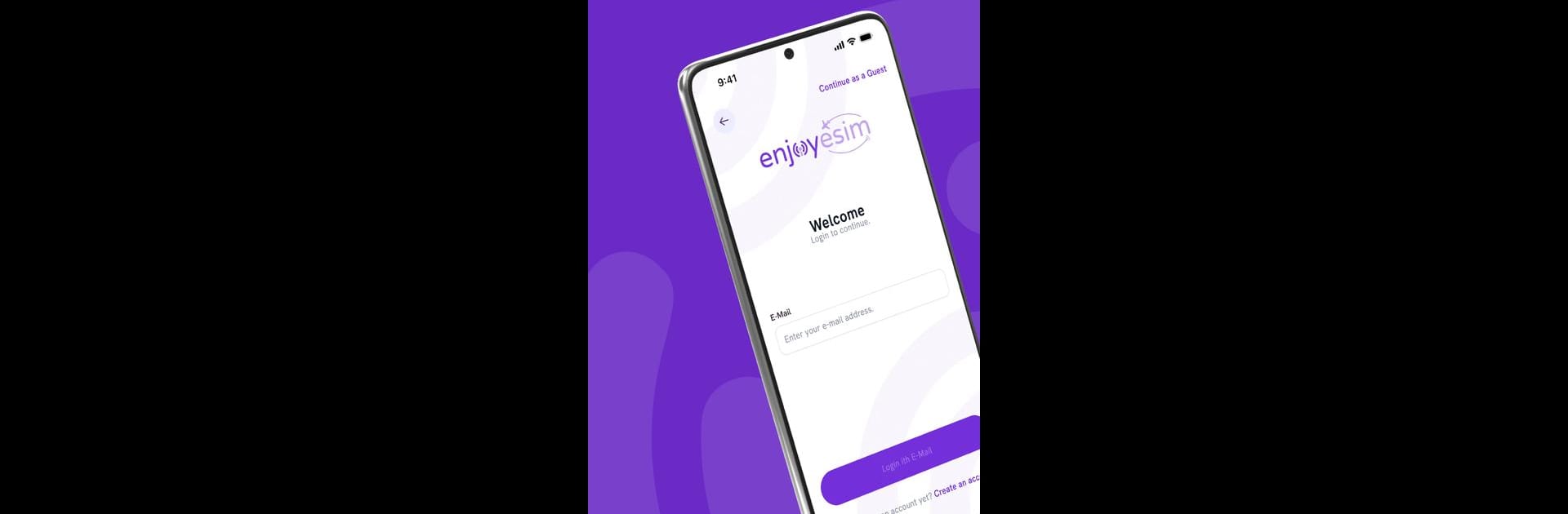Let BlueStacks turn your PC, Mac, or laptop into the perfect home for Enjoy eSIM, a fun Tools app from e-LUX Mobile.
About the App
If you’re tired of the usual hassle and high costs that come with using your phone abroad, Enjoy eSIM might be just what you need. Created by e-LUX Mobile, this Tools app is all about making travel a little less complicated and a whole lot cheaper when it comes to staying connected. Instead of scrambling for a local SIM card or dreading your next roaming bill, Enjoy eSIM makes it easy to find and activate affordable data plans no matter where your adventures take you.
App Features
-
Easy eSIM Setup
Skip the SIM card swaps and long wait times. You can buy an eSIM plan for dozens of countries straight from your device. Setup is a breeze—just pick your destination, choose your data plan, and you’re set. -
Affordable Global Data Plans
Traveling doesn’t have to equal spending a fortune on data. Enjoy eSIM offers a wide variety of cost-friendly plans, so you can browse, stream, or check maps without heart-stopping roaming fees. -
High-Speed Connection
No one wants to get stuck with snail-paced internet when overseas. Enjoy eSIM’s plans tap into high-speed networks, so you get fast and reliable service whether you’re sharing photos or hopping on a video call. -
Multi-Destination Friendly
Are you hitting several countries in one trip? No problem. Switch between plans for different locations without fumbling with physical SIM cards every time you cross a border. -
No Hidden Surprises
You know what you’re paying for upfront, with clear plan details and costs—no mystery fees popping up at the end of the month.
You can try Enjoy eSIM on your laptop or desktop too, thanks to support for BlueStacks if you’d rather manage things away from your phone.
Switch to BlueStacks and make the most of your apps on your PC or Mac.