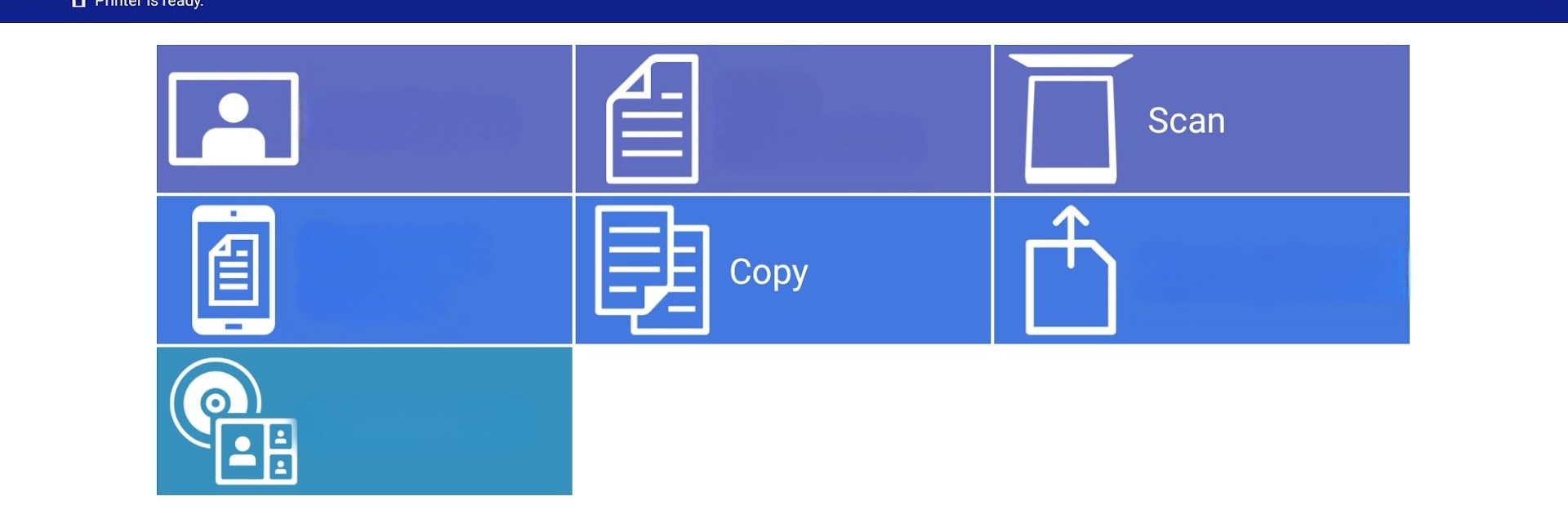Upgrade your experience. Try Epson iPrint, the fantastic Tools app from Seiko Epson Corporation, from the comfort of your laptop, PC, or Mac, only on BlueStacks.
About the App
Imagine being able to print, scan, or share your files from your phone or tablet without having to get up from the couch—or even being in the same country as your printer. Epson iPrint from Seiko Epson Corporation gives you the freedom to manage photos, documents, and more right from your Android device. Whether you’re working from home, at a coffee shop, or halfway across the world, you can send that important print job or scan on the go. It’s easy, flexible, and kind of remarkable just how much you can do with your printer from the palm of your hand.
App Features
-
Remote and Local Printing: Print straight from your phone or tablet, no matter if the printer is next to you or thousands of miles away. Epson iPrint lets you use remote print functions for any email-enabled Epson printer.
-
Supports Popular File Types: Need to print a PDF, Microsoft Word, Excel, or PowerPoint document? Just grab your file, even from Google Drive, and hit print. Photos, web pages, and email attachments are just as simple.
-
Mobile Scanning: Got paper to digitize? Use your device’s camera to capture, touch up, and save documents, or scan directly from your Epson all-in-one printer—ready to email, store on your device, or upload online.
-
On-the-Fly Copying: Make quick copies of documents or photos using your phone and any nearby Epson printer; it’s like having a portable copy machine.
-
File Transfers: Move files back and forth between your phone, an SD card, or a USB drive via the printer, all within the app.
-
Printer Management: Check ink levels and keep tabs on your printer’s status, even when you’re not in the same room.
-
Network Setup: Connect to printers across complicated networks, or set up a manual IP if you like having things your way. Wi-Fi Direct support makes life simple, though you’ll need to enable location services to find nearby printers.
-
Print Options Galore: Adjust paper size, choose color or B&W, set page range, pick one- or two-sided printing, and select whether you want borders or not. You’re in charge.
-
Photo Enhancements: Automatic backlight and color correction help photos look their best—whether you’re printing family portraits or vacation shots.
-
Flexible Scanning Choices: Choose different scan resolutions and image types based on what you need—super easy to tweak right from your phone.
-
Ink and Supply Shop: When you’re running low, just grab ink or supplies directly through the app—no frantic last-minute store trip necessary.
-
Remote Printer Management and Registration: Set up or register your printers for remote access and manage them even if you’re far away.
Got an Android phone or tablet? Epson iPrint is designed to make your printing, scanning, and sharing life way more convenient. You can even enjoy the whole experience on a bigger screen using BlueStacks, if you’d rather work from your PC.
BlueStacks gives you the much-needed freedom to experience your favorite apps on a bigger screen. Get it now.