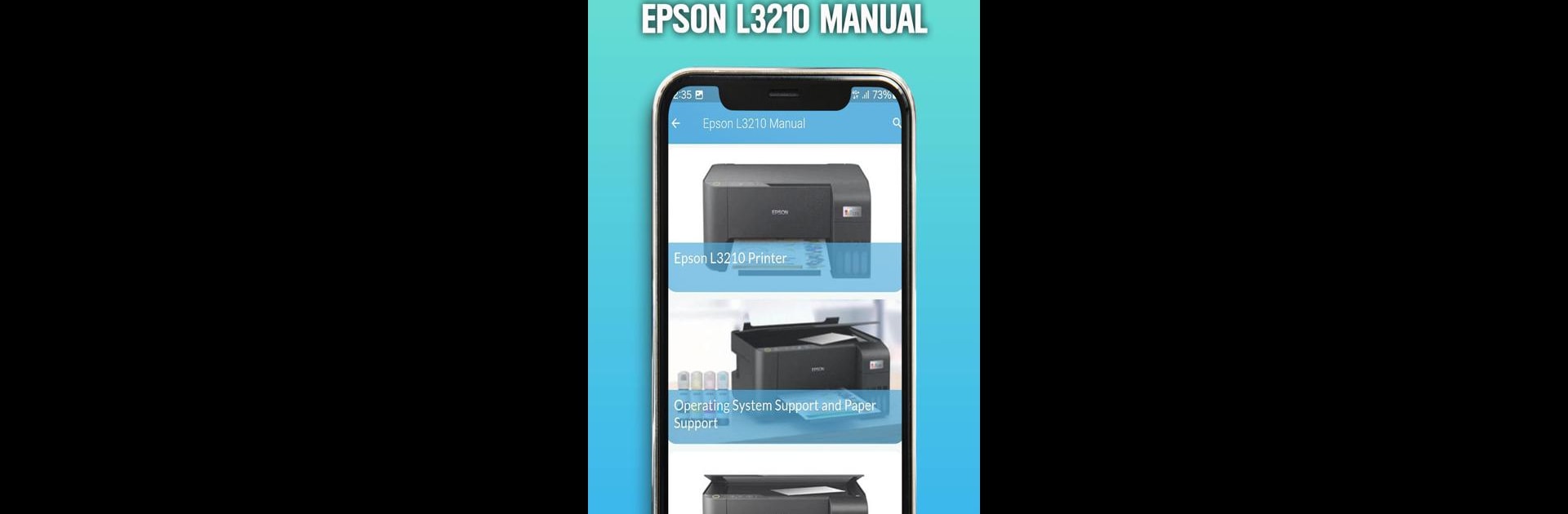Get freedom from your phone’s obvious limitations. Use Epson L3210 Manual, made by DALGON, a Tools app on your PC or Mac with BlueStacks, and level up your experience.
About the App
Need a bit of help getting the most out of your Epson L3210? The Epson L3210 Manual app by DALGON keeps things simple by putting all the info you need in one spot. Whether you’re setting up your printer for the first time or just want to know what that blinking light means, this app makes it easy to find answers fast—no endless searching or confusing guides. Perfect for both home and office users looking for some straightforward guidance.
App Features
-
Quick Setup Help
Stuck on installation? Find step-by-step instructions for getting your Epson L3210 up and running, even if you’re not exactly a tech genius. -
Printer Basics
Check out clear explanations of the L3210’s main features, right down to its compact size and lightweight frame—handy if you’re moving it around. -
Compatibility Tips
Wondering if your device works with the printer? The app lists all supported operating systems, including various Windows and Mac versions, so you know what’s what. -
Speed & Usage Info
Curious about how fast it prints in black and white or color? Get all the details on what you can expect during a normal busy day, whether you’re printing a ton or just a few pages. -
Practical Troubleshooting
See straightforward solutions for everyday printing hiccups and maintenance tips—no jargon, just things you can actually use.
If you prefer to use the Epson L3210 Manual app on a bigger screen, it’s a breeze with BlueStacks. It’s like having your own little command center for printer know-how.
Eager to take your app experience to the next level? Start right away by downloading BlueStacks on your PC or Mac.