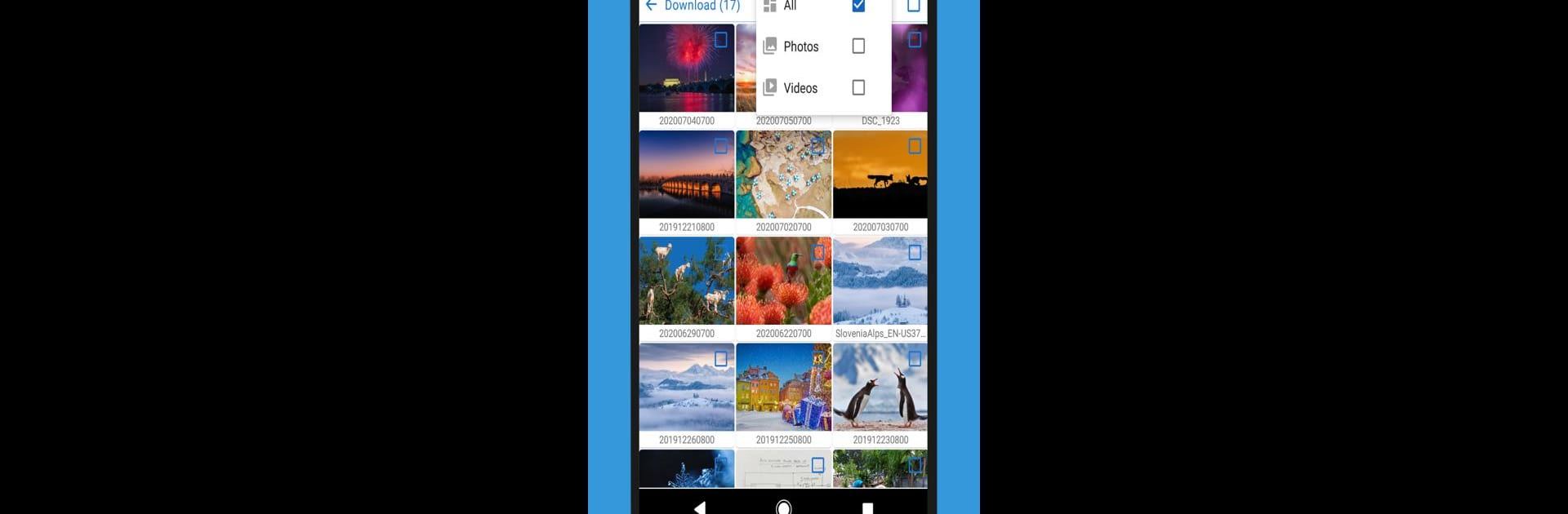What’s better than using EXIF Pro: ExifTool for Android by Banana Studio? Well, try it on a big screen, on your PC or Mac, with BlueStacks to see the difference.
About the App
Ever wondered what’s really hidden inside your photos, videos, or even some audio files? EXIF Pro: ExifTool for Android by Banana Studio is here to unravel that mystery for you. Packed with everything you need to view, fix, or wipe the metadata lurking in your files, this powerhouse of a Tools app brings Phil Harvey’s legendary ExifTool right to your Android device. Whether you’re cataloging old photos, updating info on tons of files at once, or just curious about location details, you’ll find things surprisingly straightforward—no deep dives into confusing menus required.
App Features
-
All-in-one File Explorer
Jump right into your phone’s folders with the built-in gallery and file browser. Spot what you need and start tweaking metadata in seconds. -
Batch Editing
Got a hundred files with missing info? No need to do them one by one. Edit, update, or clear metadata across multiple images, videos, or audio files in a single shot. -
Wide File Compatibility
JPGs, PNGs, GIFs, RAW files, MP3s, FLACs, MP4s… the list goes on. Chances are, whatever your format, EXIF Pro: ExifTool for Android reads it. -
Deep Metadata Access
It’s not just EXIF. Tinker with GPS coordinates, IPTC, XMP, JFIF, geo-tags, MakerNotes—even info embedded by Photoshop or your camera’s special features. -
Precise Metadata Writing and Removal
Need to add missing location info to a video or erase personal details from a photo before sharing? You control what sticks around—and what doesn’t. -
Handle Camera MakerNotes
Reads and updates camera-specific details, not just the basics, so pro photographers can tweak what matters most. -
GPS Location Editing
Drop or fix the location tags in both images and videos. If you’re looking to organize vacation shots or map video trails, it’s all right there. -
Supports Multiple Languages in Tags
If your files use tags in different languages, the app recognizes and lets you edit them without a hitch. -
Date Correction from Metadata
Restore or set your file’s modification and creation dates based on its original EXIF stamp—super handy for sorting older files. -
Loads of Tag Support
Thousands of tags are recognized—everything from ID3 in audio files to structured XMP data and obscure camera details.
If you like to manage your media on a bigger screen, you’ll find EXIF Pro: ExifTool for Android runs smoothly with BlueStacks too.
Switch to BlueStacks and make the most of your apps on your PC or Mac.