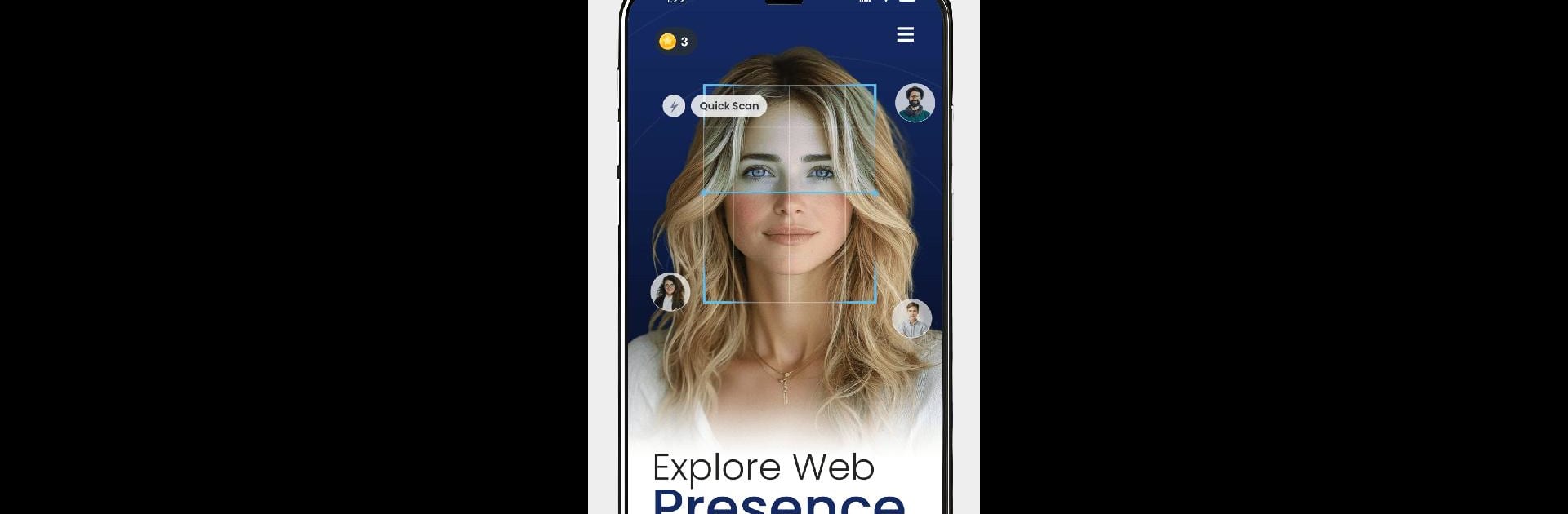Let BlueStacks turn your PC, Mac, or laptop into the perfect home for Face Search AI, a fun Tools app from Persist Ventures.
About the App
Curious about where someone’s photo turns up online? Face Search AI, made by Persist Ventures, is your go-to tool when you want to dig a little deeper using just a snapshot. Upload a photo and let the app do the heavy lifting—it scours the internet for images and links that match or closely resemble the face you’re searching for. Whether you’re tracking down an old friend or just want to know where a picture’s surfaced, Face Search AI brings modern facial recognition right to your fingertips.
App Features
-
Photo-Based Web Search
Kick things off with a simple upload—pick any clear image in JPEG, JPG, or PNG format. Face Search AI goes to work, analyzing facial features instantly. -
Smart Facial Recognition
The app’s powerful AI looks for faces that match your upload. It checks images across various websites, saving you hours of manual searching. -
Fast and Simple Results
You’ll get a tidy list of webpages and locations where similar photos appear. No confusing steps—it’s pretty much pick, upload, and browse. -
Flexible Uses
Trying to reconnect with classmates, researching someone, or just wanting to see where that group photo landed? The search is quick and versatile. -
Continuous Upgrades
Face Search AI is always improving. Results might not be spot-on every time, but updates keep pushing accuracy further. Feedback from users helps make it smarter too.
Need to use Face Search AI on a bigger screen? It plays nicely with BlueStacks, giving you that desktop experience if you prefer working from your laptop or PC.
Big screen. Bigger performance. Use BlueStacks on your PC or Mac to run your favorite apps.