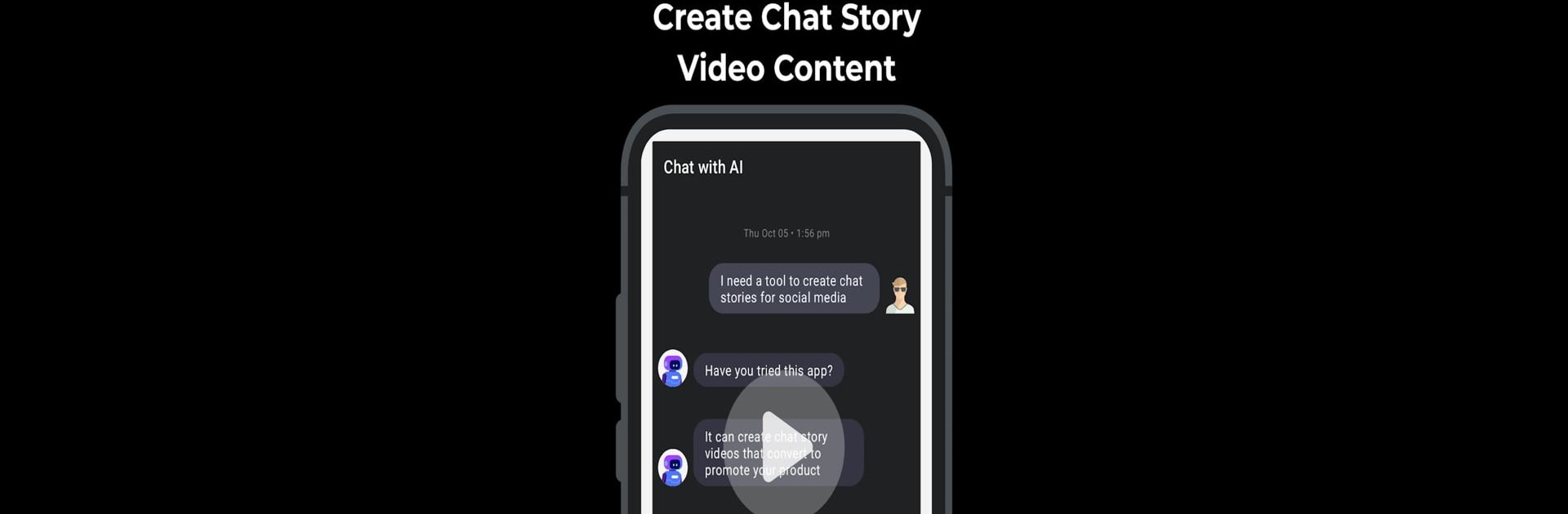Multitask effortlessly on your PC or Mac as you try out Fake Chat Text Message Creator, a Tools app by DictionaryAndTranslator on BlueStacks.
About the App
Got an idea for a playful prank or need a creative way to tell a story? Fake Chat Text Message Creator from DictionaryAndTranslator is built just for those moments when you want to build believable, custom text conversations. Whether you’re fooling a friend, planning a fun script, or brainstorming ad content, this app gives you the freedom to imagine all sorts of chat scenarios—right down to the tiniest details. And if you want to mess around with friends on your PC, you’ll find it runs smoothly on BlueStacks, too.
App Features
- Lifelike Chat Simulations: Build fake conversations that look just like the real thing, complete with text, emojis, and even images for extra realism.
- Quick Prank Creation: Craft hilarious or dramatic prank text messages in just a few taps—no steep learning curve here, just intuitive tools.
- Multiple Characters (Even AI): Want a robot in the mix? Add as many characters as you like to keep your story interesting.
- Flexible Themes: Pick from several sleek themes to instantly change the vibe of your fake chat, so it fits whatever story you’re telling.
- Custom Sounds & Colors: Give each character their own text color and notification sound for an extra touch of personality.
- Embed Images: Attach images right inside your fake chats to amp up the realism or just to make things more fun.
- Screenshot & Video Export: Save your fake messages as screenshots or export entire chat videos in multiple formats—perfect for sharing or archiving your masterpieces.
- Adjustable Video Speed: Speed up or slow down your chat videos so your stories unfold just the way you want.
- All-in-One Story Maker: Whether you’re a casual prankster or you’re piecing together a narrative for work, you’ve got all the creative controls in one place.
Let your imagination go wild—Fake Chat Text Message Creator makes it easy to bring your ideas to life, whether you’re on your phone or using BlueStacks.
Ready to experience Fake Chat Text Message Creator on a bigger screen, in all its glory? Download BlueStacks now.