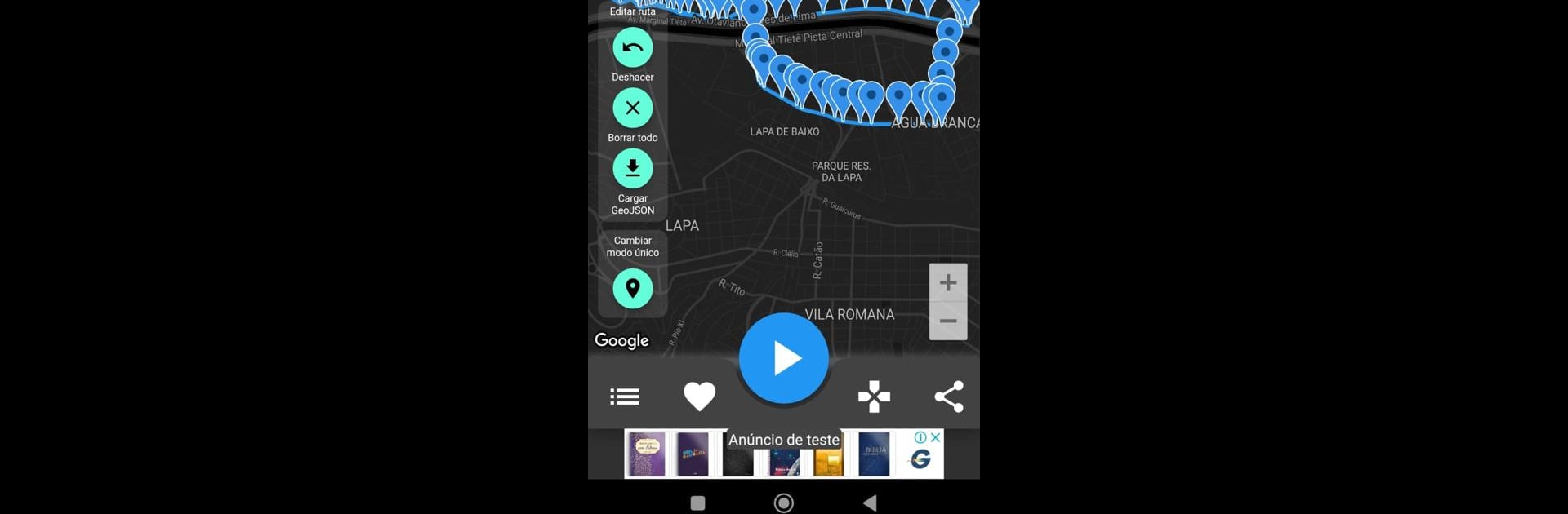Get freedom from your phone’s obvious limitations. Use Fake GPS Emulator, made by Fred Werneck, a Tools app on your PC or Mac with BlueStacks, and level up your experience.
About the App
Ever wish you could change your location with just a tap? Fake GPS Emulator by Fred Werneck lets you do exactly that, giving you the power to “travel” wherever you want—right from your phone. Whether you’re curious about far-off places or just want to play around with location-based apps, you’ll find a bunch of fun uses for this clever tool.
App Features
-
Instant Location Switching
Switch up your device’s GPS spot anytime—choose any place on the map and you’ll appear there instantly. It’s quick, easy, and doesn’t require any rocket science. -
Custom Routes & Destinations
Not just a static pin drop. You can set up pretend travel routes or custom destinations to mimic real-life trips, whether it’s a stroll through Paris or a jog in Central Park. -
Explore the World Virtually
Curious about a city you’ve never visited? Explore it virtually. Scroll, search, and set your location to faraway places, discovering remote corners or retracing past vacations from your mobile device. -
Privacy on Your Terms
Want a little extra privacy? Hide your actual whereabouts while pretending to be somewhere else, adding a layer of fun and security to your day-to-day. -
Test Location-Based Apps & Games
If you use apps that rely on your GPS location, like geolocation-based games or other tools, Fake GPS Emulator makes it easy to test them wherever you want. No need for repeated traveling or waiting for your GPS to catch up. -
Fool Your Friends
Share your new “location” with friends—nobody needs to know you never left your couch! See who falls for your latest globe-trotting adventure. -
Seamless on Mobile & Emulators
Whether you’re using your mobile device or running Android apps on your computer with BlueStacks, Fake GPS Emulator keeps things smooth and straightforward.
With these features all packed in, you can play, test, and explore locations without ever packing a bag.
BlueStacks gives you the much-needed freedom to experience your favorite apps on a bigger screen. Get it now.