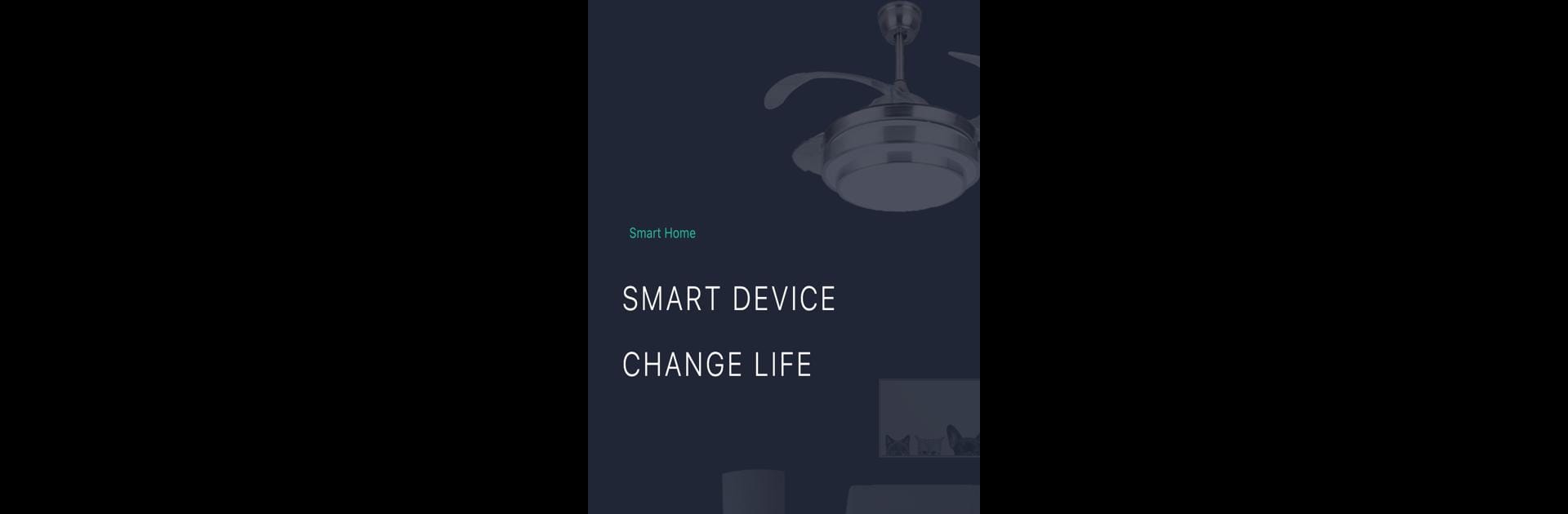Get freedom from your phone’s obvious limitations. Use FanLamp Pro, made by XuRenNan, a Tools app on your PC or Mac with BlueStacks, and level up your experience.
About the App
FanLamp Pro makes controlling your smart lighting almost effortless. Just fire it up and you’re ready to tweak your lamp exactly how you like it—whether you want that perfect reading glow or a warm, cozy atmosphere at night. With XuRenNan’s clean, easy-to-use design, getting your device set up is quick, and you’re in charge the whole way.
App Features
-
Simple Pairing: Once your lamp is plugged in, just tap the pairing button within a few seconds—no complicated steps or confusion. Just a fast, straightforward connection so you can start right away.
-
Brightness and Color Adjustment: Sometimes you need a little more light, sometimes less. You can adjust brightness or shift the color temperature to suit your mood—maybe crisp white for focus, or softer yellow when you’re winding down.
-
Timer Function: Hate leaving the light on by mistake? Set a timer so your lamp turns off automatically when you want. Super handy for falling asleep or keeping your energy bills in check.
-
Room Management: Got more than one smart lamp? FanLamp Pro lets you group your devices together by room, so controlling them all is as easy as flipping a virtual switch.
And if you like working from your computer, you can even use FanLamp Pro with BlueStacks for the same smooth experience on your desktop.
Switch to BlueStacks and make the most of your apps on your PC or Mac.