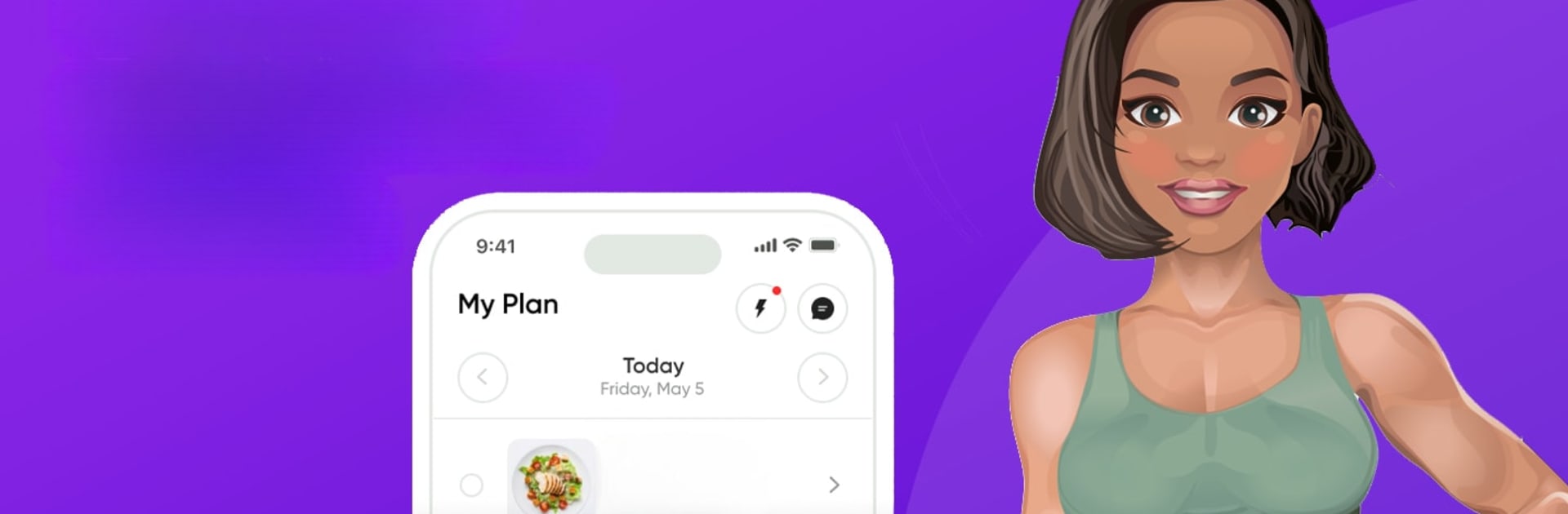Get freedom from your phone’s obvious limitations. Use Fasting Tracker Healthy Weight, made by Clariba Apps, a Tools app on your PC or Mac with BlueStacks, and level up your experience.
About the App
Fasting Tracker Healthy Weight helps you make sense of intermittent fasting, letting you discover the routine that actually fits your lifestyle. Whether you’re a total newbie interested in the 16:8 method or already a pro looking for more advanced options, this app from Clariba Apps has your back. You can track progress, set goals, pick a fasting plan that doesn’t feel like punishment, and even connect with others walking the same path. It’s more than just weight loss—it’s about feeling better and having a little support along the way. If you want, you can also use it conveniently on your computer with BlueStacks.
App Features
-
Customizable Fasting Schedules
Play around with a variety of fasting plans—no cookie-cutter experiences here. Choose what works for you, whether that’s something gentle or diving right into a more challenging schedule. -
Simple Progress Tracking
Easily log your fasting windows and see how things are going with your weight. You get a clear visual picture of your journey, which is great for those of us who are a little number-obsessed. -
Motivation and Goal Setting
Set realistic goals, keep an eye on your progress, and check off achievements along the way. It helps keep your spirits up on those days where motivation’s a little low. -
Meal and Food Logging
Want to see how your meals line up with your fasting windows? Log what you eat, add photos, and keep a diary so you can look back (or maybe cringe at that pizza Friday). -
Health Insights, Not Just Numbers
The app gives you useful info about the perks of fasting, like boosting energy or sharpening your mind, so you’re not just stuck on the scale. -
Community Support
Connect with others, trade tips, offer support, or just scroll for some inspiration. Sometimes you just need to know you’re not alone. -
Activity and Exercise Tracking
Keep tabs on your steps, workouts, or just jot down the days you actually made it to the gym. -
Reminders (Because Life Gets Busy)
Set up notifications so you remember to start or end your fast and don’t have to constantly check the clock. -
Sync Across Devices
All your data stays updated everywhere, whether you’re on your phone or using BlueStacks on your computer—super handy if you bounce between devices.
BlueStacks brings your apps to life on a bigger screen—seamless and straightforward.