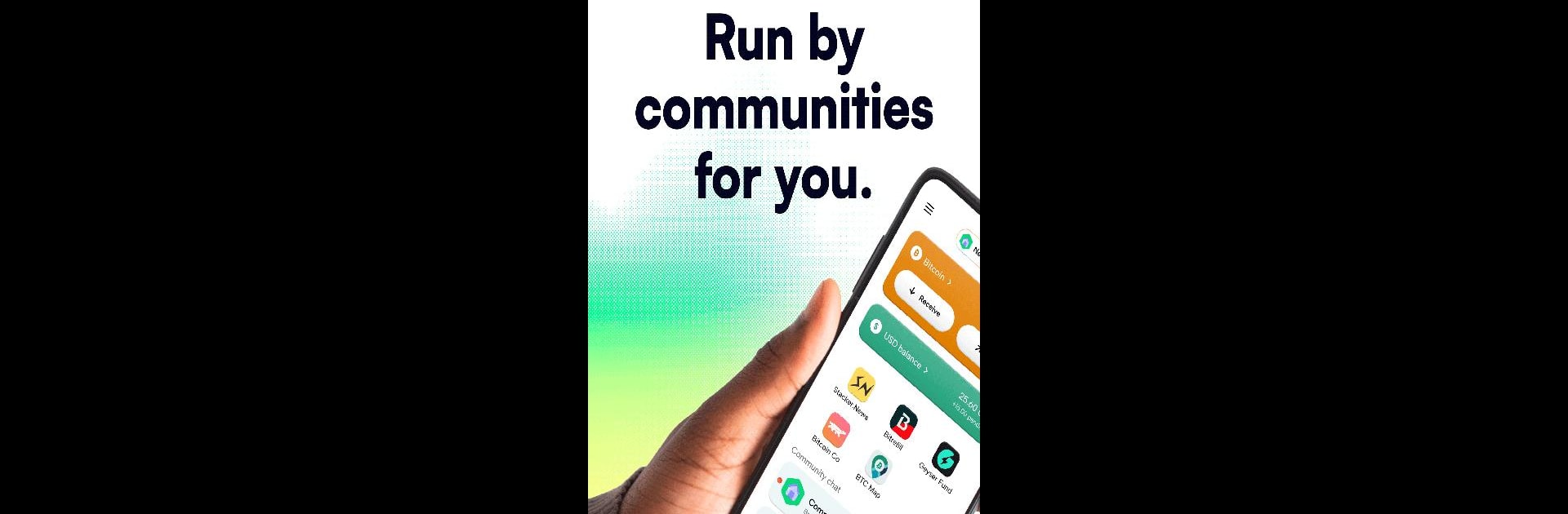Why limit yourself to your small screen on the phone? Run Fedi, an app by Fedi, best experienced on your PC or Mac with BlueStacks, the world’s #1 Android emulator.
About the App
Ever wished there was just one app where you could chat, send money, and keep up with your community? Fedi is here to make that happen. Whether you want to message someone privately, organize group chats, or take care of payments, everything’s bundled together in a way that feels natural. It’s all about keeping you connected and giving you a bit more control—without having to jump between a dozen different apps.
App Features
- Seamless Encrypted Chat
- Create private or public groups or just start a direct conversation—chats in Fedi are encrypted for your privacy. Share photos, notes, or even just chat about daily stuff, knowing your messages are safe.
- Send Money Through Chat
- No need to leave a conversation to handle payments. You can instantly send money to friends and family, right within the same chat. It feels as easy as sending a text.
- Multiple Wallets, One App
- Got different communities? No worries. Fedi lets you manage several wallets across all your groups, so you can keep things separate but still super convenient.
- Easy Recovery with Backups
- Lost your phone or switched devices? Fedi’s got a backup system that’s simple and stress-free. There’s a personal backup, plus a “Social Backup” where your trusted friends can help you recover access if needed.
- Custom Mods for Extra Tools
- Tweak your experience by adding mods—want to top up your phone, find local spots that accept bitcoin, or use an AI assistant? Mods make it possible, right inside the app.
- Community Spaces
- Your group isn’t just for chatting. Use mods to organize events, learn together, and make group payments—pretty much build your own community space that’s actually useful.
- Flexible Experience on BlueStacks
- If you want, you can enjoy Fedi’s features from your PC using BlueStacks—sometimes a bigger screen just makes things easier.
Eager to take your app experience to the next level? Start right away by downloading BlueStacks on your PC or Mac.