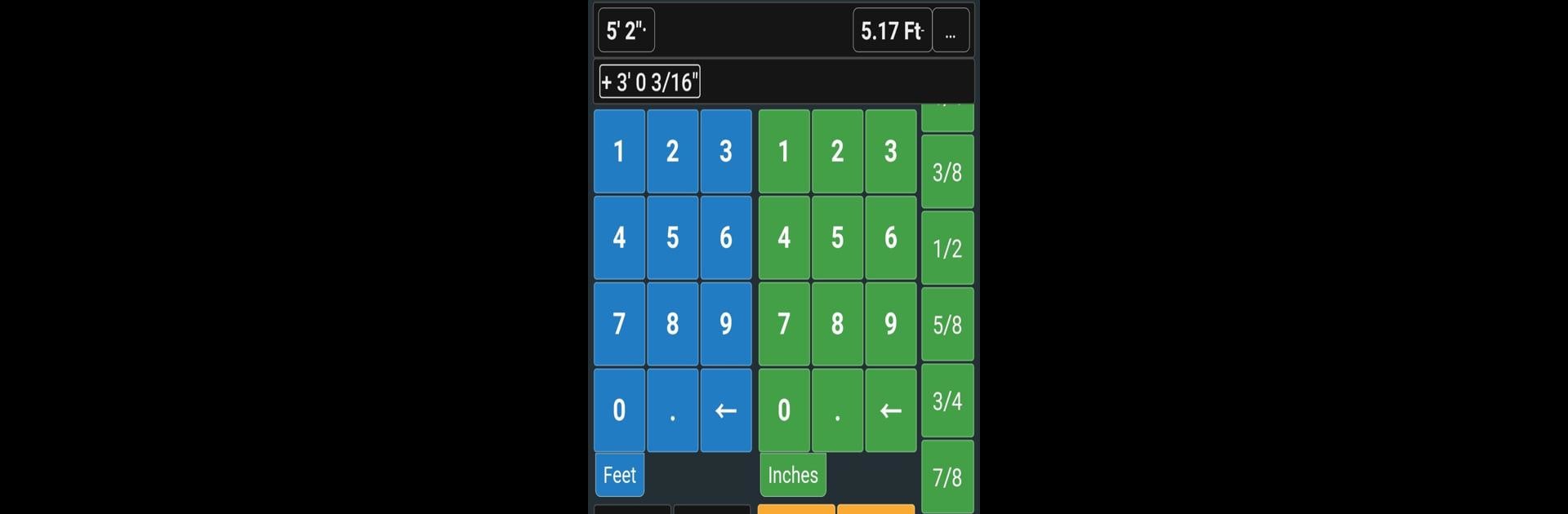Why limit yourself to your small screen on the phone? Run Feet & Inch Construction Calc, an app by Winograd Apps, LLC, best experienced on your PC or Mac with BlueStacks, the world’s #1 Android emulator.
About the App
Ever find yourself scratching your head while working out measurements on a job site or home project? Feet & Inch Construction Calc, built by Winograd Apps, LLC, is here to make your life a little easier. Whether you’re a seasoned pro or someone just trying to figure out stair angles or pipe fittings, this app brings accurate, no-nonsense calculations right to your fingertips.
App Features
- Triangle Calculator
-
Work out angles, diagonal lengths, or square areas instantly—super useful for framing and layout.
-
Unit Converter
-
Jump between imperial and metric units without the mental gymnastics. No more second-guessing your conversions!
-
Scale Tool
-
Rescale plan dimensions in a flash. Helps you visualize real-world sizes from your blueprints.
-
Pipe Fitting Helper
-
Need to figure out the right travel or run for a pipe, or calculate those tricky elbow angles? It’s all handled here.
-
Circles and Columns
-
Find area or volume based on a column’s radius, diameter, or height. Enter the numbers, and let the math happen behind the scenes.
-
Advanced Circle Calculations
-
Calculate things like chords, arcs, or cross-sectional areas if you’ve got specialized tasks.
-
Stair Stringer Guide
-
Cut stair stringers with confidence. Enter what you know, and get the complete cut guide or measurements right away.
-
Board Feet Planner
-
Quickly calculate board feet and even work out pricing or build a materials take-off list for your lumber needs.
-
Baluster and Fence Spacing
- Wondering how many balusters or fence posts you’ll need, or how to space them evenly? This tool takes out all the guesswork.
You can even use the Feet & Inch Construction Calc app on a bigger screen with BlueStacks if you want more room to work.
Eager to take your app experience to the next level? Start right away by downloading BlueStacks on your PC or Mac.