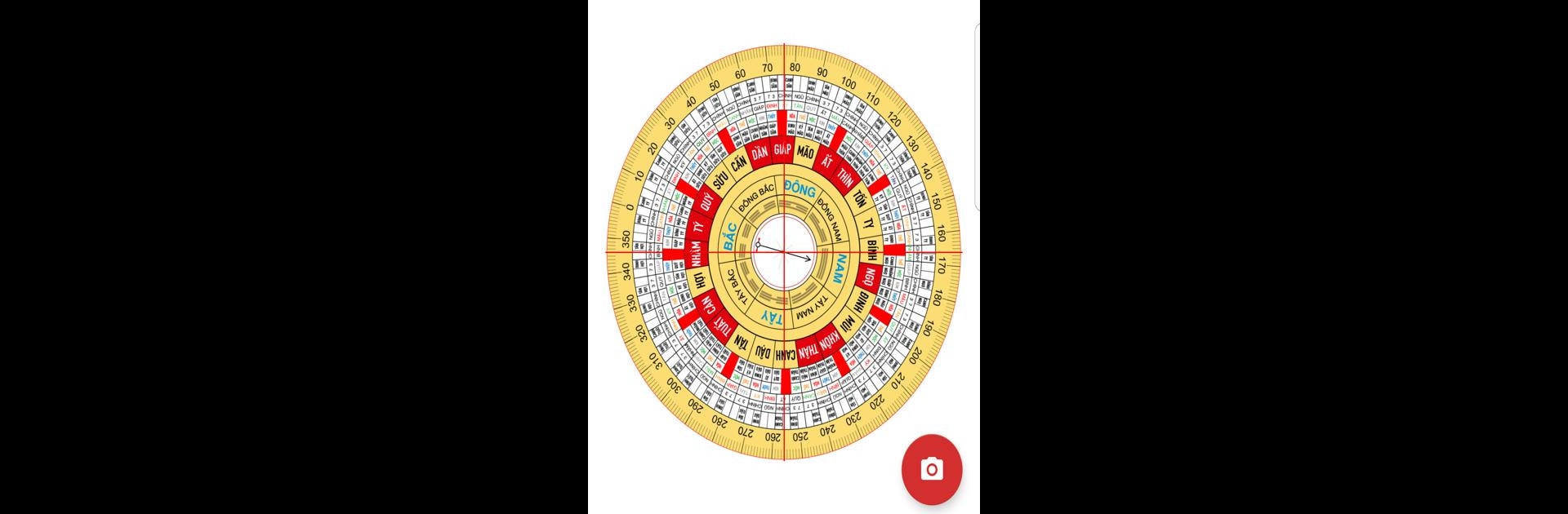What’s better than using La bàn phong thủy by WATERFALL? Well, try it on a big screen, on your PC or Mac, with BlueStacks to see the difference.
About the App
Ever wondered if your home or office is set up just right for your luck and well-being? La bàn phong thủy makes figuring that out easy and even kinda fun. This handy app by WATERFALL is designed for anyone curious about Feng Shui—no complicated setup, just quick, useful answers whenever you need them. Whether you’re setting up your workspace or picking the best direction for your front door, you’ll get clear guidance built around your personal details.
App Features
-
Personalized Compass
Pop in your birth year and gender, and La bàn phong thủy instantly figures out which compass style matches your Feng Shui needs. It’s tailored, and it feels like the app really gets you. -
Real-Time Accurate Directions
Just use your phone, and the compass moves with you. Check if your kitchen, main entrance, or even your desk faces the right way for your element. The directions update quickly, so you always know what’s what. -
Detailed Explanation for Every Direction
Tap on any direction, and you’ll see more than just a name or degree—you’ll get an explanation about what it means for you as a homeowner or workaholic. -
Multiple Compass Modes
Need options? The app includes basic and advanced Feng Shui compasses—24 sơn, 60 long, 72 mạch, and phân kim—so you can dig deep or keep it simple, your call. -
Simple Calibration
If the compass seems off at first, just move your device in a “figure 8” motion—it should fix things right away. A quick note pops up in the app so you don’t get stuck.
Using La bàn phong thủy on BlueStacks gives you even more flexibility, especially if you’re trying to plan your space on a bigger screen. It’s straightforward, approachable, and ready to help you bring a bit more harmony to your space.
Big screen. Bigger performance. Use BlueStacks on your PC or Mac to run your favorite apps.