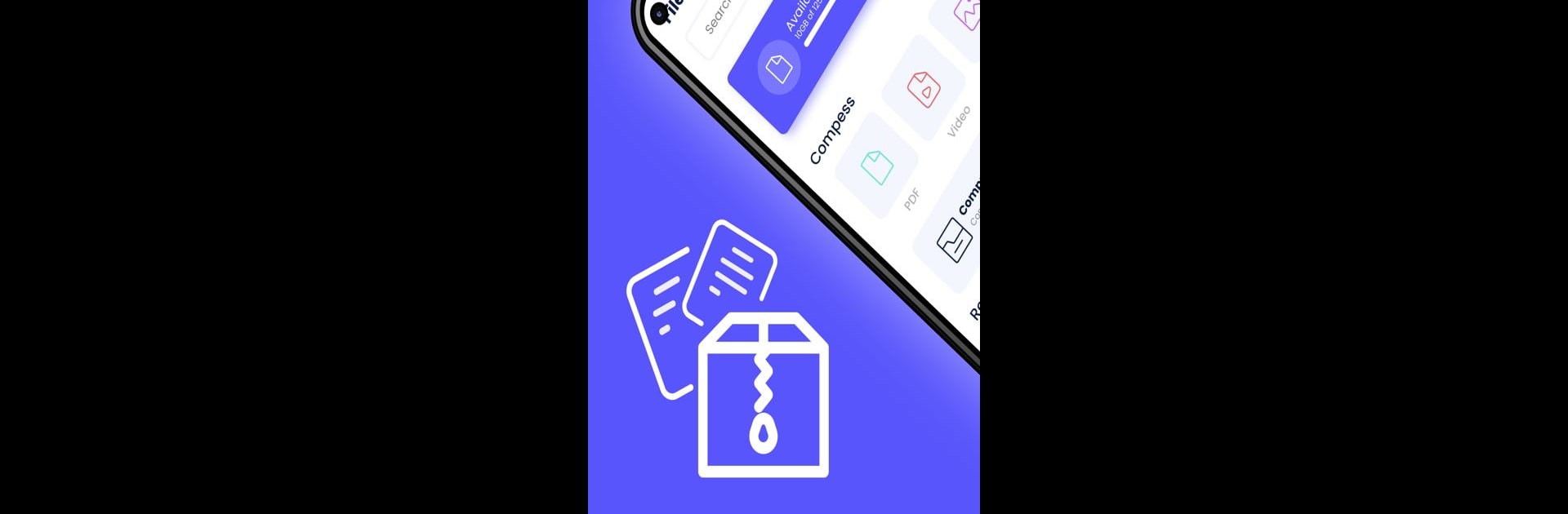Multitask effortlessly on your PC or Mac as you try out File Compressor: Compress File, a Tools app by Incredy on BlueStacks.
About the App
Ever find yourself running low on storage or trying to send a file that’s just too big? File Compressor: Compress File by Incredy is here to make life easier. Whether you want to shrink photos, PDFs, or videos, this handy app trims down the file size without all the confusing steps. It’s straightforward—pick your file, tap compress, and watch those megabytes disappear. Expect a smooth, stress-free experience every time you need to free up space or share bulky media.
App Features
-
One-Tap Compression
Got a heavy video clip or a giant PDF? Just choose your file and tap—File Compressor: Compress File does the rest, with just a few clicks. -
Flexible Compression Options
You can go for standard compression to keep quality almost intact, or use ZIP mode for even smaller files. Perfect if you care about every bit of storage. -
Video Compressor
Shrink those long videos from your gallery while keeping them looking sharp. Want to save even more space? Replace the original video with the compressed one—no extra clutter. -
Image Compressor
High-quality photos taking up all of your storage? Compress them in seconds and, if you want, automatically delete the originals to free up your device. -
PDF Shrinker
Have a document that’s too big to send? Compress your PDF files quickly, and even zip them up for easier sharing. -
Intuitive Layout
The interface keeps things simple. File picking and compression steps are easy to understand, even if you’re not super tech-savvy. -
All On Your Device
Everything happens right on your phone or tablet, so your files stay private and things run fast. Using File Compressor on BlueStacks also lets you manage and compress files right from your computer. -
Works with Large Files
Doesn’t matter if it’s a big video or a high-res image—the app tackles files of all sizes without fuss. -
Quick Compression
It takes just seconds to shrink even bigger files, so you’re not left waiting around.
With File Compressor: Compress File, managing storage gets a whole lot easier, whether you’re working from your phone or exploring more options with BlueStacks.
Switch to BlueStacks and make the most of your apps on your PC or Mac.