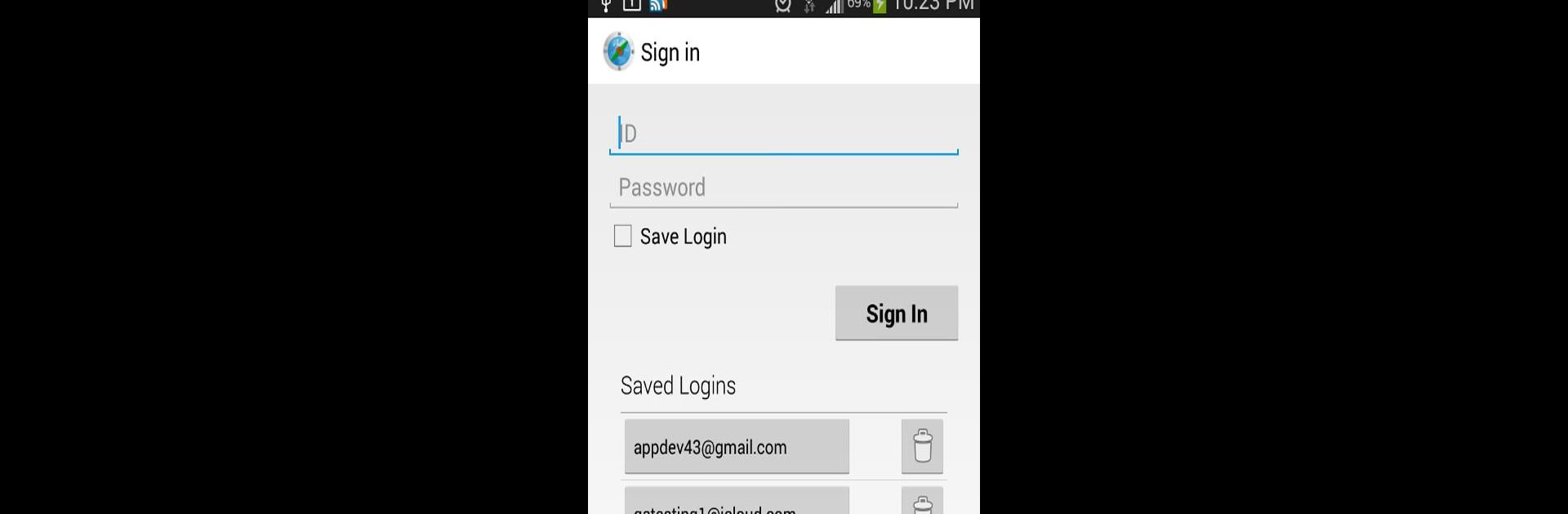Get freedom from your phone’s obvious limitations. Use Find iPhone, Android, Xfi Loc, made by funrealitysoftware, a Tools app on your PC or Mac with BlueStacks, and level up your experience.
About the App
Find iPhone, Android, Xfi Loc is a straightforward way to keep tabs on all your devices, whether you’re team iOS or Android. If you’ve ever misplaced your phone or tablet and felt that split-second panic — this app gets it. Designed by funrealitysoftware for folks who value peace of mind, you’ll get quick access to see exactly where your devices are, even if they’re tucked away on silent.
App Features
-
Find All Your Devices in One Place
Easily locate your iOS and Android devices using a single app. Got a mix of both? No problem. -
Simple Sign-In Choices
Log in with your iCloud info for iOS gadgets, or set up your Android device with a PIN and email. Your credentials? Encrypted and stored only on your device. -
Real-Time Maps & Visuals
See the latest spot where your device is hanging out, displayed clearly on Google Maps. It even lets you know if the location info is current or a little outdated. -
Make It Ring (Even on Silent)
Can’t find your phone in the couch cushions? Make it blare an alarm — even if you set it to vibrate. You’ll appreciate that feature more than you think. -
Multiple Accounts Supported
Managing devices for family or friends? Flip between accounts without logging out, saving you extra steps. -
Get Directions Instantly
Hop in the car or start walking — tap to get turn-by-turn directions from wherever you are to your missing device. -
Customizable Map Views
Switch up the look: street, traffic, satellite? Choose the style that’s most useful for your search. -
Auto-Refresh Keeps You Updated
The map automatically updates, so you’re always looking at the latest information when tracking down your device. -
Runs Smoothly on Android (and with BlueStacks)
Designed natively for Android, but you can check on things right from your PC using BlueStacks when you’re at a desk. -
Street View and Traffic Details
Zoom in for street-level detail or check nearby traffic — handy if your device is out and about.
Find iPhone, Android, Xfi Loc by funrealitysoftware wraps all these features into an easy-to-use package so you can worry less about misplacing your gadgets.
Ready to experience Find iPhone, Android, Xfi Loc on a bigger screen, in all its glory? Download BlueStacks now.